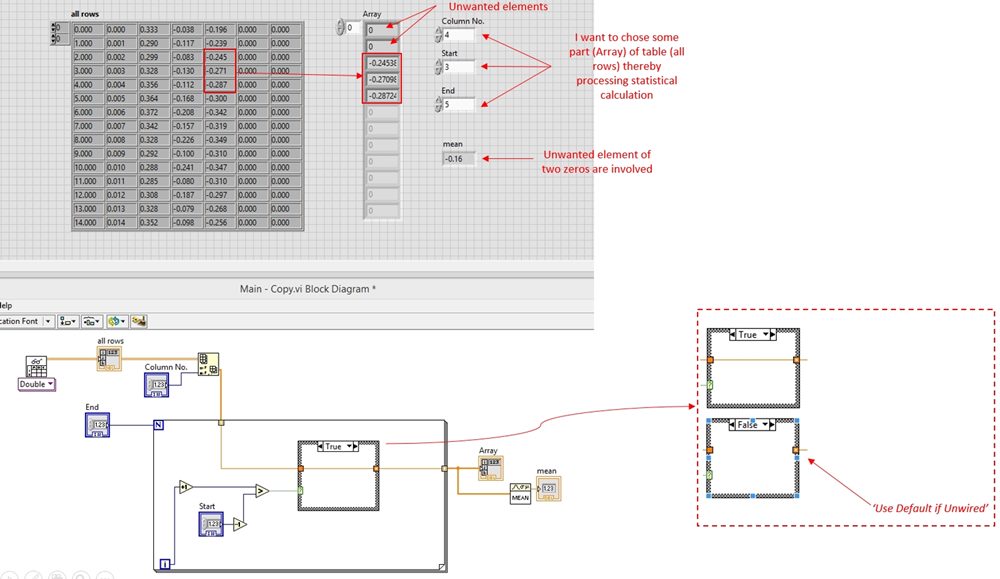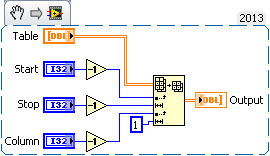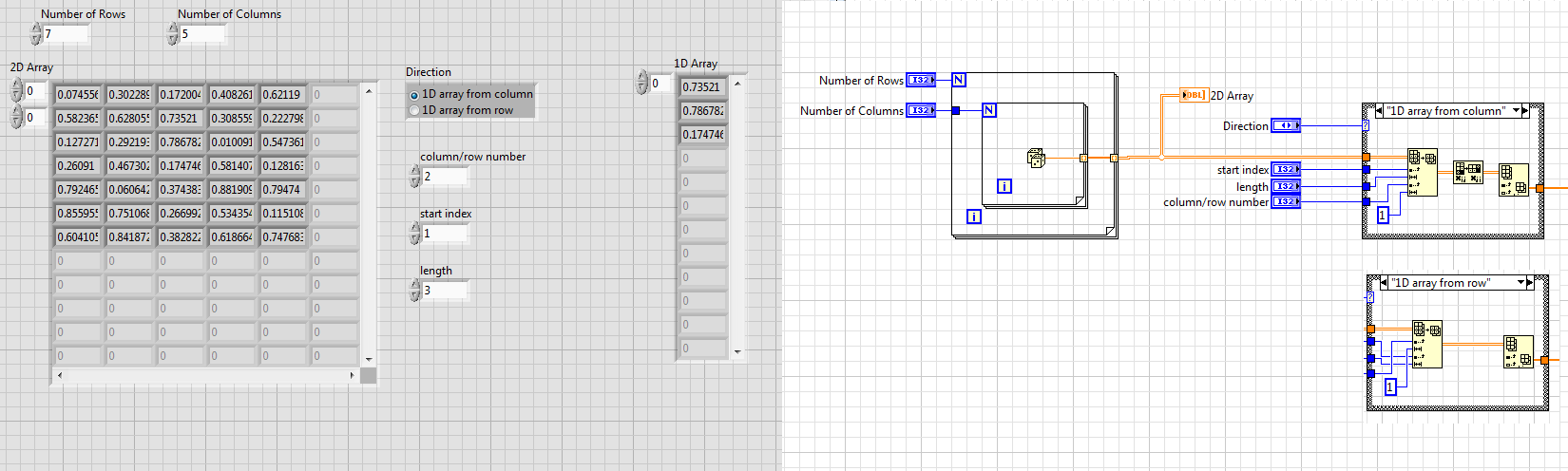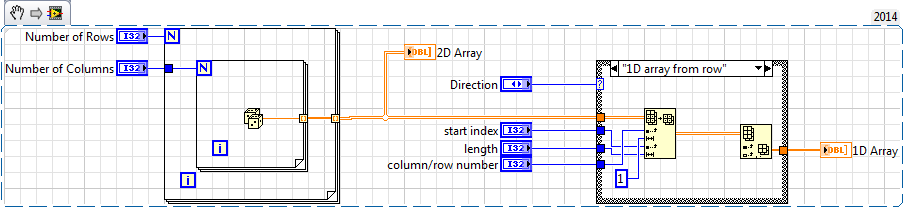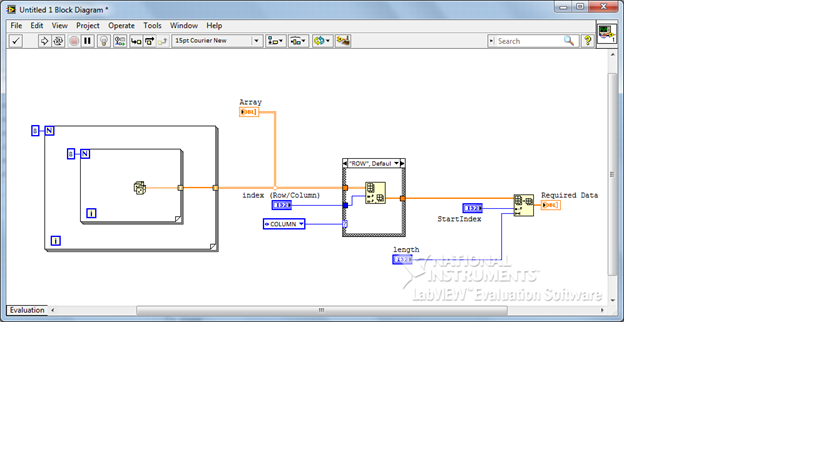- Subscribe to RSS Feed
- Mark Topic as New
- Mark Topic as Read
- Float this Topic for Current User
- Bookmark
- Subscribe
- Mute
- Printer Friendly Page
Extracting some part of 1-D array from 2-D array
Solved!07-01-2015 03:56 AM
- Mark as New
- Bookmark
- Subscribe
- Mute
- Subscribe to RSS Feed
- Permalink
- Report to a Moderator
Hello. I am using Labview 2014 and need your help.
My purpose is to calculate average of some part in test data file. I did it very easily with Excel using such function of ‘=AVERAGE(D3:D5)’. To manipulate many test data files, I am trying to automate the process with Labview.
Would you please see my attachment image file and answer the questions?
- Using the For Loop and the Case Structure, I can extract some part of 1-D array from 2-D array, which I want (Column 4; Row 3 to Row 5). However, there is still unwanted elements of two zeros (Column 4; Row 1 and Row 2) and affect the average calculation. How can I eliminate the unwanted zero returns so that only wanted part (Column 4; Row 3 to Row 5) can be averaged?
- Do you know much simpler method other than my code, which can achieve my purpose?
Solved! Go to Solution.
07-01-2015 04:51 AM - edited 07-01-2015 04:52 AM
- Mark as New
- Bookmark
- Subscribe
- Mute
- Subscribe to RSS Feed
- Permalink
- Report to a Moderator
Hi Conserver,
Yes there is a simplier way to do it. And it solves both your problems :
Then you just need to calculate the average of all the values in the output table 😉
Hope it helps !
07-01-2015 04:55 AM - edited 07-01-2015 04:56 AM
- Mark as New
- Bookmark
- Subscribe
- Mute
- Subscribe to RSS Feed
- Permalink
- Report to a Moderator
Hi,
Or maybe something like this:
07-01-2015 06:27 AM - edited 07-01-2015 06:31 AM
- Mark as New
- Bookmark
- Subscribe
- Mute
- Subscribe to RSS Feed
- Permalink
- Report to a Moderator
Check it will be esay.......to extract
07-02-2015 08:21 AM
- Mark as New
- Bookmark
- Subscribe
- Mute
- Subscribe to RSS Feed
- Permalink
- Report to a Moderator
Thank you.
I am going to take all of your comments into my program.