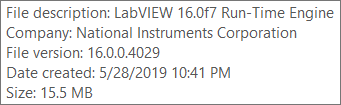- Subscribe to RSS Feed
- Mark Topic as New
- Mark Topic as Read
- Float this Topic for Current User
- Bookmark
- Subscribe
- Mute
- Printer Friendly Page
Extract LabVIEW RT version installed on a system.
12-27-2019 01:11 PM
- Mark as New
- Bookmark
- Subscribe
- Mute
- Subscribe to RSS Feed
- Permalink
- Report to a Moderator
Hello,
I am trying to figure it out the different LabVIEW RTE versions installed on my PC. But not using NI MAX or programmatically using any LabVIEW VI. On search, i came to know about lvrt.dll, which has methods to display LVRTE versions. When I am trying to add this lvrt.dll in my C# .NET project assemblies, this makes Visual studio unstable and crashing. I want to extract this RTE version info through C# application. Any idea how i can implement this?
Attached screenshot.
Thanx
12-28-2019 02:32 PM
- Mark as New
- Bookmark
- Subscribe
- Mute
- Subscribe to RSS Feed
- Permalink
- Report to a Moderator
Did you look at this this Knowledge Base article? When I followed its suggestions, and hovered my mouse over a lvrt.dll file, I found the following popped up ...
Did you try this?
Bob Schor
12-28-2019 11:01 PM
- Mark as New
- Bookmark
- Subscribe
- Mute
- Subscribe to RSS Feed
- Permalink
- Report to a Moderator
Hi Bob,
Yes. I tried this. But this is just for information only. Well, my purpose is to get this information with a kind of DLL file (Possibly through lvrt.dll) which i can import to my c sharp application and get details about how many different versions of LabVIEW Runtime(s) engines installed on my system.
FYI, Other than NI MAX, If you have seen in the NI TESTSTAND, When you select LabVIEW Runtime engine in the Adapter-->Configuration settings, You can see a drop-down menu which gives you a list of all the LV Runtime version installed. This what exactly i want in my custom C sharp application which can be done with any Activex dll.... Any idea?
Thanks!
12-29-2019 11:38 AM
- Mark as New
- Bookmark
- Subscribe
- Mute
- Subscribe to RSS Feed
- Permalink
- Report to a Moderator
I believe this is a Windows function, possibly .NET. You already know that the files you need to find are those in the folder (for 32-bit LabVIEW) C:\Program Files (x86)\National Instruments\Shared\LabVIEW Run-Time\<LV Version>, and that they are named lvrt.dll. Go find one of these folders, right-click and look at its Properties -- Windows will show you the same information I posted in my earlier reply. At one point, I wrote VI that used .NET calls to pull up these data, so I'm sure you can find these calls on the Web, and have them work just fine in C#.
Bob Schor
12-31-2019 06:39 AM
- Mark as New
- Bookmark
- Subscribe
- Mute
- Subscribe to RSS Feed
- Permalink
- Report to a Moderator
Hello Bob,
Thanks for providing valuable information. Well, I am still working on finding other ways to extract the installed software details more likely to implement using .net core. I will share the details as I make further progress. I'll keep you posted. 🙂
12-31-2019 07:39 AM
- Mark as New
- Bookmark
- Subscribe
- Mute
- Subscribe to RSS Feed
- Permalink
- Report to a Moderator
Try a Web Search using "get dll file version c#". You know (much better than I) what information you need, and how to call C# -- this search seems (to me) to return suggestions that might be exactly what you require. Let us know how it turns out -- others might well be interested in the Solution (and how to find it).
Bob Schor