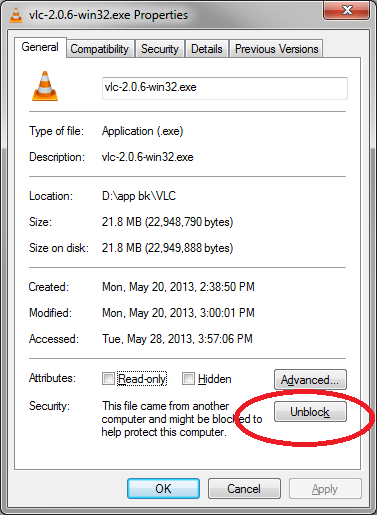- Subscribe to RSS Feed
- Mark Topic as New
- Mark Topic as Read
- Float this Topic for Current User
- Bookmark
- Subscribe
- Mute
- Printer Friendly Page
- « Previous
-
- 1
- 2
- Next »
Executable file does not run another pc
Solved!10-25-2017 01:44 PM
- Mark as New
- Bookmark
- Subscribe
- Mute
- Subscribe to RSS Feed
- Permalink
- Report to a Moderator
You can include runtime engine when you build installer.
Or you can temporarily disable avast antivirus.
10-25-2017 01:50 PM
- Mark as New
- Bookmark
- Subscribe
- Mute
- Subscribe to RSS Feed
- Permalink
- Report to a Moderator
@mckosen wrote:
I have all drivers ,my labview version is professional 2014 , My OS is windows 10 64x and I use runtime engine 14 and 17, I tried both of them when I built installer...I installed runtime engine 17 on other pc.Thank you.
The runtime engine used to run your executable must match the version of LabVIEW you used to build it. You can include the runtime engine with the installer when you configure the build specification.
You could not have been using the LV 2014 and LV 2017 runtime engine to run the exact same executable. If you were using LV 2014 RTE and then installed LV 2017 RTE, that does not mean that your computer switched to LV 2017 RTE, the LV 2014 RTE was still installed on your PC and used to run your application.
10-25-2017 01:50 PM
- Mark as New
- Bookmark
- Subscribe
- Mute
- Subscribe to RSS Feed
- Permalink
- Report to a Moderator
Im including run-time engine .I think it is about my exe, avast is disabling it.
10-25-2017 01:57 PM
- Mark as New
- Bookmark
- Subscribe
- Mute
- Subscribe to RSS Feed
- Permalink
- Report to a Moderator
See if you can Unblock it from File Property Windows.
09-03-2019 03:55 PM
- Mark as New
- Bookmark
- Subscribe
- Mute
- Subscribe to RSS Feed
- Permalink
- Report to a Moderator
I have the same issue. When running executable on a different machine it says cannot find instances of several VIs.
Most of this VIs are DAQ related. I am using DAQ and LV 2017 64 bit. can you suggest some alternatives to run this.
09-03-2019 03:59 PM
- Mark as New
- Bookmark
- Subscribe
- Mute
- Subscribe to RSS Feed
- Permalink
- Report to a Moderator
Same questions asked above apply here.
Did you build an installer that included required additional installers?
You mention DAQ. So did you install DAQmx?
You say LV 2017 64-bit. Did you install the LV 2016 64 bit run-time engine?
- « Previous
-
- 1
- 2
- Next »