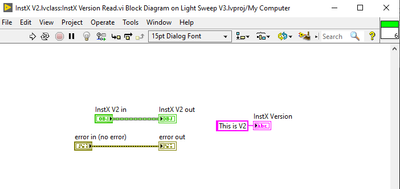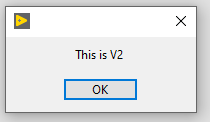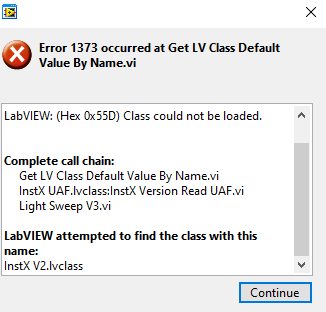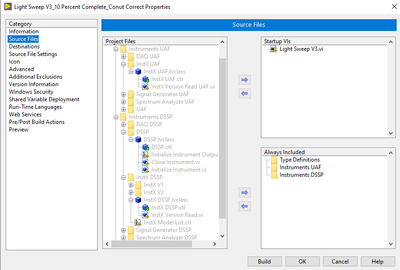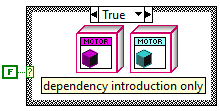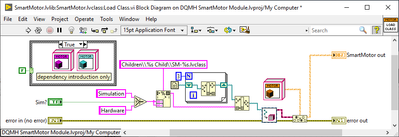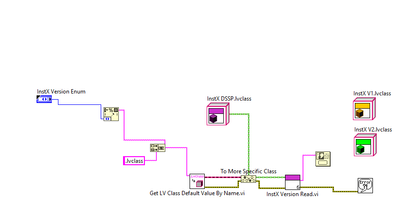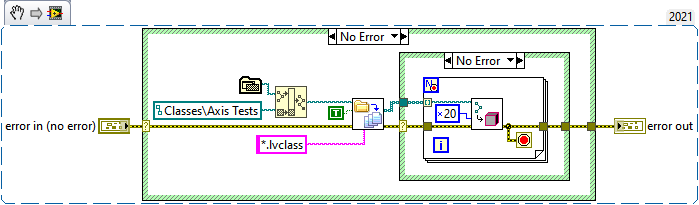- Subscribe to RSS Feed
- Mark Topic as New
- Mark Topic as Read
- Float this Topic for Current User
- Bookmark
- Subscribe
- Mute
- Printer Friendly Page
Executable can't load class
Solved!02-15-2022 08:47 AM
- Mark as New
- Bookmark
- Subscribe
- Mute
- Subscribe to RSS Feed
- Permalink
- Report to a Moderator
I am calling a class from a VI using the "Get LV Class Default Value By Name.vi" and the "To More Specific Class".
The code is supposed to select the correct child class for a given class. The DSSP.lvclass represents the Device Specific Software Plugin from the Hardware Application Layer model.
The Child class is called InstX and has 2 versions. The InstX Version Read.vi reports back with a message saying what version it is (this is done to test the mechanics of the class selection).
It all works very well. That is until I create an executable application to deploy to a runtime machine. Then I get this message.
Other details.
I get this message in the labview environment as well when I try to run the VI without having the project open where the DSSP classes are.
Any idea why labview cant or wont load the classes?
John Hess
Solved! Go to Solution.
02-15-2022 09:01 AM
- Mark as New
- Bookmark
- Subscribe
- Mute
- Subscribe to RSS Feed
- Permalink
- Report to a Moderator
Because you are dynamically calling the classes, the builder doesn't know you need that class. You need to go into the build specifications and "always include" the class library you want.
There are only two ways to tell somebody thanks: Kudos and Marked Solutions
Unofficial Forum Rules and Guidelines
"Not that we are sufficient in ourselves to claim anything as coming from us, but our sufficiency is from God" - 2 Corinthians 3:5
02-15-2022 09:14 AM
- Mark as New
- Bookmark
- Subscribe
- Mute
- Subscribe to RSS Feed
- Permalink
- Report to a Moderator
I thought I had done that but maybe I have it wrong. Do I need to make a specific library? Or is what I did below not what your talking about?
Here I am just including the files as they have been added to the project.
John Hess
02-15-2022 09:23 AM
- Mark as New
- Bookmark
- Subscribe
- Mute
- Subscribe to RSS Feed
- Permalink
- Report to a Moderator
I'm not sure if that will work or not. You might have to explicitly choose your classes instead of using the folders. That is not something I have tried.
There are only two ways to tell somebody thanks: Kudos and Marked Solutions
Unofficial Forum Rules and Guidelines
"Not that we are sufficient in ourselves to claim anything as coming from us, but our sufficiency is from God" - 2 Corinthians 3:5
02-15-2022 09:27 AM - edited 02-15-2022 09:34 AM
- Mark as New
- Bookmark
- Subscribe
- Mute
- Subscribe to RSS Feed
- Permalink
- Report to a Moderator
Add something like this to your factory VI, and the builder will include the child classes automatically.
Edit: I've never personally used "Get LV Class Default Value By Name.vi". AFAIK, the typical factory pattern uses "Get LV Class Default Value.vi" instead, which takes in a path to the class not its name. Probably why it doesn't run in dev environment unless the classes are in memory. Not sure if it has something to do with the runtime troubles. Here's my full factory VI.
Test Engineer at Moog Inc.
Saying "Thanks that fixed it" or "Thanks that answers my question" and not giving a Kudo or Marked Solution, is like telling your waiter they did a great job and not leaving a tip. Please, tip your waiters.
02-16-2022 03:26 PM
- Mark as New
- Bookmark
- Subscribe
- Mute
- Subscribe to RSS Feed
- Permalink
- Report to a Moderator
That fixed the problem!!! Thank you so much!
I just dropped the child classes right on the block diagram (InstX V1.lvclass and InstX V1.lvclass). Now the executable works great!
This is good because I am going to use this architecture for my physical instruments.
John Hess
03-25-2022 02:49 AM - edited 03-25-2022 02:51 AM
- Mark as New
- Bookmark
- Subscribe
- Mute
- Subscribe to RSS Feed
- Permalink
- Report to a Moderator
I had the same problem and fixed it a little bit different. While placing the classes on the block diagram is working perfectly fine you always have to remember that you have to do this for ever new class you add to your project.
I added the whole classes folder to the build spec with the "always include" option. Then load all the classes in this folder by path ("Get LV Class Default Value.vi"). Now I can use the "Get LV Class Default Value By Name.vi" everywhere I need it without bothering about adding an object of it to the block diagram first.
03-25-2022 12:55 PM
- Mark as New
- Bookmark
- Subscribe
- Mute
- Subscribe to RSS Feed
- Permalink
- Report to a Moderator
I really like this. Thanks!
I think loading from file is more robust way to go, I was missing this part for my include and it would not work. Now it works!
John Hess
10-16-2024 11:20 PM
- Mark as New
- Bookmark
- Subscribe
- Mute
- Subscribe to RSS Feed
- Permalink
- Report to a Moderator
Can you explain where you place this block diagram you attached? I get an error when i run it in my load from factory pattern VI of my class. The other solution worked, but would prefer yours as I wouldn't have to update each time I add a child class.
10-17-2024 01:22 AM
- Mark as New
- Bookmark
- Subscribe
- Mute
- Subscribe to RSS Feed
- Permalink
- Report to a Moderator
I execute the VI in the start-up routine of my program before I want to do anything with the corresponding classes.