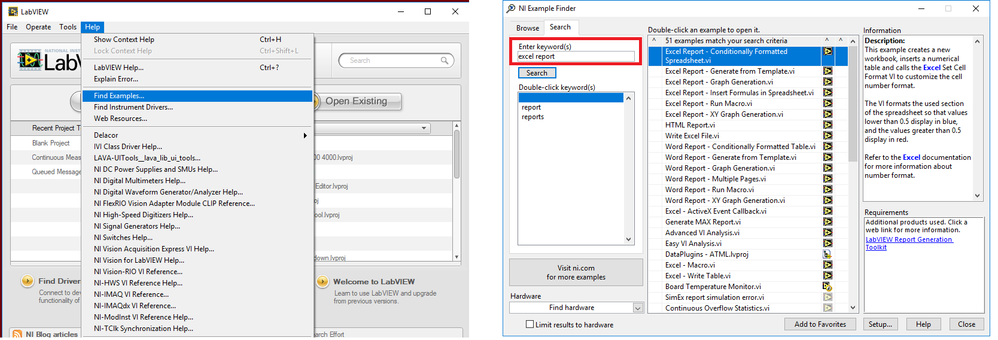Some courses and learning paths on NI Learning Center may not appear on learner dashboards. Our team is actively investigating.
If you encounter access issues, please contact services@ni.com and include the learner’s name, email, service ID or EA number, and the list of required courses.
- Subscribe to RSS Feed
- Mark Topic as New
- Mark Topic as Read
- Float this Topic for Current User
- Bookmark
- Subscribe
- Mute
- Printer Friendly Page
- « Previous
-
- 1
- 2
- Next »
Excel and Labview
Solved!04-22-2018 10:58 PM
- Mark as New
- Bookmark
- Subscribe
- Mute
- Subscribe to RSS Feed
- Permalink
- Report to a Moderator
You've been given tips in the previous messages. Search the forums for Excel and ActiveX and also report generation toolkit.
04-23-2018 07:14 AM
- Mark as New
- Bookmark
- Subscribe
- Mute
- Subscribe to RSS Feed
- Permalink
- Report to a Moderator
Here's a suggestion -- your Excel files ("true" Excel, .xlsx) are going to be difficult for humans to understand. If they are supposed to be (presumably sequential) commands to a Robot, what are the commands? In other words, what do the columns represent? I urge you to consider making Row 1 a "Label" row whose entries are (string) labels describing what the various columns represent. You wouldn't want to put a "position coordinate" in a column that is supposed to be "joint acceleration", for example ...
Now follow RavensFan's suggestion. Google can be your friend ...
Bob Schor
04-23-2018 01:29 PM
- Mark as New
- Bookmark
- Subscribe
- Mute
- Subscribe to RSS Feed
- Permalink
- Report to a Moderator
@Mac98 wrote:
do u happen to have the block diagram for me to use excel in labview?
LabVIEW comes with many example for manipulating Excel. To find the examples, go to help > find examples
04-23-2018 05:02 PM
- Mark as New
- Bookmark
- Subscribe
- Mute
- Subscribe to RSS Feed
- Permalink
- Report to a Moderator
In your recent reply saying what you wanted to do, you noted that you hoped to read Excel data (and thank you for providing a sample data file). The Report Generation Toolkit was designed for producing a Report, i.e. for writing Excel.
But don't worry -- you can also use it to read Excel -- it is just a little more work. New Report has an input marked "Template" -- any Excel (.xls or .xlsx) file placed here will be read. If you have a Normal Window, you'll actually see Excel open and show you the data.
Excel Read Data is on the Excel Specific/Excel General Palette. This function wants to read either Strings or Numerics (read its Help entry). There's a function that will tell you how many Rows are in the Spreadsheet (provided you don't clear any rows -- it gets the Count from Excel), but there is no analogous function to tell you how many columns there are. You may need to play a bit (what sometimes works is to read into a 2D array of strings, and use the size of the Strings to tell you how many rows and columns there are). The Read Data function lets you specify what area of the Excel Spreadsheet you want to read, so if you have a Header Row and the rest of it is data, you can just "read the data" (in a second Read, of course).
Bob Schor
- « Previous
-
- 1
- 2
- Next »