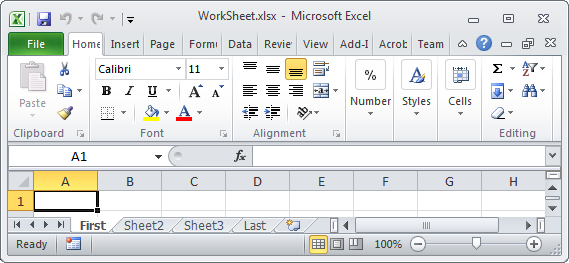- Subscribe to RSS Feed
- Mark Topic as New
- Mark Topic as Read
- Float this Topic for Current User
- Bookmark
- Subscribe
- Mute
- Printer Friendly Page
Excel, add sheets to a Workbook using .net
Solved!05-10-2016 04:43 AM
- Mark as New
- Bookmark
- Subscribe
- Mute
- Subscribe to RSS Feed
- Permalink
- Report to a Moderator
The “add” “sheets” method is generating error 1172 on Excel 2010.
Is there a way to resolve this?
Solved! Go to Solution.
- Tags:
- Excel .net
05-10-2016 07:38 AM
- Mark as New
- Bookmark
- Subscribe
- Mute
- Subscribe to RSS Feed
- Permalink
- Report to a Moderator
If you have the Report Generation Toolkit (included with Base LabVIEW starting with LabVIEW 2014), the Excel Add Worksheet function just works. Here's an example and the WorkBook it produces:
Bob Schor
05-10-2016 08:04 AM
- Mark as New
- Bookmark
- Subscribe
- Mute
- Subscribe to RSS Feed
- Permalink
- Report to a Moderator
Thanks for looking at my issue,
I already have working programs using ActiveX and I agree that I could also use the report Generation Toolkit.
However, I want to see what a .net version of the code would look like for comparison.
So what I am really looking for is a way to make the .net method work.
05-10-2016 01:01 PM
- Mark as New
- Bookmark
- Subscribe
- Mute
- Subscribe to RSS Feed
- Permalink
- Report to a Moderator
Can you save vi for lv2011?
05-10-2016 02:41 PM
- Mark as New
- Bookmark
- Subscribe
- Mute
- Subscribe to RSS Feed
- Permalink
- Report to a Moderator
@DM83 wrote:The “add” “sheets” method is generating error 1172 on Excel 2010.
Is there a way to resolve this?
What does using .NET mean?
Where is the .NET code that you are referring?
05-11-2016 03:38 AM
- Mark as New
- Bookmark
- Subscribe
- Mute
- Subscribe to RSS Feed
- Permalink
- Report to a Moderator
Here is LabVIEW 2011 version and code snippet.
05-11-2016 04:18 AM
- Mark as New
- Bookmark
- Subscribe
- Mute
- Subscribe to RSS Feed
- Permalink
- Report to a Moderator
I am not writing .net code, I understood ActiveX or .net to be frameworks and in this context an interface between LabVIEW and Excel.
I am currently using ActiveX to programmatically open excel and write data directly into the spreadsheet.
Here is a working ActiveX version for comparison.
05-11-2016 08:10 AM - edited 05-11-2016 08:11 AM
- Mark as New
- Bookmark
- Subscribe
- Mute
- Subscribe to RSS Feed
- Permalink
- Report to a Moderator
@DM83 wrote:I am not writing .net code, I understood ActiveX or .net to be frameworks and in this context an interface between LabVIEW and Excel.
Again, where is your "understanding" coming from??? From what source are you getting your information?
05-11-2016 10:58 AM
- Mark as New
- Bookmark
- Subscribe
- Mute
- Subscribe to RSS Feed
- Permalink
- Report to a Moderator
From Wikipedia (regarding ActiveX):
Despite Microsoft's previous efforts to make ActiveX cross-platform, most ActiveX controls will not work on all platforms, so using ActiveX controls to implement essential functionality of a web page restricts its usefulness. Countries like South Korea have started to remove this technology from their public websites in order to make their web site accessible to more platforms.[12]
Microsoft dropped ActiveX support from the Windows Store edition of Internet Explorer 10 in Windows 8. In 2015, Microsoft Edge, the replacement for Internet Explorer, dropped ActiveX support, marking the end of the technology in Microsoft's web browser development.[13]
Bob Schor
05-11-2016 11:19 AM
- Mark as New
- Bookmark
- Subscribe
- Mute
- Subscribe to RSS Feed
- Permalink
- Report to a Moderator
You need to supply Type.Missing to the optional parameters in the Add Sheets method. Drop a Property Node and browse to select class Type in mscorlib, then choose the Missing property (static). Wire this property to the unwired optional inputs.