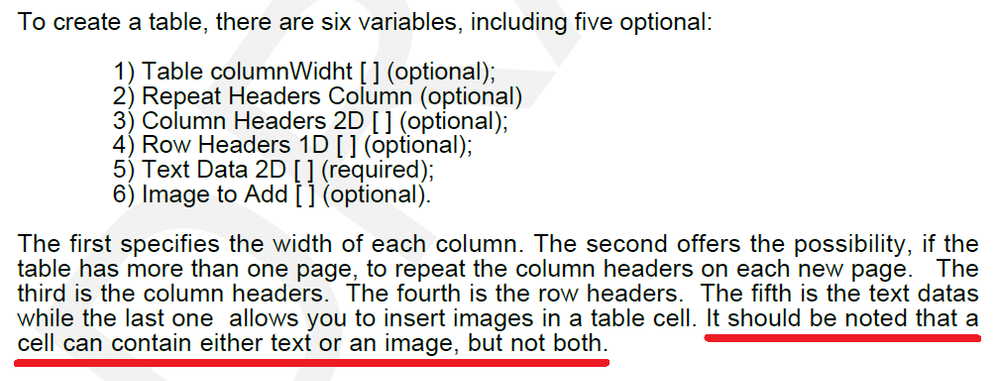- Subscribe to RSS Feed
- Mark Topic as New
- Mark Topic as Read
- Float this Topic for Current User
- Bookmark
- Subscribe
- Mute
- Printer Friendly Page
Exaprom PDF: how may cells span multiple rows in the table body?
Solved!05-21-2015 04:25 PM
- Mark as New
- Bookmark
- Subscribe
- Mute
- Subscribe to RSS Feed
- Permalink
- Report to a Moderator
I'm using Exaprom PDF but I have a case I just can't get to work.
I would like to generate a table where a cell spans on an entire row in the table body, the table should result as:
____________
|__|__|__|__|
|__|__|__|__|
|___________|
|__|__|__|__|
Dear Jean-Marc,
could you post an example how to span a cell on an entire row in the table body with the function "Append Customized Table.vi."
For the example, please use the 2009 version.
Thanks,
Asper
This post refers to the Exaprom PDF report generation toolkit:
https://decibel.ni.com/content/docs/DOC-10952
Solved! Go to Solution.
05-21-2015 04:57 PM
- Mark as New
- Bookmark
- Subscribe
- Mute
- Subscribe to RSS Feed
- Permalink
- Report to a Moderator
Maybe this.
05-22-2015 11:30 AM
- Mark as New
- Bookmark
- Subscribe
- Mute
- Subscribe to RSS Feed
- Permalink
- Report to a Moderator
The example works fine, thanks a lot!
One more question, place an image inside the table cell works perfectly, but
is it possible to have text and images together inside the same table cell?
In affirmative case, which is the image placeholder?
Asper
05-23-2015 10:27 AM - edited 05-23-2015 10:31 AM
- Mark as New
- Bookmark
- Subscribe
- Mute
- Subscribe to RSS Feed
- Permalink
- Report to a Moderator
No it is not possible with this toolkit (User Manual - page 17):
In fact, with iTextSharp it is possible to have "text +image" in a phrase. We could put this phrase (text + image) in a table cell but, you have to modify the toolkit and it is not small modifications...
05-23-2015 11:54 AM
- Mark as New
- Bookmark
- Subscribe
- Mute
- Subscribe to RSS Feed
- Permalink
- Report to a Moderator
Sorry, I have missed the underlined phrase!
Thanks again,
Asper
03-19-2020 01:19 PM
- Mark as New
- Bookmark
- Subscribe
- Mute
- Subscribe to RSS Feed
- Permalink
- Report to a Moderator
That is indeed really helpful example!
I wonder if the vertical merge working or not, since there is no VMerge in the control interface while in the structure it has the VMerge field.
I need do some vertical merge, but it just not works.
Thanks
12-19-2024 04:23 AM
- Mark as New
- Bookmark
- Subscribe
- Mute
- Subscribe to RSS Feed
- Permalink
- Report to a Moderator
As I understand Exaprom PDF can't do vertical merge of the cells. You can see, that the control VMegre is hidden in TypDef named "Cell, Alignment, LS and Font". The filename of this type def is "Cell, Alignment, LS and Font - hide Vmerge.ctl"...
I think it is possible to fix this, but it needs a further development of this library.