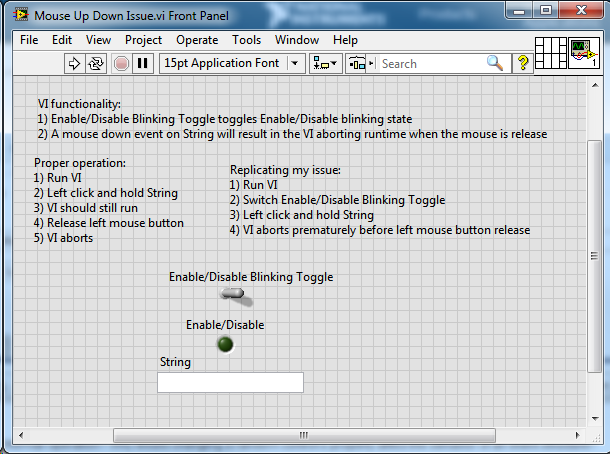- Subscribe to RSS Feed
- Mark Topic as New
- Mark Topic as Read
- Float this Topic for Current User
- Bookmark
- Subscribe
- Mute
- Printer Friendly Page
Event structure behavior when a control's property is changed
Solved!06-18-2015 09:14 PM
- Mark as New
- Bookmark
- Subscribe
- Mute
- Subscribe to RSS Feed
- Permalink
- Report to a Moderator
Hi,
Is the attached VI normal operation? Why would changing a random control's property affect the behavior of an event structure?
Thx
Solved! Go to Solution.
06-18-2015
09:23 PM
- last edited on
06-11-2025
12:20 PM
by
![]() Content Cleaner
Content Cleaner
- Mark as New
- Bookmark
- Subscribe
- Mute
- Subscribe to RSS Feed
- Permalink
- Report to a Moderator
DON'T DON'T DON'T ever use an event structure inside an event structure.
Read Caveats and Recommendations when Using Events in LabVIEW
What saved you from locking up the VI hard was that you unchecked the Lock Front Panel setting on your event cases from their default of being checked.
The reason it reacts that way is that the Pane: Mouse Up event is occurring when you go and click on the toggle. So as soon as you Mouse Down on the string, that inner event structure already as the pane: mouse up event queued up and runs right away.
(Actually, that while loop is pointless because the while loop can only run once.)
06-18-2015 09:27 PM
- Mark as New
- Bookmark
- Subscribe
- Mute
- Subscribe to RSS Feed
- Permalink
- Report to a Moderator
Mike...
Certified Professional Instructor
Certified LabVIEW Architect
LabVIEW Champion
"... after all, He's not a tame lion..."
For help with grief and grieving.
06-18-2015 09:34 PM
- Mark as New
- Bookmark
- Subscribe
- Mute
- Subscribe to RSS Feed
- Permalink
- Report to a Moderator
Asking about intended behaviors of nested event structures is a lot like asking what the intended behavior of headlights is while beating them with a baseball bat. Doing so isn't intended.
06-18-2015 10:05 PM
- Mark as New
- Bookmark
- Subscribe
- Mute
- Subscribe to RSS Feed
- Permalink
- Report to a Moderator
Mike...
Certified Professional Instructor
Certified LabVIEW Architect
LabVIEW Champion
"... after all, He's not a tame lion..."
For help with grief and grieving.
06-18-2015 10:19 PM - edited 06-18-2015 10:23 PM
- Mark as New
- Bookmark
- Subscribe
- Mute
- Subscribe to RSS Feed
- Permalink
- Report to a Moderator
What I am trying to accomplish is maintaining my poorly written code from a few years ago without re-writing it. Basically I have an event that adds/deletes/resets user defined commands to a list and I wanted to implement a drag and drop feature (event structure required) inside that same event because all the required references are there. But it looks like I just need to create those references...
I understand what is happening now. Thanks guys.
06-19-2015
03:10 AM
- last edited on
06-11-2025
12:21 PM
by
![]() Content Cleaner
Content Cleaner
- Mark as New
- Bookmark
- Subscribe
- Mute
- Subscribe to RSS Feed
- Permalink
- Report to a Moderator
@abeaver wrote:
What I am trying to accomplish is maintaining my poorly written code from a few years ago without re-writing it. Basically I have an event that adds/deletes/resets user defined commands to a list and I wanted to implement a drag and drop feature (event structure required) inside that same event because all the required references are there. But it looks like I just need to create those references...
I understand what is happening now. Thanks guys.
IMHO if you know it is poorly written, it would probably be worth the effort to rewrite it. From what I can see, you have an incomplete understanding of the event structure.
An extremely helpful link is here. Scroll to the bottom for a bunch of really nice tutorials. 🙂
(Mid-Level minion.)
My support system ensures that I don't look totally incompetent.
Proud to say that I've progressed beyond knowing just enough to be dangerous. I now know enough to know that I have no clue about anything at all.
Humble author of the CLAD Nugget.
06-19-2015 05:11 AM
- Mark as New
- Bookmark
- Subscribe
- Mute
- Subscribe to RSS Feed
- Permalink
- Report to a Moderator
Mike...
Certified Professional Instructor
Certified LabVIEW Architect
LabVIEW Champion
"... after all, He's not a tame lion..."
For help with grief and grieving.
06-19-2015 05:52 AM - edited 06-19-2015 05:54 AM
- Mark as New
- Bookmark
- Subscribe
- Mute
- Subscribe to RSS Feed
- Permalink
- Report to a Moderator
Here's a quick draft how you could "fix" it. Should not take much in your more complicated case.
(Of course you might need to handle additional scenarios, e.g. what should happen in the mouse leaves the panel while the button is pressed? etc.)