- Subscribe to RSS Feed
- Mark Topic as New
- Mark Topic as Read
- Float this Topic for Current User
- Bookmark
- Subscribe
- Mute
- Printer Friendly Page
Errors opening TDMS files using excel 2016
04-22-2018 02:13 PM - edited 04-22-2018 02:15 PM
- Mark as New
- Bookmark
- Subscribe
- Mute
- Subscribe to RSS Feed
- Permalink
- Report to a Moderator
Hello Experts, I am trying to open a file in Excel 2016 (64 bit). Labview is also 2017, 64-bit. the error messages I am getting is attached in snapshot - I have no clue what is going on.
the s/w that produced the tdms file is a legacy one- so, I know that there is no problem in the tdms file that is being produced. i had previously opened the tdms files in Excel 2013 - not sure what the problem is. can anyone help?
PS: I tried uninstalling TDMImporter program and re-installing it again, didn't help. it's too work hassle to uninstall excel as it is part of corporate Office Program.
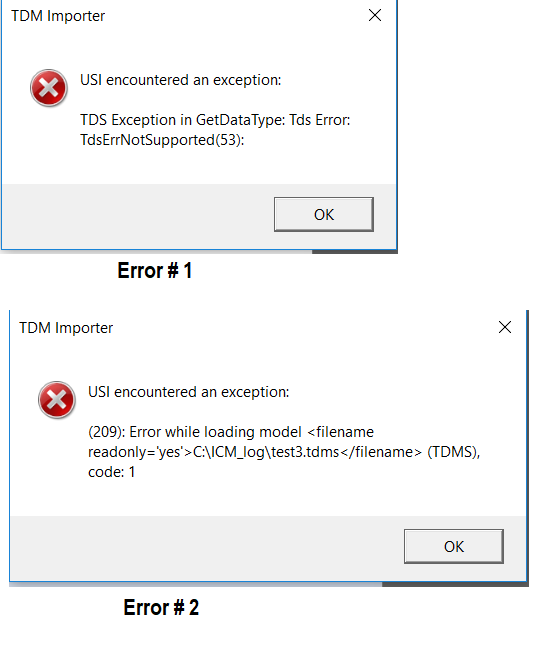
04-23-2018 05:45 PM
- Mark as New
- Bookmark
- Subscribe
- Mute
- Subscribe to RSS Feed
- Permalink
- Report to a Moderator
Hi LV_Enthu,
Can you clarify a few things? You said that the software that produced the TDMS file is legacy, what software and version was it that created the files?
Additionally, is this occurring when you're importing a TDMS file or just opening excel or any file in general in excel?
Technical Support Engineering
National Instruments
04-24-2018 11:18 AM
- Mark as New
- Bookmark
- Subscribe
- Mute
- Subscribe to RSS Feed
- Permalink
- Report to a Moderator
Hi Tyler, I have 2 conditions:
- The s/w that was used to produce .tdms files was written in LABVIEW 2010. I am running the s/w (.exe) file. I tried to open the .tdms file using 2017 Excel TDM importer program
- I have opened the same s/w (src code) in LABVIEW 2017 and repeated same as in point #1.
I can open this .tdms file in LabVIEW using low level tdms vi's, I have issue only when I open the file in excel -> pointing towards issue could be in the tdmimporter plugin. Excel in general works fine.
04-24-2018
05:41 PM
- last edited on
06-09-2025
10:58 AM
by
![]() Content Cleaner
Content Cleaner
- Mark as New
- Bookmark
- Subscribe
- Mute
- Subscribe to RSS Feed
- Permalink
- Report to a Moderator
Hi LV_Enthu,
what version of TDM Importer (TDM Excel Add-In) is installed on your computer?
Can you update the TDM Excel Add-In to the most recent version?
TDM Excel Add-In for Microsoft Excel Download
04-24-2018 11:56 PM
- Mark as New
- Bookmark
- Subscribe
- Mute
- Subscribe to RSS Feed
- Permalink
- Report to a Moderator
The error occurres when the data type of a channel is determined.
- Is it possible to share the file?
- After trying to read the file in Excel. Is there a logfile beneath the tdms file?
Does it contain more information? - Did the file change since opened with Excel successful? (Appended to it)
- Is it a single file or do you have a bunch of it?
04-25-2018 03:03 AM
- Mark as New
- Bookmark
- Subscribe
- Mute
- Subscribe to RSS Feed
- Permalink
- Report to a Moderator
@AndreasK wrote:
The error occurres when the data type of a channel is determined.
- Is it possible to share the file?
- After trying to read the file in Excel. Is there a logfile beneath the tdms file?
Does it contain more information?- Did the file change since opened with Excel successful? (Appended to it)
- Is it a single file or do you have a bunch of it?
- Yes, I have shared the file, filename test3.tdms and test3.tdms_index
- There is a log file, I have attached that as well, called test3.tdms.txt, it has the error messages
- It was never successfully read so, no change
- I have lots of these files that I have issue with.
I have tried to install the latest version of the TDMExport and also tried to open the file in DiaDEM, it doesn't work! Interestingly, I could open the tdms file in matlab using the standard tdms to matlab code published on NI website...
04-26-2018 11:29 PM
- Mark as New
- Bookmark
- Subscribe
- Mute
- Subscribe to RSS Feed
- Permalink
- Report to a Moderator
Hi LV_Enthu,
The corrupt TDMS in your attachment contains three empty channels("X2", "Y2", "Z2") under the "IAAM" group, these channels has no data(of course no data type), but these channels has scaling info on them(I guess you probably used TDMS Create Scaling Information.vi on them, the TDMS file are not produced by DAQmx, right?)
This causes problem when you try to open the TDMS file in Excel, Excel 2016 stops your from opening the file on TdsErrNotSupported(53) and doing further operation. To fix the corrupt file, I write a VI to append some data to the empty channel in your TDMS file, and then it should be able to opened in Excel without showing the error dialog and generates a error log file. The VI and fixed TDMS file are in the attachment.
P.S.: Earlier version TDM Excel Add-in also throw this error and generates the error log file, but it still allows you to open TDMS file in Excel. It seems there are some behavior changes in TDM Excel Add-in side that it now stops user to open Excel on this error.
04-27-2018 12:51 AM
- Mark as New
- Bookmark
- Subscribe
- Mute
- Subscribe to RSS Feed
- Permalink
- Report to a Moderator
The fixed TDMS file didn't upload successfully in my last reply, attach the zip again.
04-27-2018 03:30 AM
- Mark as New
- Bookmark
- Subscribe
- Mute
- Subscribe to RSS Feed
- Permalink
- Report to a Moderator
The issue shows up because of empty channels containing some scaling properties.
Those properties where not interpreted by old versions of the TDMS stack.
In the newer version they are causing an error leading to a failure in reading of the file.
I have added it as a correction request to our software but it will only be solved in future versions.
As a workaround I only see the change of the file using labview 😞
Sorry for the inconveniance
Andreas
05-01-2018 05:57 PM - edited 05-01-2018 05:58 PM
- Mark as New
- Bookmark
- Subscribe
- Mute
- Subscribe to RSS Feed
- Permalink
- Report to a Moderator
@Tianbin_Xu wrote:
The fixed TDMS file didn't upload successfully in my last reply, attach the zip again.
thank you very much, I will try that and let you know!! cheers
