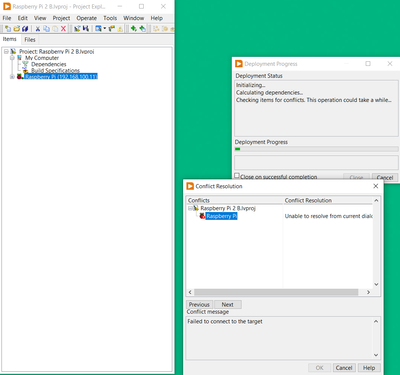- Subscribe to RSS Feed
- Mark Topic as New
- Mark Topic as Read
- Float this Topic for Current User
- Bookmark
- Subscribe
- Mute
- Printer Friendly Page
Error when trying to connect Raspberry Pi using LINX. "Failed to connect to the target"
Solved!05-29-2023 05:44 AM - edited 05-29-2023 06:37 AM
- Mark as New
- Bookmark
- Subscribe
- Mute
- Subscribe to RSS Feed
- Permalink
- Report to a Moderator
Hello dear all,
I want to use Raspberry Pi 3A+ with LabVIEW.
I follow the installation guide.
The installation goes fine, it can perfectly detect the RPI PI 3A+, it can reboot it automatically during install, and as far as I understood the process, it's installed (Tools->Hobbyist->Target Configuration). There is no connection problem with the installation.
However, when I go in a project, and I do right click -> connect, it makes the error you can see in the screenshot above.
"Failed to connect to the target"
I have the 2023 Q1 Labview community, and the latest Raspbian on the RPI Pi 3A+.
Can someone help me with it ?
Here are the logs during the installation : (I made one again so you can see)
Connecting to target...
Successfully connected to target.
Successfully connected to the target.
Target configuration updated.
OS Version: 11.7
CPU: BCM2835
Systemd Version:
Has Internet Access: True
Device Type: Raspberry Pi 2 B
blacklist spi-bcm2708is not present.dtparam=spi=on already exists.i2c-dev already exists.i2c-bcm2708 already exists.blacklist i2c-bcm2708is not present.dtparam=i2c1=on already exists.dtparam=i2c_arm=on already exists.
Adding MakerHub feed...
MakerHub Feed Already Exists
Updating package index. This may take over 30 seconds depending on your internet speed...
Installing LabVIEW...
Rebooting Target...
End of logs
Seb.
Solved! Go to Solution.
06-02-2023 05:53 AM
- Mark as New
- Bookmark
- Subscribe
- Mute
- Subscribe to RSS Feed
- Permalink
- Report to a Moderator
I successfully solved this issue.
I installed a headless preinstalled image of Raspbian directly to the Raspberry Pi.
Found it on GitHub, you can get the image depending on your version of LabVIEW Community.
You just have to flash it, connect to your network by Wi-Fi or ETHERNET (same network as your computer), find your pi IP, and it works fine.
Just don't go through the installation process of LabVIEW Linx and add directly your PI to your project.
06-02-2023 04:05 PM
- Mark as New
- Bookmark
- Subscribe
- Mute
- Subscribe to RSS Feed
- Permalink
- Report to a Moderator
01-24-2024 01:39 PM - edited 01-24-2024 01:51 PM
- Mark as New
- Bookmark
- Subscribe
- Mute
- Subscribe to RSS Feed
- Permalink
- Report to a Moderator
Can you give more detail how you did this?
I have the same issue as you where Linx installs everything but LV can’t connect.
Edit:
Now I understand what you were saying.
There’s OS with LV on them already for raspberry pi. You can use the link below to see the GitHub link:
01-29-2024 06:15 PM
- Mark as New
- Bookmark
- Subscribe
- Mute
- Subscribe to RSS Feed
- Permalink
- Report to a Moderator
It's so difficult to set up that there are pre-made RPI images out there with hobbyist toolkit installed. I think NI actually made them.
(Mid-Level minion.)
My support system ensures that I don't look totally incompetent.
Proud to say that I've progressed beyond knowing just enough to be dangerous. I now know enough to know that I have no clue about anything at all.
Humble author of the CLAD Nugget.