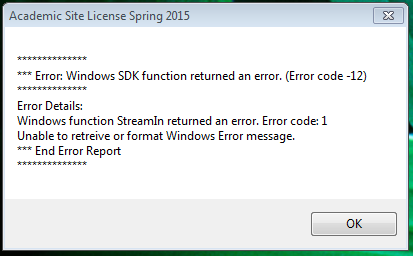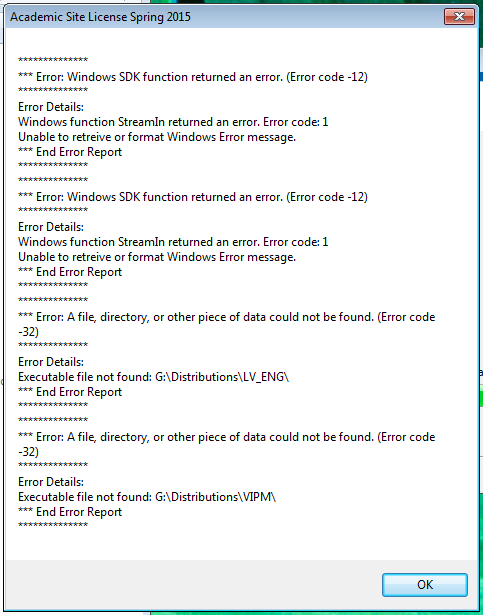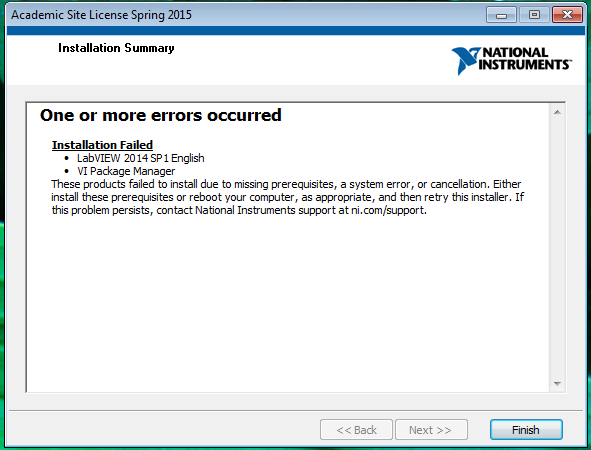- Subscribe to RSS Feed
- Mark Topic as New
- Mark Topic as Read
- Float this Topic for Current User
- Bookmark
- Subscribe
- Mute
- Printer Friendly Page
Error when installing LabView Academic Site Licence Spring 2015 /win7 & xp
09-27-2016 07:21 AM
- Mark as New
- Bookmark
- Subscribe
- Mute
- Subscribe to RSS Feed
- Permalink
- Report to a Moderator
Hello Everyone,
I was planning to start learning LabView, but at the very beginning I encountered a problem with installing this software.
I got a NI Academic Site Licence Spring 2015 version of LabView. I wanted to install it on my Windows 7 computer. Detailed specification:
Windows 7 Professional N
Service Pack 1
64-bit operating system
Intel core i-5 processor, 8 GB RAM
Microsoft Silverlight 5.1.50428.0
Microsoft .NET Framework 4.6.01055
When I enter the serial number, it is accepted, and I go to the next window, I got an error:
Error: Windows SDF function returned an error. (Error code -12).
Error details:
Windows function StreamIn returned an error. Error code: 1
Unable to retrieve or format Windows Error message.
Here is a pic:
When I ignore and click "OK", I can not see the text of the licence, but I can still click "Yes", so when I proceed I finally got a new error box:
And finally, an information that the software can not be installed:
I was searchig the Internet and found several solutions, including starting an installation as an Administrator (didn't help), make some changes in the registry (also didn't help). It looked like it was a Windows 7 issue, so I tried to use another computer, this time Windows XP. And I got the same error! The only difference is that in the error details the error code is 87 (instead of 1).
If I try to use the products for evaluation only, the same error occurs - so I assume this has nothing to do with the licence, serial number etc.
Please, give me some hints how to solve this issue.
I don't have access to the newer (2016) LabView, the newest one provided by my university is 2015.
09-27-2016 07:35 AM - edited 09-27-2016 07:37 AM
- Mark as New
- Bookmark
- Subscribe
- Mute
- Subscribe to RSS Feed
- Permalink
- Report to a Moderator
There are three known possible reasons this error could appear:
- The .NET Framework needs to be updated to at least the .NET 3.0 Framework Service Pack (SP) 2. You can download this and other versions of the .NET Framework from Microsoft's website. The .NET Framework 3.5 SP 1 is available here: Download Details: Microsoft .NET Framework 3.5 Service Pack 1.
- The software package Kaspersky Internet Security is blocking LabVIEW. Adding LabVIEW.exe as an exception or disabling Kapersky should resolve the issue.
- The installer is being built on a network drive. Change the Installer destination in the Build Specification to be on a local drive or USB stick.
This is only known to be an issue with Kaspersky, but it is possible that other virus scanning or computer security software may block LabVIEW as well. If you are still receiving the error disable any other anti-virus and security software and try building your installer again.
Ref: http://digital.ni.com/public.nsf/allkb/AFC375154EFBD6AE8625760B005FB723
Edit: I guess you are already through with step 1, try checking for remaining and see if it works
uday
09-27-2016 07:41 AM
- Mark as New
- Bookmark
- Subscribe
- Mute
- Subscribe to RSS Feed
- Permalink
- Report to a Moderator
09-27-2016 12:03 PM
- Mark as New
- Bookmark
- Subscribe
- Mute
- Subscribe to RSS Feed
- Permalink
- Report to a Moderator
Thanks for your answer.
1. I'm currently downloading this file and will soon see if it helps.
2. I do not use Kaspersky antivirus, it is not even installed on my computer.
3. In fact, the file is on my hard disk, but it is an iso file, so I open it as a virtual drive. I was trying to copy it (from this virtual drive) to a folder on an actual hard drive, but I got an error "Invalid MS-DOS function"! I found some solutions online and I will check them right now.
I will let you know later how it went.
Thanks again!
09-28-2016 04:39 AM
- Mark as New
- Bookmark
- Subscribe
- Mute
- Subscribe to RSS Feed
- Permalink
- Report to a Moderator
Unfortunately, none of the following was helpful.
Ad 1 - no result at all, the same error occurs
Ad 2 - Turning off other antivirus software (Avast in my case) didn't help
Ad 3 - I still can't copy the files to my hard drive. I tried to copy it from a virtual drive using an other computer (the one with Windows xp) and the following error occured: Cannot copy ni_sysweb_base. Incorrect file parameter.
On both computers the file system is NTFS.
I guess something must be wrong with the NI files and it is the first time in my life I meet such difficulties with software installation.
I'm looking forward to hearing from you.
09-28-2016 05:22 AM
- Mark as New
- Bookmark
- Subscribe
- Mute
- Subscribe to RSS Feed
- Permalink
- Report to a Moderator
09-29-2016 02:21 AM
- Mark as New
- Bookmark
- Subscribe
- Mute
- Subscribe to RSS Feed
- Permalink
- Report to a Moderator
So, I burnt a DVD and the result was the same as previously - Error 12.
I tried to install it on another laptop, and again - the same.
Do you think I can download this software from an NI page and use academic licence?
09-29-2016 02:35 AM
- Mark as New
- Bookmark
- Subscribe
- Mute
- Subscribe to RSS Feed
- Permalink
- Report to a Moderator
Ref: http://www.ni.com/academic/download.htm and http://www.ni.com/academic/download/archive/
uday