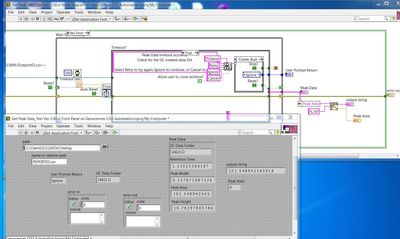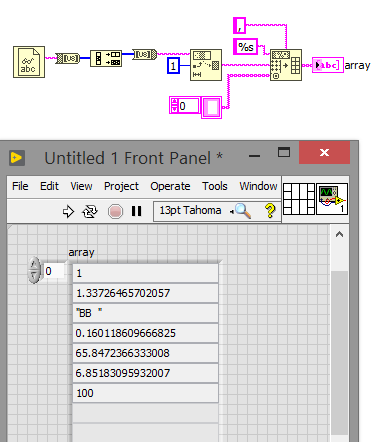- Subscribe to RSS Feed
- Mark Topic as New
- Mark Topic as Read
- Float this Topic for Current User
- Bookmark
- Subscribe
- Mute
- Printer Friendly Page
Error recognizing numbers in text file encoded UCS-2-LE-BOM
Solved!12-17-2019 04:21 PM
- Mark as New
- Bookmark
- Subscribe
- Mute
- Subscribe to RSS Feed
- Permalink
- Report to a Moderator
I am trying to convert a peak area and height read in from a GC file (.csv) from string into a number. The only way Labview will read in the file is as a string, I have tried many other read options. I have tried a number of ways to attack this, but in the end it appears that the file encoding (UCS-2-LE-BOM) is to blame and creates spaces between numbers that Labview does not recognize. I have tried a program to remove the spaces, they are not seen. If I externally convert with notepad ++ the file to ANSI, everything works fine. This isn't practical for my application. Any thoughts on a workaround that I haven't tried?
Solved! Go to Solution.
12-17-2019 04:34 PM - edited 12-17-2019 04:37 PM
- Mark as New
- Bookmark
- Subscribe
- Mute
- Subscribe to RSS Feed
- Permalink
- Report to a Moderator
Hi holmch,
the quick&dirty workaround:
@holmch11 wrote:
the file encoding (UCS-2-LE-BOM) is to blame and creates spaces between numbers that Labview does not recognize. I have tried a program to remove the spaces, they are not seen.
There are no spaces between the chars, these are bytes containing the value 00h…