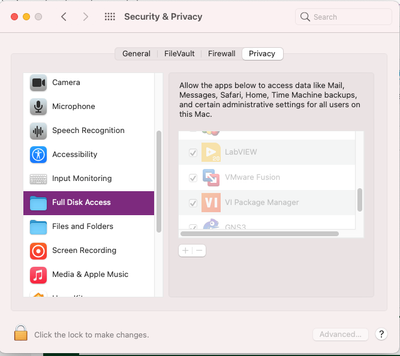LabVIEW
- Suscribirse a un feed RSS
- Marcar tema como nuevo
- Marcar tema como leído
- Colocar este tema arriba del foro
- Favorito
- Suscribir
- Silenciar
- Página de impresión sencilla
- « Anterior
-
- 1
- 2
- Siguiente »
Error installing LINX - An internal VIPM 2020.3 (build 2540) Error has occured
el 04-03-2021 07:10 PM
- Marcar como nuevo
- Favorito
- Suscribir
- Silenciar
- Suscribirse a un feed RSS
- Resaltar
- Imprimir
- Informe de contenido inapropiado
Hey there - it seemed I was on the wrong or right track, depends on how you look at it.
When I installed LabVIEW, I didn't have the correct permissions. It could not write to disk.
So, I changed the permissions and now I am able to install packages.
Thanks for your help - Glen
el 04-06-2021 12:44 PM
- Marcar como nuevo
- Favorito
- Suscribir
- Silenciar
- Suscribirse a un feed RSS
- Resaltar
- Imprimir
- Informe de contenido inapropiado
Having the same problem. When you say you changed the permissions and can now install packages – what did you do differently beyond granting LabView/VIPM full disk access?
el 04-06-2021 02:11 PM
- Marcar como nuevo
- Favorito
- Suscribir
- Silenciar
- Suscribirse a un feed RSS
- Resaltar
- Imprimir
- Informe de contenido inapropiado
Just to be absolutely certain, you should NOT try to install LINX through VIPM.
(Mid-Level minion.)
My support system ensures that I don't look totally incompetent.
Proud to say that I've progressed beyond knowing just enough to be dangerous. I now know enough to know that I have no clue about anything at all.
Humble author of the CLAD Nugget.
el 04-07-2021 06:53 PM
- Marcar como nuevo
- Favorito
- Suscribir
- Silenciar
- Suscribirse a un feed RSS
- Resaltar
- Imprimir
- Informe de contenido inapropiado
I'm not sure if I was clear or not - but I'm running MacOS Big Sur.
I was able to get things running, but there are some weirdnesses:
- I had to manually modify all of the permissions in the System Prefs to get it to work. Maybe this is a new Big Sur thing - I've not had a Mac in 15 years.
- when I did finally get the LINX Toolkit installed, some of the palates where there, but the driver wizards would not work correctly. When I attempted to run it, I just saw the frontend VI.
Any bright ideas?
el 04-07-2021 10:57 PM
- Marcar como nuevo
- Favorito
- Suscribir
- Silenciar
- Suscribirse a un feed RSS
- Resaltar
- Imprimir
- Informe de contenido inapropiado
Yep I'm also using Big Sur. I did finally manage to get the LINX toolkit installed and the LINX firmware generated/uploaded -- found this post helpful. But LabView crashes now that NI-VISA is installed, so I'm giving up for now. All works fine on a different computer running LV2020 on Sierra.
04-08-2021 08:38 AM - editado 04-08-2021 08:40 AM
- Marcar como nuevo
- Favorito
- Suscribir
- Silenciar
- Suscribirse a un feed RSS
- Resaltar
- Imprimir
- Informe de contenido inapropiado
How many times do you have to drill it into me that you are installing on a Mac??? Jeez... I apologize for having it take so long to seep through my thick skull.
I have to add that your patience is commendable.
(Mid-Level minion.)
My support system ensures that I don't look totally incompetent.
Proud to say that I've progressed beyond knowing just enough to be dangerous. I now know enough to know that I have no clue about anything at all.
Humble author of the CLAD Nugget.
el 05-17-2021 08:54 AM
- Marcar como nuevo
- Favorito
- Suscribir
- Silenciar
- Suscribirse a un feed RSS
- Resaltar
- Imprimir
- Informe de contenido inapropiado
Hey,
I am facing the same issue on Mac. I was wondering what system preferences you changed exactly to be able to install Linx in the end, please?
el 05-17-2021 12:06 PM
- Marcar como nuevo
- Favorito
- Suscribir
- Silenciar
- Suscribirse a un feed RSS
- Resaltar
- Imprimir
- Informe de contenido inapropiado
Hi there.
To get everything to work, I had to go into the System Preferences on my Mac, and manually change the settings to allow LabView and the VI manager to access the Mac file system.
I have not had a Mac since the Jaguar OS and there have been changes that I was not aware of.
I allowed the applications (LabView and VI Manager) to have access to the needed parts of my disk.
Make sense? I made a screen shot below. This is probably a mistake and I hit it with the biggest hammer I could find. It works, but it is probably not the preferred way. Elephant Gun/Mosquito analogy.
- « Anterior
-
- 1
- 2
- Siguiente »