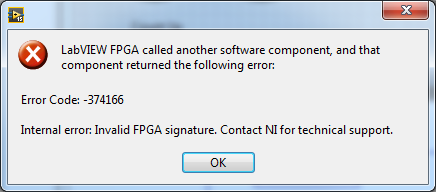- Subscribe to RSS Feed
- Mark Topic as New
- Mark Topic as Read
- Float this Topic for Current User
- Bookmark
- Subscribe
- Mute
- Printer Friendly Page
Error code 374166 FPGA compilation
11-29-2016 12:10 PM
- Mark as New
- Bookmark
- Subscribe
- Mute
- Subscribe to RSS Feed
- Permalink
- Report to a Moderator
I have LabVIEW 2016 and 2015 installed, when I compile FPGA code in 2015 I get this following error message. Any idea what this means? 2016 works fine.
I know 2015 is correctly installed, I previously compiled before switch to another project in 2016.
11-29-2016 02:59 PM
- Mark as New
- Bookmark
- Subscribe
- Mute
- Subscribe to RSS Feed
- Permalink
- Report to a Moderator
When exactly does this happen during the compilation process, for example is it during the generation of intermediate files or does it get far enough to generate a Xilinx report? Also, are you compiling locally or on a farm/cloud and has this ever worked on this computer with this version of LabVIEW?
The only time I've ever seen FPGA signature is when you are checking if an old compilation is still valid, I would try perhaps deleting any .lvbitx files from older compilation in addition to checking whether this behavior is common to any compilations you try or just follow a specific project.
12-01-2016 12:40 PM
- Mark as New
- Bookmark
- Subscribe
- Mute
- Subscribe to RSS Feed
- Permalink
- Report to a Moderator
Now that I looked at it, it seems like this meesage occurs after complation is finished and the FPGA VI is executed.
Thanks,
12-01-2016 01:44 PM
- Mark as New
- Bookmark
- Subscribe
- Mute
- Subscribe to RSS Feed
- Permalink
- Report to a Moderator
I am guessing when I run the FPGA VI, Labivew is selecting Vivado 2015 instead of 2014. Is these a way to tell LabVIEW which version to use?