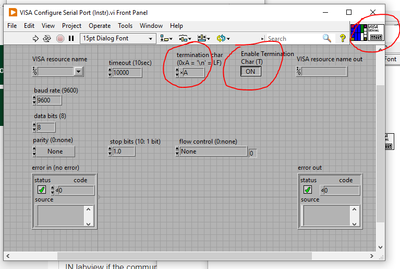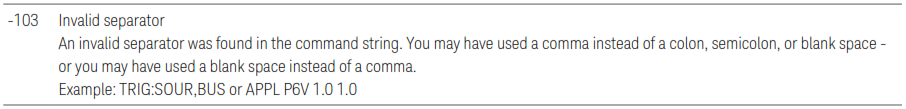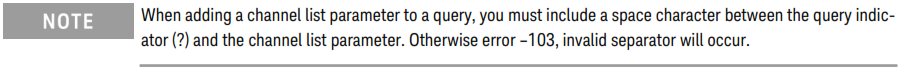- Subscribe to RSS Feed
- Mark Topic as New
- Mark Topic as Read
- Float this Topic for Current User
- Bookmark
- Subscribe
- Mute
- Printer Friendly Page
Error Labview Keysight E36300 Series Driver Example List Sequence "Invalid separator" -103
12-07-2023 06:47 PM
- Mark as New
- Bookmark
- Subscribe
- Mute
- Subscribe to RSS Feed
- Permalink
- Report to a Moderator
Hello,
I want to run an example driver called List Sequence on the power supply Keysight E36312A using labview and connected through USB. I installed all drivers shown in the technical support section :
My computer finds the power supply just fine, and I can run the Power Voltage example where you simply set a voltage/current. However I am at a loss for an error I get when trying to run the List Sequence Example. The labview error is 1074 and the Keysight error says error -103 Invalid Separator. I read some messages in the keysight connection expert I/O program where errors were appearing that seemed to relate to the VISA.
When installing the Keysight I/O, I set the Keysight VISA to primary with the same error.
I read on an ancient forum that I might need to change the VISA to read "line feed" as the termination character, but I don't know how to do this.
https://forums.ni.com/t5/LabVIEW/quot-103-invalid-separator-quot-on-Agilent-34970A/td-p/329770
Error is consistent on different versions of Labview (2021, 2022, 2023).
Is this a known issue? I have tried many times installing and reinstalling all of the Keysight E36300 Drivers with no changes to this error. Completely stumped. Any help would be appreciated. Thank you.
12-22-2023 08:59 AM
- Mark as New
- Bookmark
- Subscribe
- Mute
- Subscribe to RSS Feed
- Permalink
- Report to a Moderator
It depends on the type of communication.
IN labview if the communication is done by VISA serial, you can define the termination character on the function OPEN Configure Serial PORT.
Check the Instrument driver for the Keyence DC power supply.
12-24-2023 05:54 AM - edited 12-24-2023 05:56 AM
- Mark as New
- Bookmark
- Subscribe
- Mute
- Subscribe to RSS Feed
- Permalink
- Report to a Moderator
@Eric91348 wrote:
I read on an ancient forum that I might need to change the VISA to read "line feed" as the termination character, but I don't know how to do this.
If not using a serial connection (I don't think the USB for this instrument shows up as a COM port), then use a VISA property node to set the termination settings.
But I don't think VISA is your problem. There is likely an error in the driver you are using when building the command string for the list.
There are only two ways to tell somebody thanks: Kudos and Marked Solutions
Unofficial Forum Rules and Guidelines
"Not that we are sufficient in ourselves to claim anything as coming from us, but our sufficiency is from God" - 2 Corinthians 3:5
12-24-2023 08:11 AM - edited 12-24-2023 08:22 AM
- Mark as New
- Bookmark
- Subscribe
- Mute
- Subscribe to RSS Feed
- Permalink
- Report to a Moderator
Since you are able to run the "Power Voltage" example, my educated guess is it's not a termination character problem. It's probably not the Keysight Driver either, but with the "List Sequence example".
You're getting a -103 Invalid Separator error. Take crossrulz's advice and look at the way the "List sequence example" builds the command, and that it follows the proper syntax. Make sure that all the commas, colons, spaces, etc are correct.
@crossrulz wrote:
If not using a serial connection (I don't think the USB for this instrument shows up as a COM port), then use a VISA property node to set the termination settings.
But I don't think VISA is your problem. There is likely an error in the driver you are using when building the command string for the list.