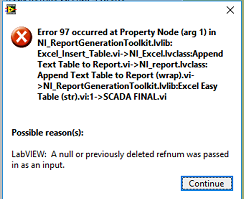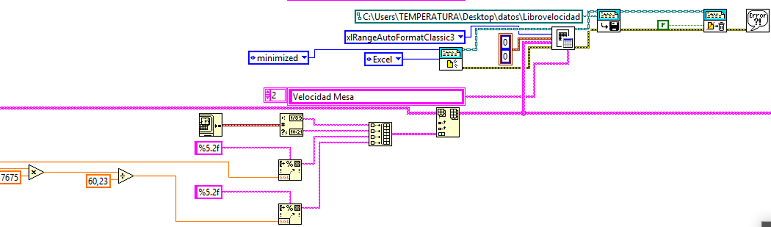- Subscribe to RSS Feed
- Mark Topic as New
- Mark Topic as Read
- Float this Topic for Current User
- Bookmark
- Subscribe
- Mute
- Printer Friendly Page
Error 97 labview
11-12-2018 07:30 PM
- Mark as New
- Bookmark
- Subscribe
- Mute
- Subscribe to RSS Feed
- Permalink
- Report to a Moderator
Hello partners.
I wanted to ask you a favor, I am doing a project, in which I am communicating with a PLC, the project visualizes the temperature data in different points, and saves them from time to time in an Excel file, the drawback is that I already execute it, and after a certain time, it may be about 15 minutes that is already working, I get ERROR 97, I do not know if someone has an idea why?
11-12-2018 07:58 PM
- Mark as New
- Bookmark
- Subscribe
- Mute
- Subscribe to RSS Feed
- Permalink
- Report to a Moderator
My feeling is: If this is running in a loop, this might be the problem. if you call that many times per second, you might have a race condition between the last file saved and the new one you want to modify.
Move that to a lower priority loop.
Benoit
11-12-2018 08:04 PM - edited 11-12-2018 08:05 PM
- Mark as New
- Bookmark
- Subscribe
- Mute
- Subscribe to RSS Feed
- Permalink
- Report to a Moderator
Everything is in a while loop, but the problem of saving is not every second it does every 5 minutes.
By saying move to a lower priority loop ?? I do not understand this well?
11-12-2018 08:22 PM
- Mark as New
- Bookmark
- Subscribe
- Mute
- Subscribe to RSS Feed
- Permalink
- Report to a Moderator
Well, You do have an error during the save report.
I suggest then to isolate the report generation VI and try them alone. Do a simple validation with those.
You will see where it comes from.
Benoit
11-13-2018 08:24 AM
- Mark as New
- Bookmark
- Subscribe
- Mute
- Subscribe to RSS Feed
- Permalink
- Report to a Moderator
The error occurs with Excel Insert Table. I cannot easily see this in the limited picture you attached. Please attach the VI (and possibly other VIs, if necessary -- if this is in a LabVIEW Project, you can compress the Project Folder and attach the resulting .zip file). You are doing something wrong, can't properly see it yet ...
Bob Schor
11-14-2018 10:57 AM
- Mark as New
- Bookmark
- Subscribe
- Mute
- Subscribe to RSS Feed
- Permalink
- Report to a Moderator
Hello friend, I attached the file VI in mention, the truth I still try to see my error, but I do not know where it is xD.
11-14-2018 11:23 PM
- Mark as New
- Bookmark
- Subscribe
- Mute
- Subscribe to RSS Feed
- Permalink
- Report to a Moderator
Well, by looking at your code, I think I see the error. In a single While Loop, you are attempting to write 8 Reports using Microsoft Excel at the same time. That means you Open Excel, then you Open Excel, then you Create Easy Table, then you Open Excel, then you Do Something Else, then you Open Excel, then you Create Easy Table, ...
It would surprise me greatly if you can instantiate 8 simultaneous invocations of Excel and have LabVIEW and Office and Windows be happy about this. Try serializing things -- run a single Error Line through the 8 different reports, so that you Open Excel, create Report 1, save Report 1, dispose Report (and thereby Close Excel), then repeat for Reports 2 through 8. A word of caution -- I'd put a delay of maybe half a second between one Dispose Report and the next New Report. I recall needing to do this when closing and then opening an Excel Report. I don't remember the value I used, nor the LabVIEW Version I was running at the time (you seem to be running LabVIEW 2012, which sounds around the Version where I noticed the need for such a delay).
As another test, try removing seven of the Reports from this routine (so that you only write one) -- does it work OK? [I'm betting the answer will be "Yes"].
Bob Schor