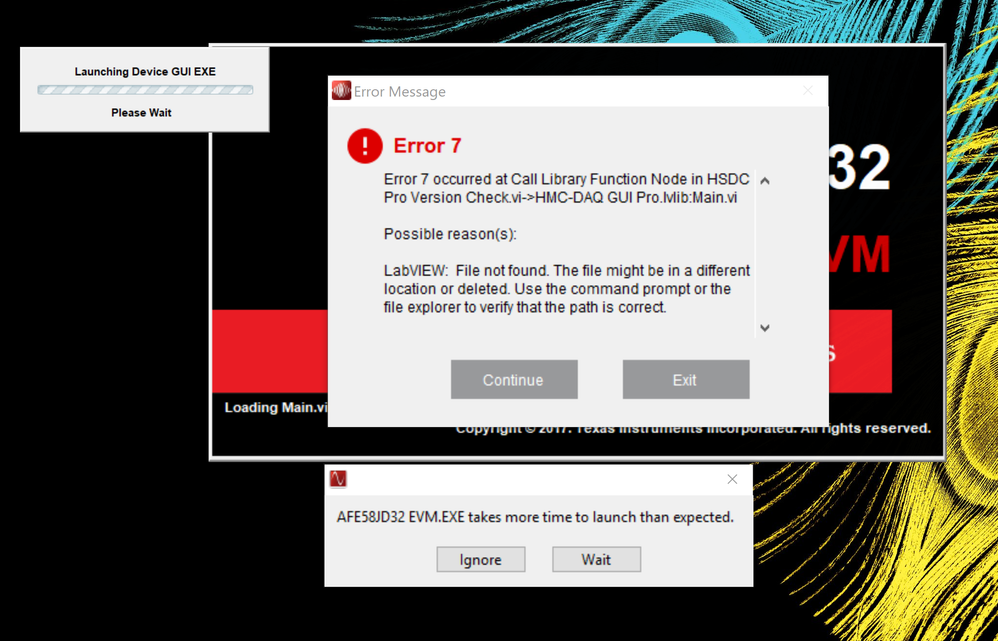- Subscribe to RSS Feed
- Mark Topic as New
- Mark Topic as Read
- Float this Topic for Current User
- Bookmark
- Subscribe
- Mute
- Printer Friendly Page
Error 7 Call Library Function Node
04-07-2018 06:15 PM
- Mark as New
- Bookmark
- Subscribe
- Mute
- Subscribe to RSS Feed
- Permalink
- Report to a Moderator
Hi,
I am getting the following error message. Please guide me.
ERROR MESSAGE = Error 7 Call Library Function Node
SOLUTION = ?
Initially, I was getting similar error message called Error 8 Call Library Function Node
Then I installed Microsoft .NET 3.5 Framework including Frameworks 2 and 3, Then I start to see Error 7 Call Library Function Node. Only change was Error number 7 instead of 8.
I am using Texas Instrument Data Collector EVM software executable called HSDC PRO to evaluate Texas Instruments Analog components including AFE58JD32EVM ADC through TSW1400EVM Data Collector using HSDC PRO GUI software which includes NI (National Instrument LABVIEW library functions ) ( the following link gives more detail For Texas instrument related items http://e2e.ti.com/support/sensor/ultrasonic/f/991/p/677416/2493971#2493971 )
For this LABVIEW related error message, What can we do?
Thanks and best regards,
- Tags:
- LabVIEW
04-07-2018 08:30 PM
- Mark as New
- Bookmark
- Subscribe
- Mute
- Subscribe to RSS Feed
- Permalink
- Report to a Moderator
Don't ask the same question twice, with a different title. Ask a moderator (right-click your Post) and ask them to remove one.
Bob Schor
04-07-2018 11:19 PM
- Mark as New
- Bookmark
- Subscribe
- Mute
- Subscribe to RSS Feed
- Permalink
- Report to a Moderator
Hi, This is a different question. The subject needs to be modified, The content is different. Two different scenario cause the same error message number somehow.
@Bob_Schor wrote:
Don't ask the same question twice, with a different title. Ask a moderator (right-click your Post) and ask them to remove one.
Bob Schor
04-08-2018 01:08 PM
- Mark as New
- Bookmark
- Subscribe
- Mute
- Subscribe to RSS Feed
- Permalink
- Report to a Moderator
My apologies. I see by your answer to the "other" question generating the same Error 7 that you are dealing with someone else's Compiled Application. Error 7 almost always means "File not found" (i.e. there's a command to open a file of a certain name at a certain path, but no such file is found). Your Error Message doesn't (unfortunately) give the File Name that can't be found (so you can't say "Oh, I have that file, but I put it in the wrong folder" or "Oh, they want spaces replaced with underscores"). If you had the Source, you could put a Probe on the recalcitrant function and find out the name of the File that is missing. You'll have to do some detective work ...
Bob Schor
04-08-2018 03:11 PM - edited 04-08-2018 03:18 PM
- Mark as New
- Bookmark
- Subscribe
- Mute
- Subscribe to RSS Feed
- Permalink
- Report to a Moderator
@Redwood wrote:
For this LABVIEW related error message, What can we do?
Contact the application developer. Something in his program goes wrong and the program being an executable we have pretty much no way of helping you here. The error 7 means usually that LabVIEW could not find a file but:
1) The Call Library Node can be configured to reference the library directly in which case you normally won't get this error but rather that a function in the DLL could not be found, unless the DLL is really not present on disk, but not knowing which DLL it is, we can do nothing about it and you need to ask the application developer. And if the DLL is not present, the installer messed up or you are supposed to install some other software too, in addition to this program.
2) It can be also configured to pass a path to the library that is determined programmatically at runtime, Then you can get an error 7 from the Call Library Node but that means either the installer for your application did not place the DLL where the program thinks it should be, or the program calculates a wrong path. Both of these are errors that the programmer of your app needs to know about and give you a fix, workaround or whatever for. Nothing we can do here for you either!
3) Last but not least: it could be an error returned from the function called through the Call Library Node and mean something totally different, as the error codes of a library usually do not align at all with the LabVIEW error codes. In this case it is an error from the library developer, who should have done some more meaningful error translation to get better error messages. And again you need to contact the application developer as he alone probably knows who developed the library and how it needs to be fixed.
One very wild guess though from the low level VI name in that error message:
HSDC Pro Version Check.vi: Would seem that something related to a hardware or software device with the name or abbreviation HSDC Pro could not be found, or resolved.
Are you sure you installed any drivers or other third party apps on that computer that are required prerequests for this app?