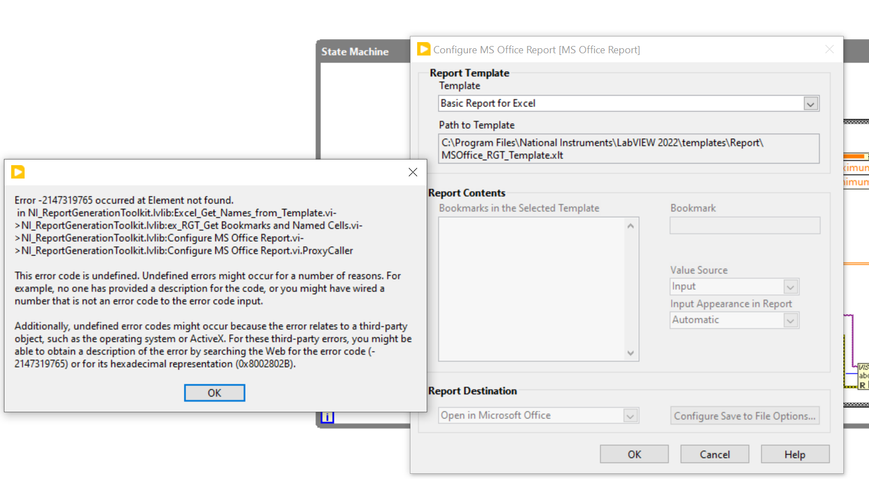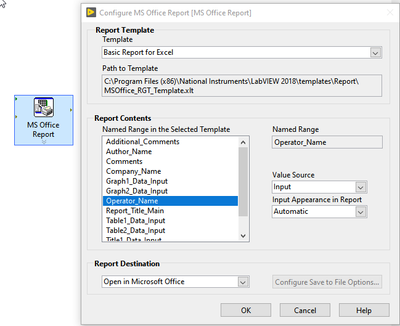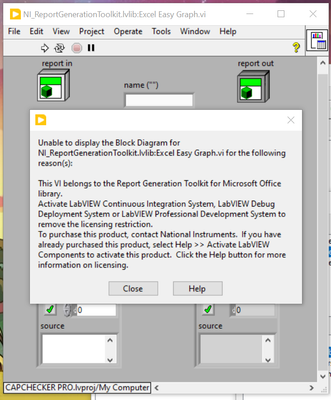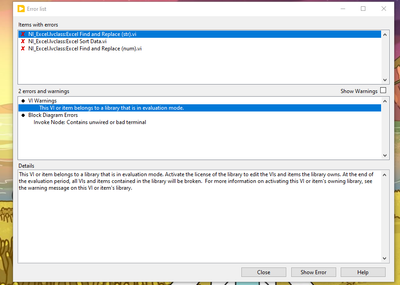- Subscribe to RSS Feed
- Mark Topic as New
- Mark Topic as Read
- Float this Topic for Current User
- Bookmark
- Subscribe
- Mute
- Printer Friendly Page
Error -2147319765
09-14-2022 03:01 PM
- Mark as New
- Bookmark
- Subscribe
- Mute
- Subscribe to RSS Feed
- Permalink
- Report to a Moderator
Trying to use the report generation toolkit and am receiving this error. reinstalling/repair didn't seem to fix. Please advise.
09-14-2022 03:24 PM
- Mark as New
- Bookmark
- Subscribe
- Mute
- Subscribe to RSS Feed
- Permalink
- Report to a Moderator
If you navigate to the path in the dialog, is the MSOffice template in the directory?
When I drop this express VI down, I get the following:
09-14-2022 03:43 PM
- Mark as New
- Bookmark
- Subscribe
- Mute
- Subscribe to RSS Feed
- Permalink
- Report to a Moderator
yes that's correct the files are empty and so i tried repairing through package manager.
09-14-2022 03:58 PM
- Mark as New
- Bookmark
- Subscribe
- Mute
- Subscribe to RSS Feed
- Permalink
- Report to a Moderator
I can tell you are using LabVIEW 2022 (which I haven't yet installed), and are having "some problem" with the Report Generation Toolkit (which has not given me any trouble, so far). But I have no idea what you are trying to do, so can't comment on code I cannot see nor try.
Please attach the VI that is giving you the problem. Since some of the more "seasoned" LabVIEW users on this Forum might be running a (slightly) older version of LabVIEW, it would also help if you did a "Save for Previous Version" on your VI and gave us, say, a LabVIEW 2021 or 2019 version to test.
Bob Schor
09-14-2022 04:00 PM
- Mark as New
- Bookmark
- Subscribe
- Mute
- Subscribe to RSS Feed
- Permalink
- Report to a Moderator
The files aren't necessarily empty. They are templates with named ranges (bookmarks). You can see them if you open the template and click the dropdown menu above the first row.
Sounds like this isn't related to the template itself which means the error is code related (code within the express VI). This should likely be reported as a bug to NI. Something may have changed in newer versions of Office that didn't make it into the toolkit.
09-14-2022 04:11 PM
- Mark as New
- Bookmark
- Subscribe
- Mute
- Subscribe to RSS Feed
- Permalink
- Report to a Moderator
Have you tried repairing your Office installation?
09-14-2022 05:10 PM
- Mark as New
- Bookmark
- Subscribe
- Mute
- Subscribe to RSS Feed
- Permalink
- Report to a Moderator
Yeah seems like something is missing. I've attached the VI hopefully 2019 version also. i noticed that the install directory added new folders per year I'm not sure if that has always been that way.
Its just ENUM state machine selected by an internal event loop. one state/iteration should write out my table to an office report. I will try repairing office directly.
09-14-2022 05:13 PM
- Mark as New
- Bookmark
- Subscribe
- Mute
- Subscribe to RSS Feed
- Permalink
- Report to a Moderator
Opening a brand new vi and placing the express VI still causes the same error. I will note that i have recently updated my license for the report generation toolkit and had to reinstall.
09-15-2022 09:37 AM
- Mark as New
- Bookmark
- Subscribe
- Mute
- Subscribe to RSS Feed
- Permalink
- Report to a Moderator
@King133x wrote:
Opening a brand new vi and placing the express VI still causes the same error. I will note that i have recently updated my license for the report generation toolkit and had to reinstall.
Oops. I just noticed the dreaded words "Express VI". The Report Generation Toolkit has been around for quite a while (at least a decade), and is pretty robust and moderately "user-friendly". There's a "Revised Generate Excel Report" example here on the Forums from 8 years ago that shows how to generate a nice report, with a range of "fill in the blanks", a 2-D collection of numeric data, and a graph plotting those data, written to an Excel Workbook. I recently tested this in LabVIEW 2021, and it works fine.
You haven't really said what you want to do with the RGT, so we can't easily help you to do it. If, indeed, the Express VI is somehow "broken", just don't use it, and use the other RGT functions to do what you need. Please give it a try.
Bob Schor
09-16-2022 04:15 PM
- Mark as New
- Bookmark
- Subscribe
- Mute
- Subscribe to RSS Feed
- Permalink
- Report to a Moderator
Thank you for you reply,
I have a VI that generates a 2D array of numeric values. I would like to write that to an excel template. I have tried the manual work around to no avail. I'm still receiving errors like below. I had to reactivate my license. something with the library is up. i will continue trying reinstalling different things. Should i report this as a bug?