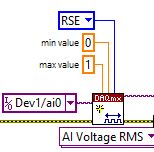- Subscribe to RSS Feed
- Mark Topic as New
- Mark Topic as Read
- Float this Topic for Current User
- Bookmark
- Subscribe
- Mute
- Printer Friendly Page
Error -200431 occurred at DAQmx Create Channel (AI-Voltage-RMS)
02-15-2017 05:37 PM
- Mark as New
- Bookmark
- Subscribe
- Mute
- Subscribe to RSS Feed
- Permalink
- Report to a Moderator
Using Labview 2015 Base.
I am trying to measure the Voltage RMS from a USB-6001 analog input channel. When executing, I get the message shown further below. In the error message, it shows possible values without any option for "voltage rms" listed. What is happening here? Any help is appreciated.
Error -200431 occurred at DAQmx Create Channel (AI-Voltage-RMS).vi:4330001
Possible reason(s):
Selected physical channel does not support the measurement type required by the virtual channel you are creating.
Create a channel of a measurement type that is supported by the physical channel, or select a physical channel that supports the measurement type.
Property: AI.MeasType
Requested Value: Voltage RMS
Possible Values: Current, Resistance, Strain Gage, Temperature:Built-in Sensor, Temperature:RTD, Temperature:Thermistor, Temperature:Thermocouple, Voltage, More:Voltage:Custom with Excitation
Task Name: _unnamedTask<47>
02-15-2017 07:42 PM
- Mark as New
- Bookmark
- Subscribe
- Mute
- Subscribe to RSS Feed
- Permalink
- Report to a Moderator
Voltage RMS is the kind of measurement a multimeter device would take where it measures over a period of time and takes an RMS average. A regular DAQ device takes voltage at a point of time. What you want to do is collect a multiple samples of "voltage". Preferably complete cycles. Then take an RMS value of the waveform that is collected.
02-16-2017 10:01 AM
- Mark as New
- Bookmark
- Subscribe
- Mute
- Subscribe to RSS Feed
- Permalink
- Report to a Moderator
Hey, thanks for the comment. So my original overview of my measurement environment was incomplete. Added is the section where I am trying to calculate the RMS value of 1000 samples. The issue, as stated, still remains.
02-16-2017 02:57 PM
- Mark as New
- Bookmark
- Subscribe
- Mute
- Subscribe to RSS Feed
- Permalink
- Report to a Moderator
I don't see where you are taking an RMS on the array of data coming from the DAQmx Read.
02-17-2017 10:04 AM
- Mark as New
- Bookmark
- Subscribe
- Mute
- Subscribe to RSS Feed
- Permalink
- Report to a Moderator
An interesting point.
If I was working with the Labview Full, I believe the programming sequence would be:
- DAQmx Create Virtual Channel, set to 'AI Voltage' (or 'AI Voltage RMS'?)
- DAQmx Read, set to 'Analog 1D DBL 1Chan NSample' with a count of 1000
- Use the RMS VI, from the Probability & Stats pkg, to calculate my desired reading
I assume that this is a properly executed measurement. Specifically, I do not have to choose the 'AI Voltage RMS' polymorphic when creating the Virtual Channel in order to have the RMS VI work properly. All true? (Maybe this is a misunderstanding on my part.)
So, I do not have Labview Full. I have Labview Base. I do not have the Probability & Stats Pkg. I could calculate the RMS value manually, but I THOUGHT THE 'AI Voltage RMS' polymorphic provided me the feature of generating an RMS value per my code snippet.
If I try to use the RMS VI, I get a fail message stating one of the possible reasons as not being licensed for the Stats pkg. If I use the 'AI Voltage RMS' selection, the error message does not provide any indication of a missing [Stats] pkg.