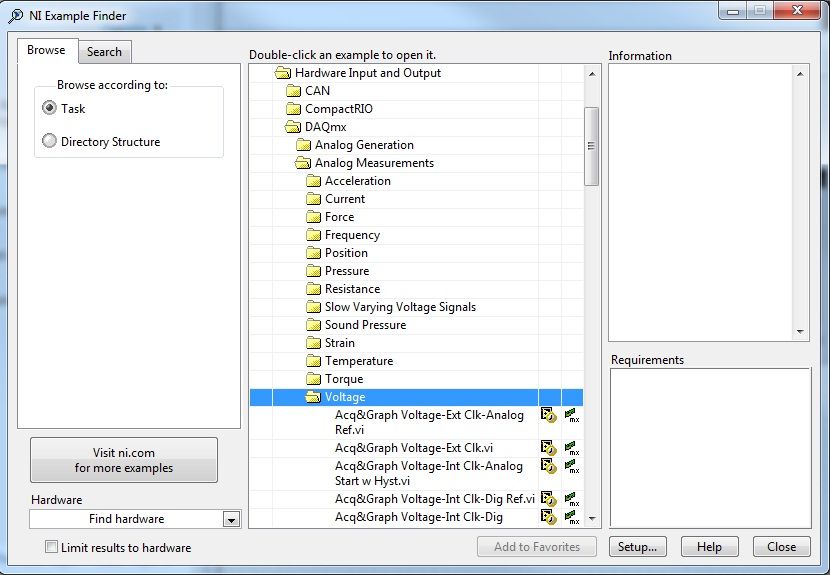- Subscribe to RSS Feed
- Mark Topic as New
- Mark Topic as Read
- Float this Topic for Current User
- Bookmark
- Subscribe
- Mute
- Printer Friendly Page
Error 200279 - DAQ Assistant - Continuous Samples
Solved!01-23-2008 09:44 AM
- Mark as New
- Bookmark
- Subscribe
- Mute
- Subscribe to RSS Feed
- Permalink
- Report to a Moderator
Solved! Go to Solution.
01-24-2008 06:20 PM - edited 01-24-2008 06:22 PM
- Mark as New
- Bookmark
- Subscribe
- Mute
- Subscribe to RSS Feed
- Permalink
- Report to a Moderator
Error #200279 usually occurs when you are sampling and not reading values out of the buffer quickly enough.
Try and follow the 10% rule for Continous Acquisition with DAQmx. The Samples to Read should be 10% of the sampling rate. For a sampling rate of 100KS/s then you would want a Samples to Read of 10K.
Are you able to successfully test the DAQ Assistant using the Run button?
When performing a N Samples acquisition, the Samples to Read actually determines how many samples to take. There is a _very_ useful formula that comes out of this:
Sampling Rate = Samples to Read/Time

Finally. I would suggest to use our shipping examples to see how DAQmx should be programmed. These can be found at:
Help->Find Examples->Hardware Input/Output->DAQmx->Analog Measurements->Cont Acq.....
Have a great evening!
Best regards,
MatthewW
Applications Engineer
National Instruments
Message Edited by Matthew W on 01-24-2008 06:22 PM
01-25-2008 11:32 AM
- Mark as New
- Bookmark
- Subscribe
- Mute
- Subscribe to RSS Feed
- Permalink
- Report to a Moderator
Hello Matthew,
Thanks for the response.
First off, yes I did try the "Run Button" in the DAQ Assistant, but it also had the same result- Error 200279 appeared and the system hung. The settings were Continuous Samples 100 Samples and 1KHz sample rate. Even when I dropped the Samples to 5 (five) the error still occurred.
From "Find Examples" I tried Cont Acq&Graph Voltage-Analog SW Trigger.vi, but the VI just hung up and the CPU Usage (from Windows Task Manager) remained at about 50% even after I ended the process for several minutes.
Any other ideas? I appreciate the help. I have attached another screen shot.
Oliver Asato
MrOliver2@hotmail.com
01-28-2008 06:38 PM
- Mark as New
- Bookmark
- Subscribe
- Mute
- Subscribe to RSS Feed
- Permalink
- Report to a Moderator
We should verify with a test panel first. This will remove all programming problems as a source of the error.
Please follow these steps:
1. Run Measurement & Automation Explorer. This can be found at : Start -> All Programs->National Instruments -> Measurement & Automation Explorer
2. Expand Devices & Interfaces->NI-DAQmx Devices, Right click on your device
3. Select Test Panels
4. Select Mode=Continous
5. Click Start
6. Your DAQ will start acquiring. If it throws an error at this point then there is a Driver/Hardware/Computer problem, not a programming/configuration problem.
Assuming all goes well then:
Please try the following example:
Cont Acq&Graph Voltage-Int Clk.VI or Acq&Graph Voltage-Int Clk.VI.
If things do not go well then:
1. Search for the error at the devzone.
2. Try the DAQ device with another computer.
3. Re-install DAQmx with the latest version.
Have a great evening!
Best regards,
MatthewW
Applications Engineer
National Instruments
01-31-2008 11:05 AM
- Mark as New
- Bookmark
- Subscribe
- Mute
- Subscribe to RSS Feed
- Permalink
- Report to a Moderator
2. Selected Test Panels
3. Selected Mode=Continous
4. Clicked Start
5. DAQ gave the error 200279. So there was a Driver/Hardware/Computer problem.
04-25-2012 08:59 AM
- Mark as New
- Bookmark
- Subscribe
- Mute
- Subscribe to RSS Feed
- Permalink
- Report to a Moderator
Hello Matthew,
I'm experiencing a similar error with the DAQ assistant. I'm using the NI USB-6289 DAQ board to acquire voltage signals from flex sensors. When I run the"Whisker.vi" I get the Error 200279 after about 20 seconds of runtime. This happens everythime I try to record continuous signals. I have attached a file with screenshots to show the error and the solutions I have tried so far.
When I go to DAQ Assistant and click on "Run" it is able to capture the signals for however long without displaying the error. The samples to read (4k) are 10% of the sampling frequency (40k).
I also tried the steps in Measurement & Automation Explorer that you had mentioned before. There are no errors at this point as well so I don't think it's a driver/hardware/computer problem.
I wantd to try the examples Cont Acq&Graph Voltage-Int Clk.VI or Acq&Graph Voltage-Int Clk.VI but I couldn't find them. Could you attach them to your reply so that I can test them?
I'm not sure what is causing this error. Please see attached file for screenshots of the problem / solutions tried. Any help is solving this would be greatly appreciated!
Thank you!
Regards,
Vignesh
04-26-2012 06:50 PM
- Mark as New
- Bookmark
- Subscribe
- Mute
- Subscribe to RSS Feed
- Permalink
- Report to a Moderator
Hi s. vignesh!
You should be able to find the examples here:
Without being able to see your code, most of the time when this error occurs the DAQ card is acquiring samples faster than they are being read to the computer. This causes the buffer on the DAQ card to fill up completely and you get an error. If you can, read the samples to the computer as fast as they are being created and you shouldn't have a problem!
National Instruments
Software Engineer
05-01-2012 05:24 AM
- Mark as New
- Bookmark
- Subscribe
- Mute
- Subscribe to RSS Feed
- Permalink
- Report to a Moderator
Hi Cole,
Thanks! I found the examples from where you said they were. I also tried to keep the samples to read equal to sampling rate and I didn't get the buffer error. Right now I am reading from 5 channels on the DAQ board and hence I have kept the samples to read at 5 times the sampling rate. This also seems to work well! Thanks again.
Regards,
Vignesh
08-03-2017 03:30 PM
- Mark as New
- Bookmark
- Subscribe
- Mute
- Subscribe to RSS Feed
- Permalink
- Report to a Moderator
Mathew,
I know this post is very old, but I am going to disagree with your statement for N samples Acquisition mode. And regarding the formula you gave relating the number of samples and sampling rate. INitially I believed it is the right thing, but I am getting wrong results and my math is not adding up for samples
08-04-2017 02:51 PM
- Mark as New
- Bookmark
- Subscribe
- Mute
- Subscribe to RSS Feed
- Permalink
- Report to a Moderator
Hi,
Are you looking for some guidance for programming your DAQ assistant? Everything in this thread is discussing continuous sample mode. If you have a specific question about finite sampling, I would recommend creating a new post and include the context for your specific question.
Matthew C
NI | AE