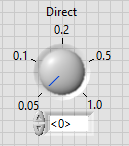- Subscribe to RSS Feed
- Mark Topic as New
- Mark Topic as Read
- Float this Topic for Current User
- Bookmark
- Subscribe
- Mute
- Printer Friendly Page
Error 1077 at Property Node when using Dial Control
Solved!09-27-2017 03:29 PM
- Mark as New
- Bookmark
- Subscribe
- Mute
- Subscribe to RSS Feed
- Permalink
- Report to a Moderator
I have a waveform graph that I would like to behave as an oscilloscope where as you turn the dial the scale of the graph changes. I have this weird issue where it will only work if I am using a case structure to send the values to the Property Node otherwise I get Error 1077. Is this supposed to behave this way? I have written up an example code where it runs just fine when you use the dial as a selector for the case structure but if you use the dial to directly send a double precision value, it crashes. As far as I can tell they are identical, but it would be more convenient in scaling to use the dial directly rather than having to add new cases each time the number of values changes. Any thoughts?
Solved! Go to Solution.
09-27-2017 05:42 PM
- Mark as New
- Bookmark
- Subscribe
- Mute
- Subscribe to RSS Feed
- Permalink
- Report to a Moderator
The default value of your direct dial is <0>, as can be seen when activating the text display:
That translates to a dbl value of zero which then leads to the error inside your property node. Either make the selection 0.05 the default value of your dial (right click -> make current value default) or initialize the dial by writing a proper constant value to a local variable of the dial before your while loop.
Regards, Jens
09-28-2017 09:59 AM
- Mark as New
- Bookmark
- Subscribe
- Mute
- Subscribe to RSS Feed
- Permalink
- Report to a Moderator
I thought that I had already done that but apparently not. Thanks!