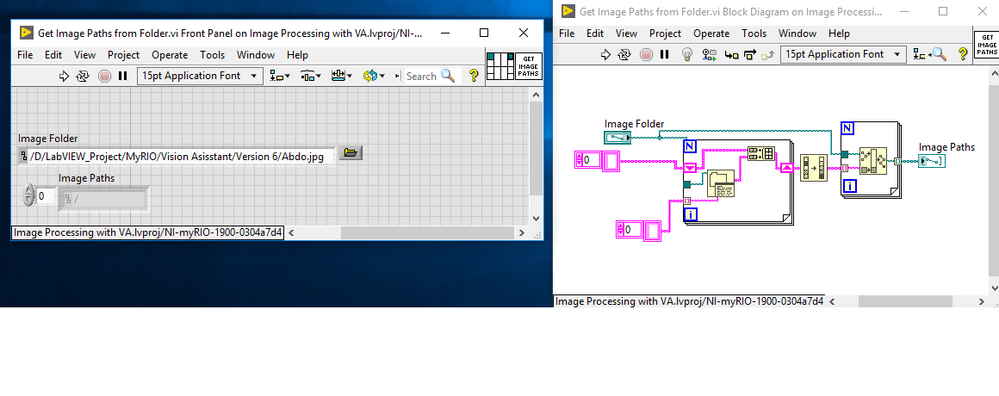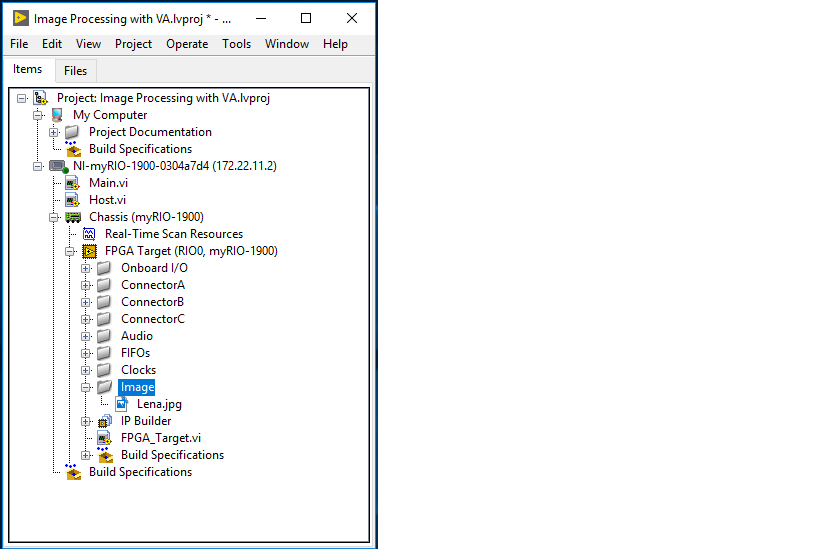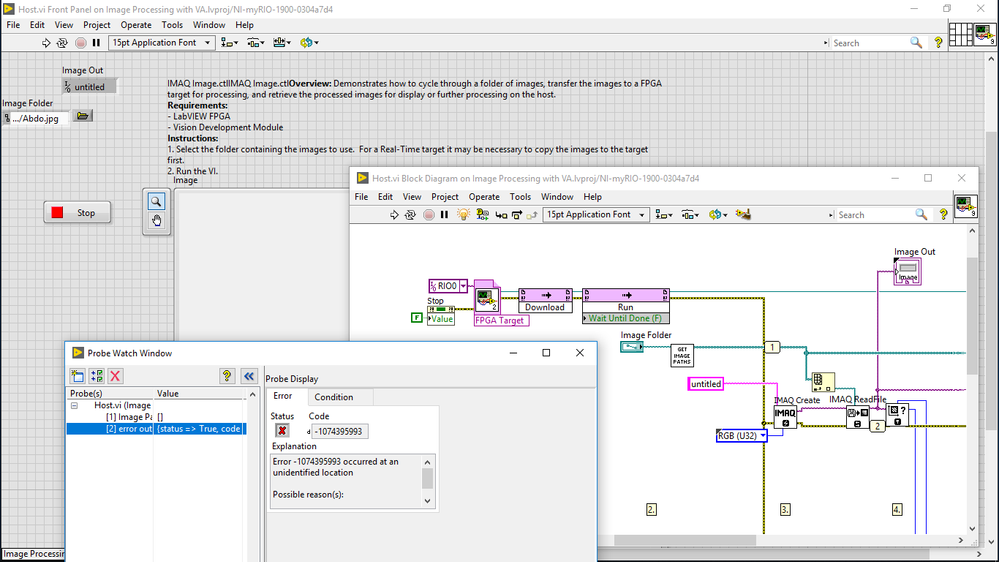- Subscribe to RSS Feed
- Mark Topic as New
- Mark Topic as Read
- Float this Topic for Current User
- Bookmark
- Subscribe
- Mute
- Printer Friendly Page
Error -1074395993 in Labview and FPGA
Solved!01-10-2019 02:46 AM
- Mark as New
- Bookmark
- Subscribe
- Mute
- Subscribe to RSS Feed
- Permalink
- Report to a Moderator
@GerdW wrote:
Hi pattern,
all you presented so far is that error message with some probe values I used to explain that error to you.
But you failed in presenting any substantial data:
- Which path do you use as input "Image folder"?
- Which target do you use to run the VI shown in your images?
- What is the content of that small VI named "Get image path"?
- Why is there no error output on that small VI?
- Why does it output an empty array of filepaths?
- Why don't you react on that wrong (?) output of an empty array?
- Why do we get just images of code - instead of real code? (How would you answer when someone is asking for help on problems of C or Python code with just showing images of that text?)
Hi GerdW,
I attach the codes for both original and testing VI. The file path is "PET" contains the Lena image. Hope you can help. Thank you.
01-10-2019 03:13 AM
- Mark as New
- Bookmark
- Subscribe
- Mute
- Subscribe to RSS Feed
- Permalink
- Report to a Moderator
01-10-2019 06:32 AM
- Mark as New
- Bookmark
- Subscribe
- Mute
- Subscribe to RSS Feed
- Permalink
- Report to a Moderator
@GerdW wrote:
Hi pattern,
unfortunately I cannot open your LV2018 VIs. Can you downconvert to LV2017?
The file path is "PET" contains the Lena image.
"PET" is not a valid path…
I attach the codes (downconvert to LV2017). Let me know if you cannot open it.
Btw, may I know why "PET" path is invalid? Thank you
01-10-2019 07:05 AM - edited 01-10-2019 07:07 AM
- Mark as New
- Bookmark
- Subscribe
- Mute
- Subscribe to RSS Feed
- Permalink
- Report to a Moderator
Hi pattern,
now I miss the subVI named "Get Image Paths from Folder", maybe because I don't have VISION installed…
Btw, may I know why "PET" path is invalid?
Because this is no valid path for Windows. Usually you have a colon and some backslashes in paths…
Your "host" VI is using the path "/c" as default value, which is the C drive of your myRIO target. Are your images located in exactly that folder?
In message #2 you show an image where you apperently try to load images from your Windows PC harddrive: this is something completely different than the C drive of your myRIO!
01-10-2019 07:18 AM
- Mark as New
- Bookmark
- Subscribe
- Mute
- Subscribe to RSS Feed
- Permalink
- Report to a Moderator
@GerdW wrote:
Hi pattern,
now I miss the subVI named "Get Image Paths from Folder", maybe because I don't have VISION installed…
Btw, may I know why "PET" path is invalid?
Because this is no valid path for Windows. Usually you have a colon and some backslashes in paths…
Your "host" VI is using the path "/c" as default value, which is the C drive of your myRIO target. Are your images located in exactly that folder?
In message #2 you show an image where you apperently try to load images from your Windows PC harddrive: this is something completely different than the C drive of your myRIO!
Hi GerdW,
What do you mean " the C drive of your myRIO target. Are your images located in exactly that folder?". How to save/locate the image at the myRIO target? Thanks again
01-10-2019 07:49 AM
- Mark as New
- Bookmark
- Subscribe
- Mute
- Subscribe to RSS Feed
- Permalink
- Report to a Moderator
Hi pattern,
please read the basics for cRIO (and other RIO devices)!
You need to transfer the data to your myRIO! Either "statically" when deploying the project or "dynamically" by creating some host PC to myRIO communication…
01-10-2019 07:51 AM
- Mark as New
- Bookmark
- Subscribe
- Mute
- Subscribe to RSS Feed
- Permalink
- Report to a Moderator
@pattern wrote:
@GerdW wrote:
Hi pattern,
now I miss the subVI named "Get Image Paths from Folder", maybe because I don't have VISION installed…
Btw, may I know why "PET" path is invalid?
Because this is no valid path for Windows. Usually you have a colon and some backslashes in paths…
Your "host" VI is using the path "/c" as default value, which is the C drive of your myRIO target. Are your images located in exactly that folder?
In message #2 you show an image where you apperently try to load images from your Windows PC harddrive: this is something completely different than the C drive of your myRIO!
Hi GerdW,
What do you mean " the C drive of your myRIO target. Are your images located in exactly that folder?". How to save/locate the image at the myRIO target? Thanks again
Update: I create new virtual folder under FPGA target and locate the image. Is it like that?
I will run the VI and let you know the result. Thank you
01-10-2019 07:56 AM
- Mark as New
- Bookmark
- Subscribe
- Mute
- Subscribe to RSS Feed
- Permalink
- Report to a Moderator
@GerdW wrote:
Hi pattern,
please read the basics for cRIO (and other RIO devices)!
You need to transfer the data to your myRIO! Either "statically" when deploying the project or "dynamically" by creating some host PC to myRIO communication…
Hi GerdW,
I will study that part and do it again. Will come back if I get problem. Thank you for your support
01-10-2019 07:59 AM
- Mark as New
- Bookmark
- Subscribe
- Mute
- Subscribe to RSS Feed
- Permalink
- Report to a Moderator
Hi pattern,
I create new virtual folder under FPGA target and locate the image. Is it like that?
No, surely not.
That "virtual folder" is
- as the name says purely virtual
- denotes just a hierarchy in your project file
And the FPGA does not know about files and folders!
When creating a deploy build for your myRIO you can include certain files in the build to be transferred to your target. Please read the basics…
01-11-2019 09:12 AM
- Mark as New
- Bookmark
- Subscribe
- Mute
- Subscribe to RSS Feed
- Permalink
- Report to a Moderator
Hi GerdW,
I have try to debug the error but I still stuck on it (get the same error).
This is my "get image path" VI. I set the image folder as shown below. What I missing? Please help me..I have no idea how to copy the image to the FPGA target. ![]()