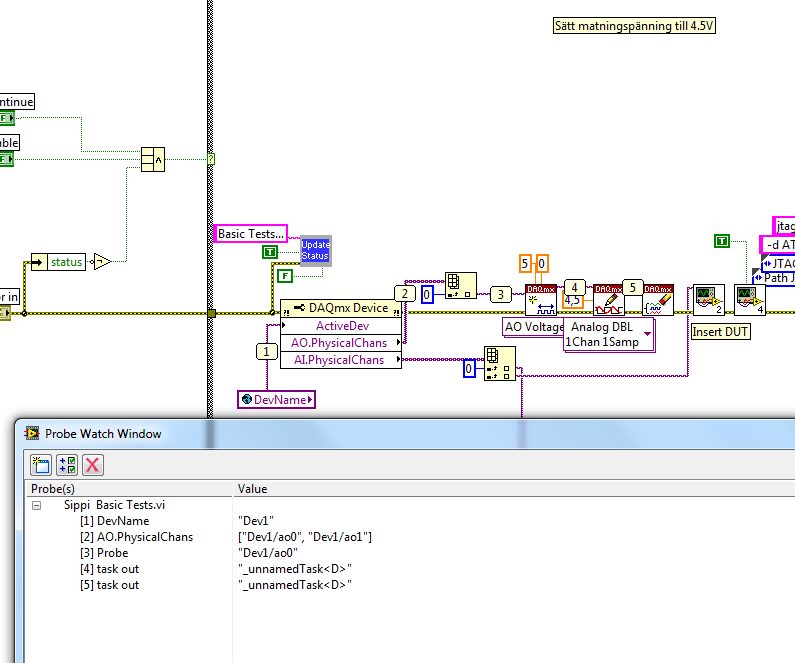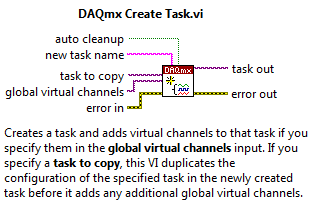- Subscribe to RSS Feed
- Mark Topic as New
- Mark Topic as Read
- Float this Topic for Current User
- Bookmark
- Subscribe
- Mute
- Printer Friendly Page
Empty task out from DAQmx Create Virtual Channel (VI)
05-14-2013 08:26 AM
- Mark as New
- Bookmark
- Subscribe
- Mute
- Subscribe to RSS Feed
- Permalink
- Report to a Moderator
Hi,
I'm using a NI USB_6008 in my project and I use ao0 to provide my device with supply-voltage. And I use ai1 to measure voltage on my device. The thing is that I have been using another identical USB_6008 before, and everything worked just fine, but now when I want to use this new DAQ, it doesn't work at all and I get "empty" or "unnamed" task out. I have the right serial-number and device-number in my hardware initiation. And I have used the test panel in "Measurement & Automation Explorer to check that the channels works properly. I have also changed the USB-port and also updated my drives. But nothing has helped.
Unfortunately I can not send the code here since it's too big and complicated but I'll attach a screen-shot of the part the I'm stucked in with the "probe" values.
I'll really appreciate it if someone could explain for me why I get "unnamedTask".
07-10-2013 12:13 PM
- Mark as New
- Bookmark
- Subscribe
- Mute
- Subscribe to RSS Feed
- Permalink
- Report to a Moderator
Hello,
I was wondering if you were able to resolve this issue. I'm encountering the same problem. I run the VI as part of a TestStand Sequence file. First pass the VI runs without issue, however, all subsequent passes fail due to "Unnamed Task." Were you able to come up with a solution?
Thanks
08-09-2013 03:11 PM
- Mark as New
- Bookmark
- Subscribe
- Mute
- Subscribe to RSS Feed
- Permalink
- Report to a Moderator
Just came across this while looking for something else.
Your tasks are unnamed because you haven't named them ![]() . You can name your task when you call DAQmx Create Task.vi:
. You can name your task when you call DAQmx Create Task.vi:
In the case of the first VI, the task is being implicitly created when the channel is created, so an "unnamed" task is the result.
Best Regards,