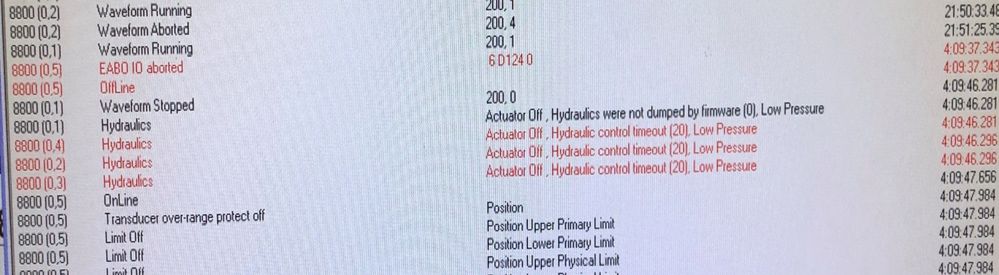- Subscribe to RSS Feed
- Mark Topic as New
- Mark Topic as Read
- Float this Topic for Current User
- Bookmark
- Subscribe
- Mute
- Printer Friendly Page
EABO - timeout error
09-16-2021 05:54 AM
- Mark as New
- Bookmark
- Subscribe
- Mute
- Subscribe to RSS Feed
- Permalink
- Report to a Moderator
The Instron 8800 in my lab has ran flawlessly over 10 years. Recently EABO error randomly comes out causing the hydraulics off. I use labview to record data. The error doesn't come out when running machine without labview. Do you have any idea what's the problem considering it works for a so long time.
Basic information:
Labview version: 2010
GPIB: IEEE488.2
09-16-2021 06:57 AM
- Mark as New
- Bookmark
- Subscribe
- Mute
- Subscribe to RSS Feed
- Permalink
- Report to a Moderator
Hi bcxy,
@bcxy wrote:
The Instron 8800 in my lab has ran flawlessly over 10 years. Recently EABO error randomly comes out causing the hydraulics off. I use labview to record data. The error doesn't come out when running machine without labview. Do you have any idea what's the problem considering it works for a so long time.
Basic information:
Labview version: 2010
GPIB: IEEE488.2
What have you done so far to debug that error?
Does it occur always for the some code part in your program or in random order?
How many GPIB devices are connected to your GPIB port?
Did you check the GPIB port hardware? Which GPIB port do you use?
Did you check all the GPIB cables? (I remember them as the main source of errors…)
Did you check the connected 3rd party devices? Are they working correctly otherwise?
After 10 years of constant operations such errors might occur. Time to change some hardware or to update the whole system!?
09-16-2021 07:29 AM
- Mark as New
- Bookmark
- Subscribe
- Mute
- Subscribe to RSS Feed
- Permalink
- Report to a Moderator
Dear GerdW,
Thank you for your response. The machine is controlled by the Instron software, the labview is only used for recording data (generally i just change the record interval and stage name). Only one GPIB card is connected to computer mainframe.
I have tried:
1. clean the dust sticking on the machine (especially mainboard);
2. reconnect all the cables;
3. free up the computer storage;
4. operate the machine without labview, it's fine. maybe the problem is caused by labview.
5. According to 4, i got the machine run without labview for 3 days, then i start the labview, it continued to run 6 days until the error happened (usually the error happened frequently - once a day, twice a day or once every two days).
Best regards,
Xiaoyang
09-16-2021 07:52 AM - edited 09-16-2021 07:54 AM
- Mark as New
- Bookmark
- Subscribe
- Mute
- Subscribe to RSS Feed
- Permalink
- Report to a Moderator
Hi Xiaoyang,
@bcxy wrote:
I have tried:
1. clean the dust sticking on the machine (especially mainboard);
2. reconnect all the cables;
3. free up the computer storage;
4. operate the machine without labview, it's fine. maybe the problem is caused by labview.
5. According to 4, i got the machine run without labview for 3 days, then i start the labview, it continued to run 6 days until the error happened (usually the error happened frequently - once a day, twice a day or once every two days).
I don't think that error is caused by "the LabVIEW". After all LabVIEW is just a programming language and you have some software created using LabVIEW!
I still think this is a hardware problem with some instable GPIB connection somewhere in the line. Your Instron device might run perfectly as long as there is no GPIB communication needed - but you might find such errors when you want to rely on that communication line…
Btw. your need to "clean the dust even from mainboard" is no good sign. Electronics don't like it to operate for longer periods covered by dust/dirt…
09-20-2021 05:32 AM
- Mark as New
- Bookmark
- Subscribe
- Mute
- Subscribe to RSS Feed
- Permalink
- Report to a Moderator
Dear GerdW,
Thanks for your advice. I'm sorry that i didn't clearly describe the problem. The machine is controlled by a software named Instron. The data is recorded by Labview. What i said the machine is running perfectly it means it can be operated via computer, which involves the GPIB communication. Is it possible that the configuration loaded by Labview affects the Instron software?
Thanks again.
Best regards,
Xiaoyang
09-20-2021 06:16 AM
- Mark as New
- Bookmark
- Subscribe
- Mute
- Subscribe to RSS Feed
- Permalink
- Report to a Moderator
Hi Xiaoyang,
@bcxy wrote:
Is it possible that the configuration loaded by Labview affects the Instron software?
Well, who knows?
Which "configuration" is loaded by (your) LabVIEW?
How does that "configuration" affects the execution of your own software created using LabVIEW?
How does your software interact with that Instron software?
Do you actually try to use the very same GPIB bus by two completely different and independent software executables (your LabVIEW-written software and Instron)?
09-20-2021 06:55 AM
- Mark as New
- Bookmark
- Subscribe
- Mute
- Subscribe to RSS Feed
- Permalink
- Report to a Moderator
Dear GerdW,
Thank you for pointing out these detailed issues. The two software work together for such a long time and the interaction between them shouldn't be a problem. Just the Instron working perfectly alone makes me start thinking the possibility. I'm going to check the link between them and the GPIB bus.
Thanks again for your patience.
Best regards,
Xiaoyang