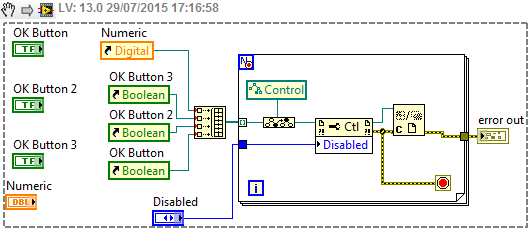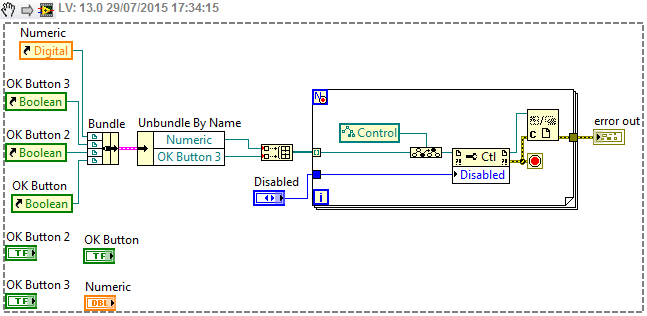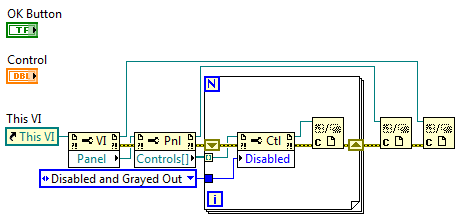- Subscribe to RSS Feed
- Mark Topic as New
- Mark Topic as Read
- Float this Topic for Current User
- Bookmark
- Subscribe
- Mute
- Printer Friendly Page
Disabling Front Panel Controls
Solved!07-29-2015 10:09 AM
- Mark as New
- Bookmark
- Subscribe
- Mute
- Subscribe to RSS Feed
- Permalink
- Report to a Moderator
Hello,
Currently I am working on trying to disable/gray out between 10-20 front panel controls when a start button is pressed, and then enabling them at the completion of the test. Currently I am using property nodes which all are wired to a constant of which state I want which works perfectly. My question lies with there being another way other than having a bunch of property nodes filling up my event structure. Ive read where people had subVI's that used references to do this same function, but is there a way to do this right in the block diagram of my current VI? Thank you!
Solved! Go to Solution.
07-29-2015 10:18 AM - edited 07-29-2015 10:20 AM
- Mark as New
- Bookmark
- Subscribe
- Mute
- Subscribe to RSS Feed
- Permalink
- Report to a Moderator
I like to use it wrapped inside a subVI, but you can of course have it in the BD of the main VI, have a look at this example:
07-29-2015 10:23 AM
- Mark as New
- Bookmark
- Subscribe
- Mute
- Subscribe to RSS Feed
- Permalink
- Report to a Moderator
not to be a hassle, but I am currently working in 2010 so I can't open your VI.
07-29-2015 10:26 AM - edited 07-29-2015 10:35 AM
- Mark as New
- Bookmark
- Subscribe
- Mute
- Subscribe to RSS Feed
- Permalink
- Report to a Moderator
So you have to create references of your front panel controls, this can be quick, since you can select multiple, and with right click you create references.
I have attached a version LV2010.
edit: another advice:
You have to create only once these references. Usually it is comfortable to bundle all the references into a cluster, and use this wire through your whole code. In this way you can just unbundle those references which at the actual location you need to play with, put them into an array, and use the above FOR loop to change their properties...
Like this:
07-29-2015 10:50 AM
- Mark as New
- Bookmark
- Subscribe
- Mute
- Subscribe to RSS Feed
- Permalink
- Report to a Moderator
Also if you feel like getting the references by name you can use the Traverse for GObjects, or Find Objects by Label in the vi.lib or installed with the Hidden Gems package.
Unofficial Forum Rules and Guidelines
Get going with G! - LabVIEW Wiki.
17 Part Blog on Automotive CAN bus. - Hooovahh - LabVIEW Overlord
07-29-2015 10:50 AM
- Mark as New
- Bookmark
- Subscribe
- Mute
- Subscribe to RSS Feed
- Permalink
- Report to a Moderator
what if I had a "1000" controls to disbled? instead of individually doing each one, as suggested:
07-29-2015 10:54 AM - edited 07-29-2015 10:55 AM
- Mark as New
- Bookmark
- Subscribe
- Mute
- Subscribe to RSS Feed
- Permalink
- Report to a Moderator
Ive tried your solution, still takes up a bit of space but is much cleaner than using a bunch of property nodes. Thank you Blokk!
07-29-2015 10:57 AM
- Mark as New
- Bookmark
- Subscribe
- Mute
- Subscribe to RSS Feed
- Permalink
- Report to a Moderator
Apok,
I like your solution bc I'm not a fan of disabling each control individually, but my only question is lets say I have 20 controls, but only want to disable 15 of those 20, is that possible with your setup?
07-29-2015 11:00 AM - edited 07-29-2015 11:01 AM
- Mark as New
- Bookmark
- Subscribe
- Mute
- Subscribe to RSS Feed
- Permalink
- Report to a Moderator
No, Apok's solution will act on ALL controls. Use my solution for selective manipulation. I mean the solution with Bundle to cluster and Unbundle by name + build array...
And use a subVI to save space on your BD!
See attachment...
07-29-2015 11:05 AM - edited 07-29-2015 11:05 AM
- Mark as New
- Bookmark
- Subscribe
- Mute
- Subscribe to RSS Feed
- Permalink
- Report to a Moderator
ups, I forgot to add the usual Error case as it should have like other subVIs, see the revised version.