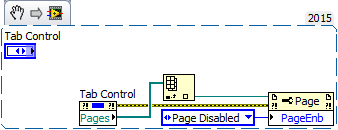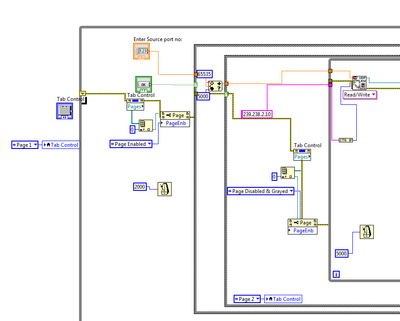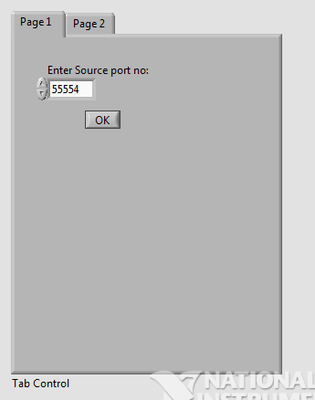- Subscribe to RSS Feed
- Mark Topic as New
- Mark Topic as Read
- Float this Topic for Current User
- Bookmark
- Subscribe
- Mute
- Printer Friendly Page
Disable a tab
Solved!11-25-2019 12:22 AM
- Mark as New
- Bookmark
- Subscribe
- Mute
- Subscribe to RSS Feed
- Permalink
- Report to a Moderator
Dear Experts,
I am attaching the following vi. I want to disable 'page 1' tab when Ok button is pressed. I kindly request you to help me in implementing the same. Thank you.
Solved! Go to Solution.
11-25-2019 12:50 AM
- Mark as New
- Bookmark
- Subscribe
- Mute
- Subscribe to RSS Feed
- Permalink
- Report to a Moderator
Use "Pages" property node which will return an array of page references, index the page you want to change and use "Page Enabled State" property node.
CLA
11-25-2019 02:22 AM
- Mark as New
- Bookmark
- Subscribe
- Mute
- Subscribe to RSS Feed
- Permalink
- Report to a Moderator
I developed something like this. But, still not getting the desired functionality. Kindly help.
11-25-2019 02:29 AM - edited 11-25-2019 02:31 AM
- Mark as New
- Bookmark
- Subscribe
- Mute
- Subscribe to RSS Feed
- Permalink
- Report to a Moderator
Hi salauddin,
why do you need to read the "pages" property so often (in each iteration)? References do not change at runtime…
Why are there so many hidden wires? How should we analyze your block diagram? (Why don't you attach your VI???)
@salauddin wrote:
I want to disable 'page 1' tab when Ok button is pressed.
still not getting the desired functionality.
What is the "expected behaviour"?
There is no "OK button" in your image…
11-25-2019 02:49 AM
- Mark as New
- Bookmark
- Subscribe
- Mute
- Subscribe to RSS Feed
- Permalink
- Report to a Moderator
Thank you. I fixed it by the following code
11-25-2019 07:22 AM
- Mark as New
- Bookmark
- Subscribe
- Mute
- Subscribe to RSS Feed
- Permalink
- Report to a Moderator
Dear Experts,
I request you to help me make the first page invisible after clicking the OK button in the first page. Thank you in advance. Herewith, I attach the screenshot and VI here.
11-25-2019 07:32 AM - edited 11-25-2019 07:34 AM
- Mark as New
- Bookmark
- Subscribe
- Mute
- Subscribe to RSS Feed
- Permalink
- Report to a Moderator
Hi salauddin,
to show/hide pages in a tab control you should use the "Visible" property of the pages…
Btw. this will provide a very bad UX!
11-25-2019 12:48 PM - edited 11-25-2019 12:49 PM
- Mark as New
- Bookmark
- Subscribe
- Mute
- Subscribe to RSS Feed
- Permalink
- Report to a Moderator
When you change the active tab, the other tabs are automatically hidden. There is no need to explicitly hide the tab. Just move the tab selector off-screen so they can't be seen and use menus, buttons or user events to switch tabs programmatically.
11-25-2019 03:46 PM - edited 11-25-2019 03:47 PM
- Mark as New
- Bookmark
- Subscribe
- Mute
- Subscribe to RSS Feed
- Permalink
- Report to a Moderator
@aputman wrote:
... Just move the tab selector off-screen so they can't be seen and use menus, buttons or user events to switch tabs programmatically.
I would not physically "move" the tab selector off the screen. This is confusing to the developer and the control can actually still be "tabbed" to (using the Tab key; unless that is disabled in the properties). Also if the front panel ever becomes misaligned during development, it's a pain to move it back to 0,0.
Just hide the tabs by deselecting the Tabs item in the Visible Items list (there's also a property node for this). You'll also need to disable tabbing to the control unless you want someone to change the page with the arrow keys (people still use keyboards, you know).
But to aputman's point, just check out this post (from 18 years ago!) about making a wizard-style interface in LabVIEW with tab controls.
"Computers are useless. They can only give you answers." - Pablo Picasso
11-25-2019 11:48 PM
- Mark as New
- Bookmark
- Subscribe
- Mute
- Subscribe to RSS Feed
- Permalink
- Report to a Moderator
Thank you. I was able to finish it using tab properties.