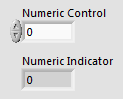- Subscribe to RSS Feed
- Mark Topic as New
- Mark Topic as Read
- Float this Topic for Current User
- Bookmark
- Subscribe
- Mute
- Printer Friendly Page
Different background for control and indicator?
07-04-2013 12:43 AM
- Mark as New
- Bookmark
- Subscribe
- Mute
- Subscribe to RSS Feed
- Permalink
- Report to a Moderator
The "modern" controls have a nice dynamic behaviour: The background changes when I switch between control and indicator.
Does anyone know if this behaviour can be achieved with a user-customised control? E.g. I have a custom control with a yellow background, and when I change it to an indicator the background becomes green.
I have tried modifying the light/dark background colours in the modern numeric control but as soon as I change the background colour I seem to lose the dynamic behaviour...
Note: I am NOT looking for a programmatic solution! I want to harness the built-in behaviour that already exists.
07-04-2013 03:36 AM
- Mark as New
- Bookmark
- Subscribe
- Mute
- Subscribe to RSS Feed
- Permalink
- Report to a Moderator
X-controls support this...
In Façade VI, there is a mandatory event called 'Direction Change', which essentially captures the event that occurs when the user changes the direction of the XControl from an indicator to a control and vice versa.
07-04-2013 05:03 AM
- Mark as New
- Bookmark
- Subscribe
- Mute
- Subscribe to RSS Feed
- Permalink
- Report to a Moderator
That would fall strongly in the bucket of programmatic solutions...
07-04-2013 06:02 AM
- Mark as New
- Bookmark
- Subscribe
- Mute
- Subscribe to RSS Feed
- Permalink
- Report to a Moderator
No free lunch sorry.
Shane.