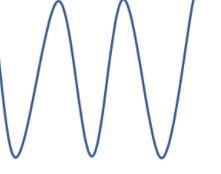- Subscribe to RSS Feed
- Mark Topic as New
- Mark Topic as Read
- Float this Topic for Current User
- Bookmark
- Subscribe
- Mute
- Printer Friendly Page
Determine amplitude of input signal
Solved!09-25-2020 06:34 AM - edited 09-25-2020 06:39 AM
- Mark as New
- Bookmark
- Subscribe
- Mute
- Subscribe to RSS Feed
- Permalink
- Report to a Moderator
I tried to learn Labview in the past weeks, but I am still struggling to find a LabView function for my algorithm.
One input is a waveform signal made out of multiple time steps. Most of the time it will have a steady amplitude and frequency.
Its purpose is to continously determine the amplitude, in order to detect changes.
Can someone suggest a LabView function that is able to continously calculate the amplitude?
I already tried 'Amplitude and Levels.vi', but I wasn't happy using cycle RMS on small intervalls.
Solved! Go to Solution.
09-25-2020 06:58 AM
- Mark as New
- Bookmark
- Subscribe
- Mute
- Subscribe to RSS Feed
- Permalink
- Report to a Moderator
Let's back up a minute here and discuss why you want to detect changes to an input?
(Mid-Level minion.)
My support system ensures that I don't look totally incompetent.
Proud to say that I've progressed beyond knowing just enough to be dangerous. I now know enough to know that I have no clue about anything at all.
Humble author of the CLAD Nugget.
09-25-2020 07:12 AM
- Mark as New
- Bookmark
- Subscribe
- Mute
- Subscribe to RSS Feed
- Permalink
- Report to a Moderator
I want to control if the machine, that I am observing, is working properly.
Therefore my algorithm shall analyse several signals of the machine.
Those signals are what I refered to when talking about inputs (meaning inputs to my algorithm).
Thus I want my algorithm to detect if one signal, more precise its amplitude, is changing over time.
09-25-2020 07:15 AM - edited 09-25-2020 07:22 AM
- Mark as New
- Bookmark
- Subscribe
- Mute
- Subscribe to RSS Feed
- Permalink
- Report to a Moderator
I would have to say that you should spend some money on signal generator that you don't have to monitor. This is exactly what I was getting at with my previous question. You can characterize the input to anticipate its response at certain settings, but you really shouldn't have to be monitoring it after that.
Edit: This is called calibration of the instrument. For most consistent results, don't turn it off. Let it warm up for about 1/2 hour for temperature stability when you turn it on, then run your calibration routine.
Edit 2: Oops, I misread completely.
(Mid-Level minion.)
My support system ensures that I don't look totally incompetent.
Proud to say that I've progressed beyond knowing just enough to be dangerous. I now know enough to know that I have no clue about anything at all.
Humble author of the CLAD Nugget.
09-25-2020 07:24 AM
- Mark as New
- Bookmark
- Subscribe
- Mute
- Subscribe to RSS Feed
- Permalink
- Report to a Moderator
These "inputs" you are talking about should be called "outputs" instead! When discussing inputs and outputs on a test, you always discuss them in relation to the UUT/DUT (Unit/Device Under Test). So these are outputs.
(Mid-Level minion.)
My support system ensures that I don't look totally incompetent.
Proud to say that I've progressed beyond knowing just enough to be dangerous. I now know enough to know that I have no clue about anything at all.
Humble author of the CLAD Nugget.
09-25-2020 07:28 AM
- Mark as New
- Bookmark
- Subscribe
- Mute
- Subscribe to RSS Feed
- Permalink
- Report to a Moderator
So are you talking about math kind of things, like standard deviation and such (which I am not very good at)?
(Mid-Level minion.)
My support system ensures that I don't look totally incompetent.
Proud to say that I've progressed beyond knowing just enough to be dangerous. I now know enough to know that I have no clue about anything at all.
Humble author of the CLAD Nugget.
09-25-2020 07:35 AM
- Mark as New
- Bookmark
- Subscribe
- Mute
- Subscribe to RSS Feed
- Permalink
- Report to a Moderator
Thanks for the help.
I must admit that I am a novice to the field of signal measurements and analysis.
But I assumsed that all I really need is a simple LabView function to complete my code, since the same principal is already working on other signals, but in this case there is a swinging waveform (as shown in the picture), compared to simple values/tresholds that I am observing.
I was sure that a function to continously calculate the amplitude of such a signal with a changing amplitude would already exist in LabView and I was just too blind to find it yet.
Regards yf
09-25-2020 07:55 AM
- Mark as New
- Bookmark
- Subscribe
- Mute
- Subscribe to RSS Feed
- Permalink
- Report to a Moderator
Do you have an generator (AO-device) to set the new frequency/amplitude? can you sync your aqisition with that signal?
However you measure a signal... after a time x ms you feed that signal into the provided tone detection.vi. The output of that vi is frequency,magnitude and phase 🙂
you schould try to capture snippets of at leas 5 (better 10 or more ) periodes of the (lowest) frequency.
Another hint: if you search a vi : hit strg-space in the block diagram to open quick search and enter possible names.
select a possible vi (and drop it in your BD) and read the help if that fits your needs.
Henrik
LV since v3.1
“ground” is a convenient fantasy
'˙˙˙˙uıɐƃɐ lɐıp puɐ °06 ǝuoɥd ɹnoʎ uɹnʇ ǝsɐǝld 'ʎɹɐuıƃɐɯı sı pǝlɐıp ǝʌɐɥ noʎ ɹǝqɯnu ǝɥʇ'
09-25-2020 08:17 AM - edited 09-25-2020 08:22 AM
- Mark as New
- Bookmark
- Subscribe
- Mute
- Subscribe to RSS Feed
- Permalink
- Report to a Moderator
Do you have an generator (AO-device) to set the new frequency/amplitude? can you sync your aqisition with that signal?
- For the time being I am working with data files that contain different sequences and I analyse those. I think it will remain that way for some time.
after a time x ms you feed that signal into the provided tone detection.vi
- I guess this could be what I was searching for. I hope I am able to make it work on a live signal.
Another hint: if you search a vi : hit strg-space in the block diagram to open quick search and enter possible names.
select a possible vi (and drop it in your BD) and read the help if that fits your needs.
- I was already using it, but apparently when you are searching for amplitude/magnitude etc you dont necessarily stumble upon 'tone detection.vi'
Thanks for the answear 🙂
09-25-2020 03:51 PM
- Mark as New
- Bookmark
- Subscribe
- Mute
- Subscribe to RSS Feed
- Permalink
- Report to a Moderator
About 30 years ago.. LabVIEW. 3.1 ... I was a an EE student and had the time to read the (at this time) printed LV reference cover to cover., this Forum was NNTP based ...a I get sentimental 🙂
Henrik
LV since v3.1
“ground” is a convenient fantasy
'˙˙˙˙uıɐƃɐ lɐıp puɐ °06 ǝuoɥd ɹnoʎ uɹnʇ ǝsɐǝld 'ʎɹɐuıƃɐɯı sı pǝlɐıp ǝʌɐɥ noʎ ɹǝqɯnu ǝɥʇ'