- Subscribe to RSS Feed
- Mark Topic as New
- Mark Topic as Read
- Float this Topic for Current User
- Bookmark
- Subscribe
- Mute
- Printer Friendly Page
Deployment Completed with Errors on sbRIO-9651 using LabVIEW 2017 SP1
Solved!03-28-2018 04:49 PM
- Mark as New
- Bookmark
- Subscribe
- Mute
- Subscribe to RSS Feed
- Permalink
- Report to a Moderator
Alex
Solved! Go to Solution.
03-29-2018 06:03 PM
- Mark as New
- Bookmark
- Subscribe
- Mute
- Subscribe to RSS Feed
- Permalink
- Report to a Moderator
Hi Alex,
Have you been able reformat the software stack on the RIOs? GO ahead and reformat the RIO, sometimes this can be caused by a software stack corruption.
Hardware Engineer
03-30-2018 09:03 AM - edited 03-30-2018 09:04 AM
- Mark as New
- Bookmark
- Subscribe
- Mute
- Subscribe to RSS Feed
- Permalink
- Report to a Moderator
Howdy Alex,
Thank you for the response. I have been able to reformat the software stack on the RIO's in the past. I misspoke in my previous post. The current SOM's are running CompactRIO 17.6. One of the original steps I took was updating from CompactRIO 17.0 to CompactRIO 17.6. I can try again though if you think there is value added.
Best regards,
Alex
03-30-2018 09:25 AM
- Mark as New
- Bookmark
- Subscribe
- Mute
- Subscribe to RSS Feed
- Permalink
- Report to a Moderator
In similar cases we've seen in the past, the reformat was able to resolve the issue. Please refer to the following document:
How Do I Format My Real-Time Target and Reinstall the Software?
https://knowledge.ni.com/KnowledgeArticleDetails?id=kA00Z000000P9Y3SAK
Hardware Engineer
04-02-2018 10:18 AM
- Mark as New
- Bookmark
- Subscribe
- Mute
- Subscribe to RSS Feed
- Permalink
- Report to a Moderator
Howdy Alex G.
Thank you for the suggestion. I've formatted the disk in the past to no avail. I went ahead and formatted it again to double-check and I still receive the deployment error after reinstalling the software. I don't believe that it is a software issue with the SOM because the SOM (I'll call it Proto1 SOM) works when I put it on the Reference Carrier Card. Likewise the SOM that came with the Reference Carrier Card (which I'll refer to as the Ref SOM) does not work when I put it on our custom boards. So to summarize:
- Both SOM's (Proto1 and Ref) operate properly (RT code with FPGA VI Interface) on the Reference Carrier Card
- Both SOM's (Proto1 and Ref) do not operate properly (RT code only deploys and executes. NO FPGA VI Interface code) on our custom boards.
I appreciate your help and any more suggestions that you might have.
Thank you,
Alex M.
04-03-2018 05:52 PM
- Mark as New
- Bookmark
- Subscribe
- Mute
- Subscribe to RSS Feed
- Permalink
- Report to a Moderator
So to clarify we are able to successfully deploy the software when:
1. Both SOMs are on the Reference Carrier Card
2. When you use the example program
Is this correct? Do the custom boards work with the example program? And does the Reference Carrier Card work with your code?
Hardware Engineer
04-04-2018 03:26 PM
- Mark as New
- Bookmark
- Subscribe
- Mute
- Subscribe to RSS Feed
- Permalink
- Report to a Moderator
Alex G.,
I am able to successfully deploy the complete software (RT and FPGA) when:
- Both SOMs are on the Reference Carrier Card for the:
- Example program
- Our developed program
I am not able to successfully deploy the complete software (RT and FPGA) when:
- Both SOMs are on the custom carrier card
However, I am able to partially deploy the software (RT code only) when:
- Both SOMs are on the custom carrier card for both the:
- Example program
- Our developed program
Below are some screenshots of a top-level RT VI block diagram within a test project. The annotations call out when these VI's are able to successfully deploy to the target.
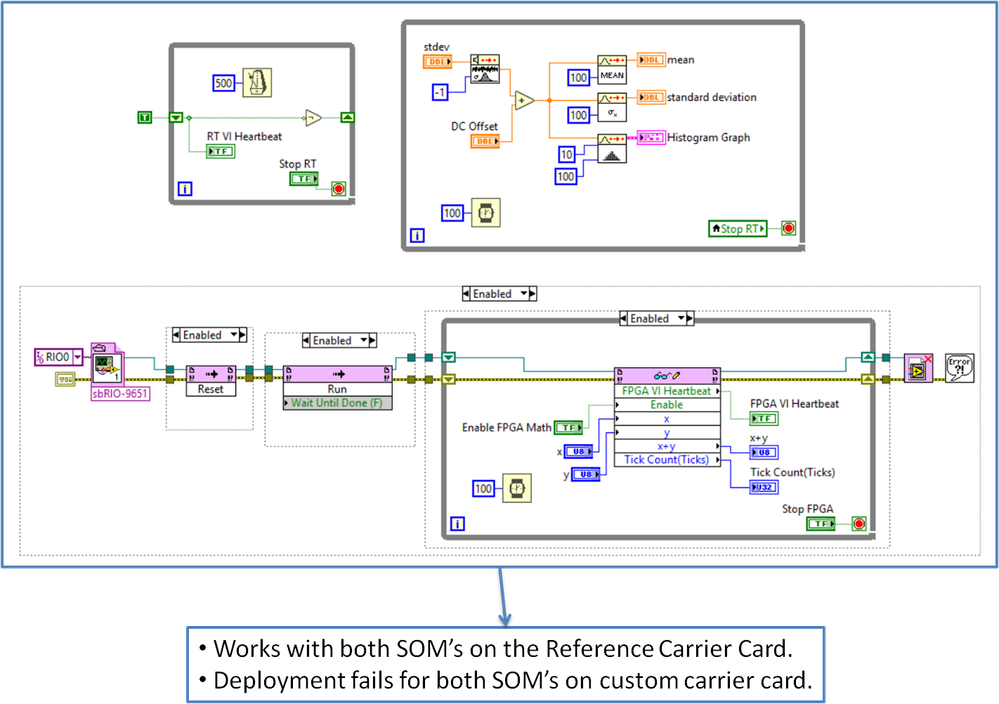
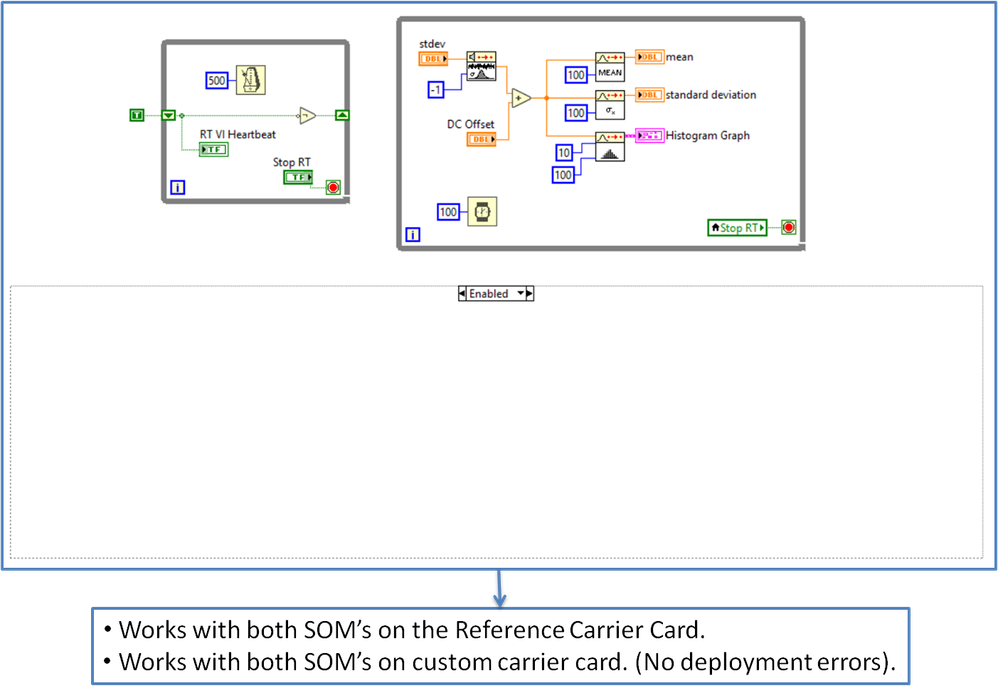
I apologize for any misunderstanding. I hope this better clarifies for you the problem that I am seeing. Please let me know if you have any more questions.
Best regards,
Alex M.
04-04-2018 06:42 PM
- Mark as New
- Bookmark
- Subscribe
- Mute
- Subscribe to RSS Feed
- Permalink
- Report to a Moderator
In regards to the carrier card, is the reference carrier card one that was included with the sbRIO kit? Or was this also something you custom designed? From the description above it sounds like the issue is following the carrier card. Are there any known hardware differences between your card and the reference?
Hardware Engineer
04-05-2018 03:06 PM
- Mark as New
- Bookmark
- Subscribe
- Mute
- Subscribe to RSS Feed
- Permalink
- Report to a Moderator
Yes, this is the Reference Carrier Card that comes included with the sbRIO development kit:
http://www.ni.com/pdf/manuals/376963a.pdf
Our custom board is something that the electronics engineers here custom designed. To my knowledge, they followed the carrier board design guide:
http://www.ni.com/pdf/manuals/376960c.pdf
The electronics engineers are looking into potential differences between the two carrier cards.
In addition, the other interesting behavior that we have observed is that the FPGA VI's will execute stand-alone in interactive mode:
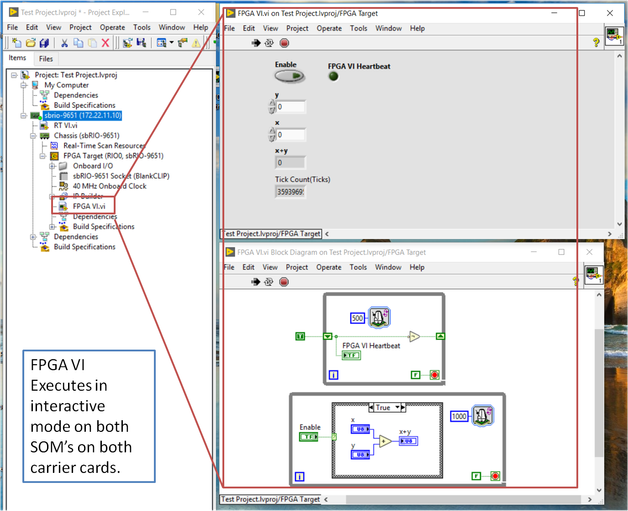
It seems like the deployment error results from a combination of the VI's from the FPGA Interface palette and our custom board.

This seems to me to be strange behavior. Is there any reason why these VI's and a custom board might cause a deployment error?
I appreciate all of your time and help and look forward to hearing your response.
Best regards,
Alex M.
04-06-2018 12:26 PM
- Mark as New
- Bookmark
- Subscribe
- Mute
- Subscribe to RSS Feed
- Permalink
- Report to a Moderator
Hey Alex,
If the VIs work on the Carrier Card and not on the custom board, then there's going to be something specific to the custom board that's causing issues.
Regarding the interactive mode VIs, I apologize for not quite understanding your point. If an FPGA VI runs, that says to me that it's working properly. Are you saying that if you only run the FPGA VI directly for the custom board, it works? How are you running the FPGA VI when you're trying to start the project - does the RT VI call it and tell it to run?
Bdog
