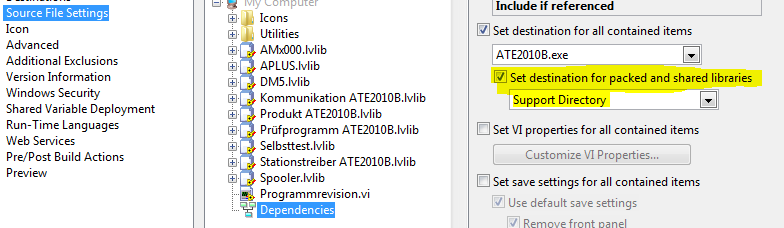- Subscribe to RSS Feed
- Mark Topic as New
- Mark Topic as Read
- Float this Topic for Current User
- Bookmark
- Subscribe
- Mute
- Printer Friendly Page
Dependency not copied at build
02-15-2016 07:24 AM
- Mark as New
- Bookmark
- Subscribe
- Mute
- Subscribe to RSS Feed
- Permalink
- Report to a Moderator
Hi everybody
I have a project which I want to build and the current focus is on two DLL which are called. Those DLL are contained in a lvlib located in the project dependencies.
Build specification:
In the source file settings I set the DLL's destination directory:
Now what happens is that one DLL is copied to the destination folder, the other one is not. Both DLLs are implicitly called by the program...
Anyone can hand out some advice?
Thank you!
02-15-2016 07:55 AM
- Mark as New
- Bookmark
- Subscribe
- Mute
- Subscribe to RSS Feed
- Permalink
- Report to a Moderator
02-15-2016 07:56 AM - edited 02-15-2016 08:16 AM
- Mark as New
- Bookmark
- Subscribe
- Mute
- Subscribe to RSS Feed
- Permalink
- Report to a Moderator
No, neither of them is located there. Both DLLs are located in the same user.lib path. The locations are identical.
02-15-2016
08:20 AM
- last edited on
05-28-2025
04:04 PM
by
![]() Content Cleaner
Content Cleaner
- Mark as New
- Bookmark
- Subscribe
- Mute
- Subscribe to RSS Feed
- Permalink
- Report to a Moderator
Are you specifying both by path? If you specify by name, LabVIEW won't automatically include it. If you specify by path, it will be automatically included. https://www.ni.com/docs/en-US/bundle/labview/page/specifying-the-location-of-shared-libraries-on-dis...
The obvious solution to this is to add the DLL to your project and then set them to 'always include' in the build specification, but it's weird that one is being included and the other isn't.
02-15-2016 08:37 AM
- Mark as New
- Bookmark
- Subscribe
- Mute
- Subscribe to RSS Feed
- Permalink
- Report to a Moderator
Speculating...
Are the VIs that cal into the DLLs located in the same folder and the DLLs they call AND marked as always include in the build?
Done with the speculating.
Ben