Turn on suggestions
Auto-suggest helps you quickly narrow down your search results by suggesting possible matches as you type.
Showing results for
Topic Options
- Subscribe to RSS Feed
- Mark Topic as New
- Mark Topic as Read
- Float this Topic for Current User
- Bookmark
- Subscribe
- Mute
- Printer Friendly Page
Deleting row of zero in one dim array
Member
06-28-2005 03:31 AM
Options
- Mark as New
- Bookmark
- Subscribe
- Mute
- Subscribe to RSS Feed
- Permalink
- Report to a Moderator
In my application, I am using the first column of the table as a selection from the combo box. The table is converted to one dimension array of 200 rows and 1 column, Some of the rows have zero value which is visible in the combo box selection , I need to remove the rows containig zero before linking to combo pbox can it be possible
With regards
anusree
With regards
anusree
Knight of NI
06-28-2005 04:02 AM
Options
- Mark as New
- Bookmark
- Subscribe
- Mute
- Subscribe to RSS Feed
- Permalink
- Report to a Moderator
The simplest way is to build a for loop with a case structure that examines each element. If the element is not zero, it adds it to an array being built using Build Array or Insert into Array and a shift register. If it is zero, it is not put into the array.
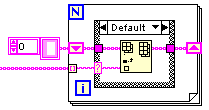
___________________
Try to take over the world!
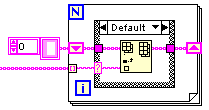
___________________
Try to take over the world!
06-29-2005 02:01 AM
Options
- Mark as New
- Bookmark
- Subscribe
- Mute
- Subscribe to RSS Feed
- Permalink
- Report to a Moderator
Thank you,
I tried the way but as i am new using for loop My applicaton does not worked as required
I tried the way but as i am new using for loop My applicaton does not worked as required
Trusted Enthusiast
06-29-2005 02:40 AM
Options
- Mark as New
- Bookmark
- Subscribe
- Mute
- Subscribe to RSS Feed
- Permalink
- Report to a Moderator
Hi,
Please find attached the VI doing what tst has explained 🙂
The For-loop indexes each element from the Input Array, Insert the element into the new array if it is a non-zero.
If it is a zero, simply shift the array without any insertion.
Cheers!
Please find attached the VI doing what tst has explained 🙂
The For-loop indexes each element from the Input Array, Insert the element into the new array if it is a non-zero.
If it is a zero, simply shift the array without any insertion.
Cheers!
