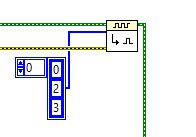- Subscribe to RSS Feed
- Mark Topic as New
- Mark Topic as Read
- Float this Topic for Current User
- Bookmark
- Subscribe
- Mute
- Printer Friendly Page
Delete a column of a Waveform
Solved!05-23-2019 05:16 AM
- Mark as New
- Bookmark
- Subscribe
- Mute
- Subscribe to RSS Feed
- Permalink
- Report to a Moderator
Good afternoon,
I am trying to delete a column of a waveform.
I created the waveform using the "SDW 16-bit Register Swap.vi" example from the "SPI Digital Waveform Reference Library" which I downloaded here: http://www.ni.com/example/31163/en/
This SPI waveform contains 4 signals:
- CS
- MISO -> I want to delete this one from the waveform
- MOSI
- SCLK
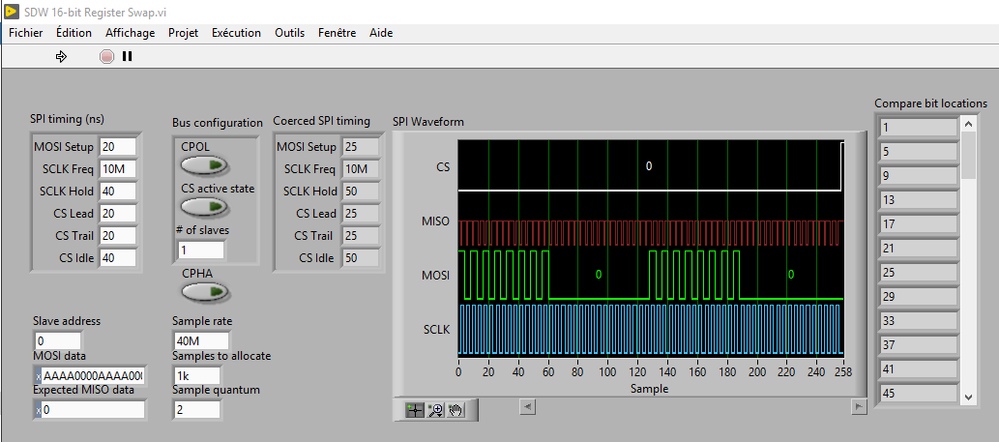
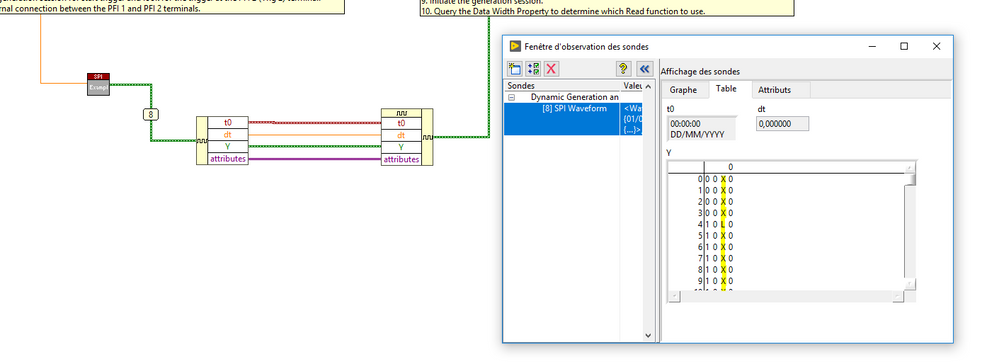
I tried to extract the Y attribute from the waveform, which I thought would be Array, and then use "Delete From Array Function" to delete the column. (https://zone.ni.com/reference/en-XX/help/371361N-01/glang/delete_from_array/)
(This would be similar to what is done here to delete a portion of a waveform: https://forums.ni.com/t5/Example-Programs/Delete-Portion-Of-Waveform/ta-p/3510593)
However, I can't connect the Y attribute output to the Array functions!
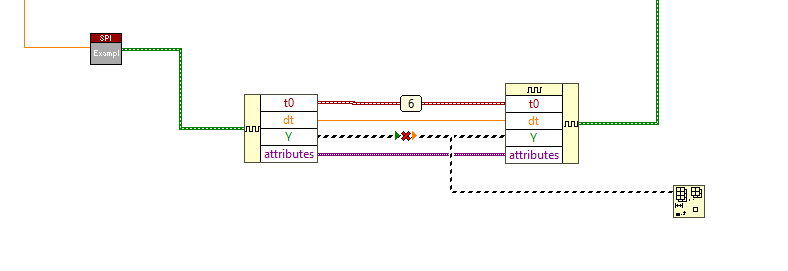
None of the Waveform Library function seems to do the trick either. Would anyone have any idea?
Thanks a lot in advance for your help,
Hugues
Solved! Go to Solution.
05-23-2019 06:38 AM
- Mark as New
- Bookmark
- Subscribe
- Mute
- Subscribe to RSS Feed
- Permalink
- Report to a Moderator
You can use the signal subset. Select the columns that you want to keep.
05-23-2019 10:47 AM
- Mark as New
- Bookmark
- Subscribe
- Mute
- Subscribe to RSS Feed
- Permalink
- Report to a Moderator
Perfect, thanks John 🙂