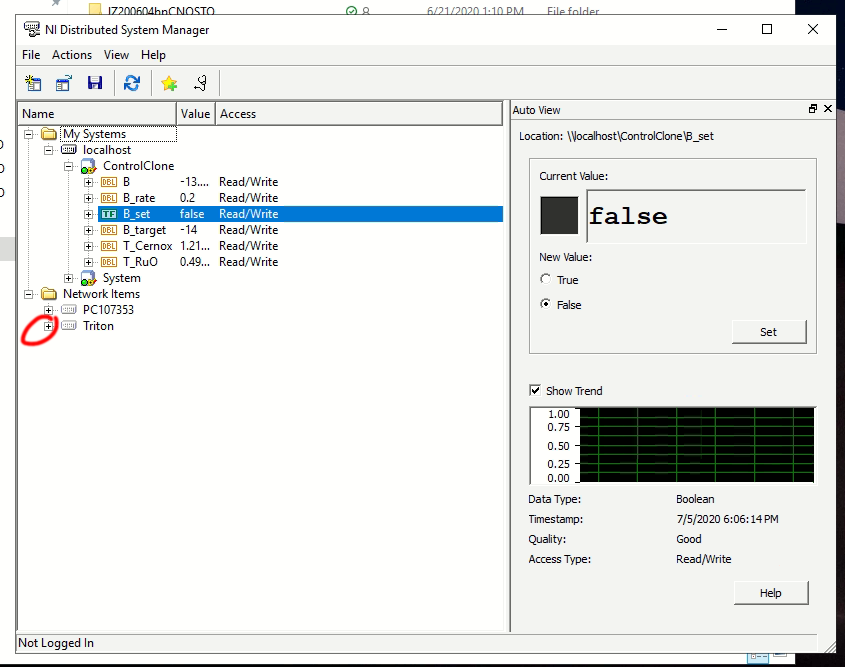- Subscribe to RSS Feed
- Mark Topic as New
- Mark Topic as Read
- Float this Topic for Current User
- Bookmark
- Subscribe
- Mute
- Printer Friendly Page
Debug problem accessing Network Shared Variable on other PC
07-05-2020 08:15 PM - edited 07-05-2020 08:16 PM
- Mark as New
- Bookmark
- Subscribe
- Mute
- Subscribe to RSS Feed
- Permalink
- Report to a Moderator
I currently have 2 PCs connected by NetGear switch:
- PC1 (Triton): Windows 10 32 bit, LabVIEW 2019 32 bit with DSC etc.
- PC2 (PC107353): Windows 10 64 bit, LabVIEW 2019 32 bit with DSC etc.
I was using Network Shared Variable within this 2 PCs. Everything works reasonable well after adding all the relevant processes as firewall exceptions and this setup running fine for half an year.
However, after a recent restart on PC1 (after Windows update), I can no longer access variables on PC1 from PC2. I tried to disable Firewall on both of the PCs just for debugging process but not thing helps. Luckly I can still access PC2 from PC1 so I temperorily made do with this.
My question is, is there any good places to check if there's any subnet access messed up by Windows update and is there any good place to troubleshoot this problem?
I typically go to NI Distributed System Manager (DSM). I can see the 2 PCs in the DSM but I can't expand (hit the "+" to see processes) PC1 on PC2, I can only expand PC2 on PC1.
07-07-2020 02:43 AM
- Mark as New
- Bookmark
- Subscribe
- Mute
- Subscribe to RSS Feed
- Permalink
- Report to a Moderator
I'd probably ask someone with Wireshark experience to make a diagnosis. An watch him to learn it myself. If nobody is available, I'd might try myself.