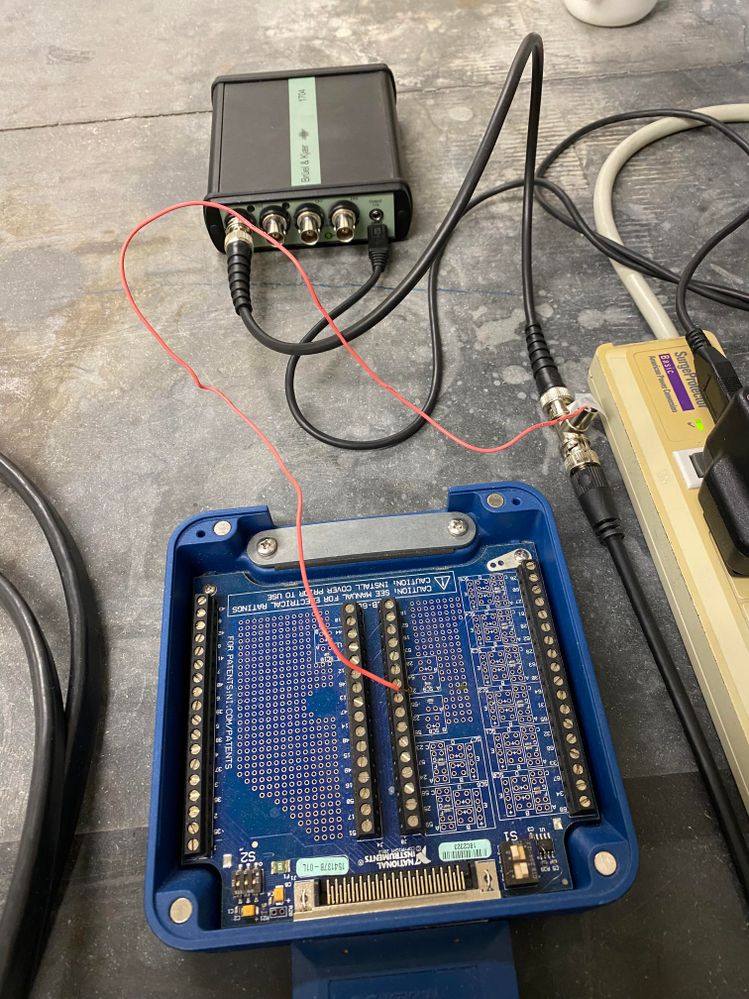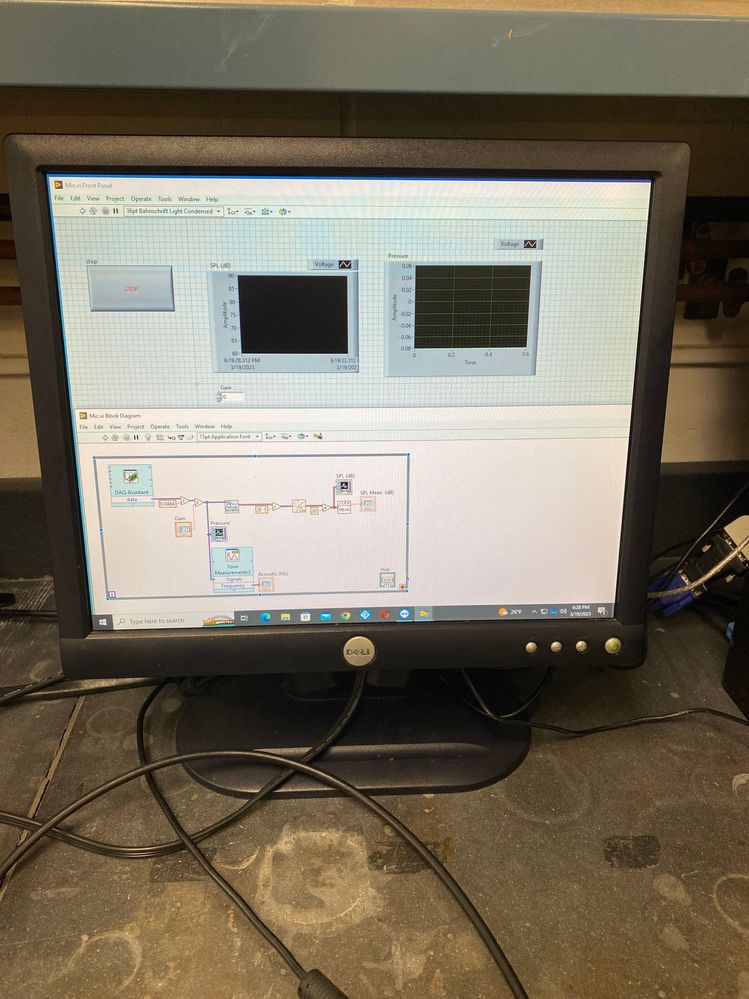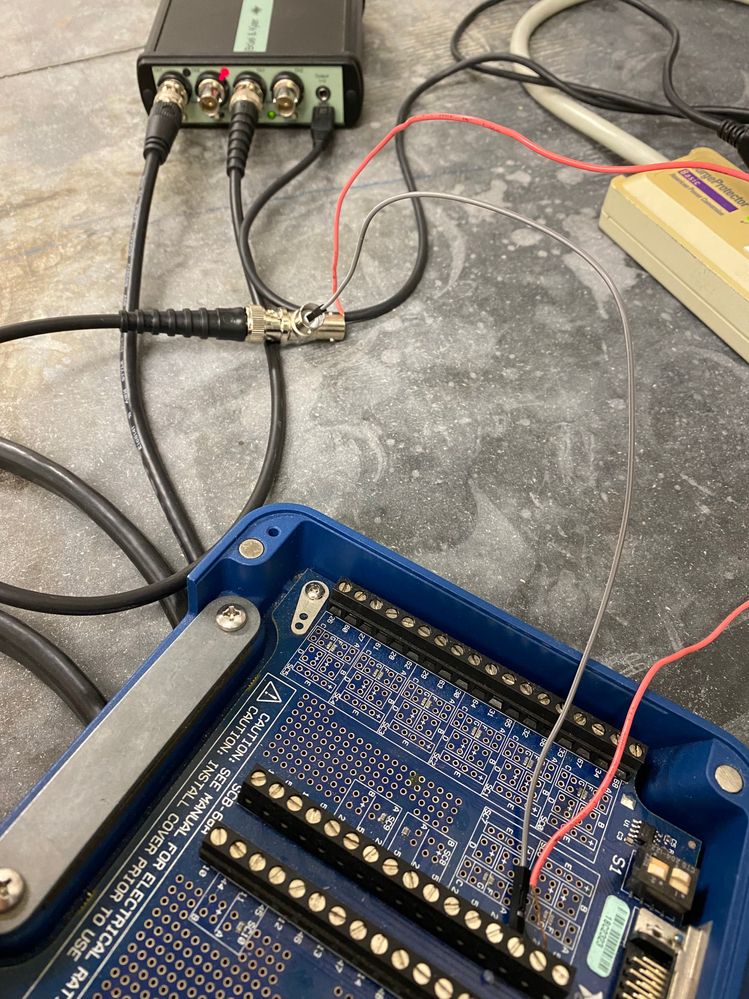- Subscribe to RSS Feed
- Mark Topic as New
- Mark Topic as Read
- Float this Topic for Current User
- Bookmark
- Subscribe
- Mute
- Printer Friendly Page
Data Acquisition / Microphone wiring
03-19-2023 01:45 PM
- Mark as New
- Bookmark
- Subscribe
- Mute
- Subscribe to RSS Feed
- Permalink
- Report to a Moderator
Hi guys,
I could not wire B&K 2671 mic correctly so couldn’t read the sound. I wired Ch1 of B&K 1704 signal conditioner to the mic to energize it. Then used T type BNC and wired one end to SCB 68a analog input 6. I think this part is completely wrong. I need help at this point. Attached is the photo. Could you please help? Thanks in advance.
03-19-2023 04:53 PM
- Mark as New
- Bookmark
- Subscribe
- Mute
- Subscribe to RSS Feed
- Permalink
- Report to a Moderator
So, you cannot tap into the sensor directly using a Tee, then there is no point in the signal conditioner.
You connect the microphone to the INPUT of signal conditioner and take the conditioned analog signal at the OUTPUT of the same channel. This signal from the OUTPUT has to be in turn connected to the Analog Input of the DAQ.
Soliton Technologies
New to the forum? Please read community guidelines and how to ask smart questions
Only two ways to appreciate someone who spent their free time to reply/answer your question - give them Kudos or mark their reply as the answer/solution.
Finding it hard to source NI hardware? Try NI Trading Post
03-19-2023 05:30 PM
- Mark as New
- Bookmark
- Subscribe
- Mute
- Subscribe to RSS Feed
- Permalink
- Report to a Moderator
@santo_13 thanks for your reply. I've tried that version also but could not get the data. I think my vi is working.
03-19-2023 09:16 PM
- Mark as New
- Bookmark
- Subscribe
- Mute
- Subscribe to RSS Feed
- Permalink
- Report to a Moderator
You don't seem to connect the GND, you need wire the BNC outer signal to AIGND and the inner signal to AI+, then configure DAQmx to use the channel as Single Ended.
Soliton Technologies
New to the forum? Please read community guidelines and how to ask smart questions
Only two ways to appreciate someone who spent their free time to reply/answer your question - give them Kudos or mark their reply as the answer/solution.
Finding it hard to source NI hardware? Try NI Trading Post
03-20-2023 01:01 PM
- Mark as New
- Bookmark
- Subscribe
- Mute
- Subscribe to RSS Feed
- Permalink
- Report to a Moderator
I really don't understand what you are trying to do.
The B&K 2671 is not a microphone, it is a preamp for a microphone. As @santo_13 said earlier you should be able to attach directly to the input of your signal conditioner. It will provide the voltage/current needed on the BNC cable. The output of the signal conditioner will filter out the supply voltage/current and output only the microphone signal. I has used that setup in the past without issues.
One question, do you have a microphone attached to your preamp? Something is seriously wrong with your setup if you need to break out wires, etc.
03-20-2023 01:21 PM
- Mark as New
- Bookmark
- Subscribe
- Mute
- Subscribe to RSS Feed
- Permalink
- Report to a Moderator
@mcduff many thanks for the reply. I've wired the inlet of the CCLD to the mic as in the photos. I'm highly scared of damaging the stuff though.
03-20-2023 01:28 PM
- Mark as New
- Bookmark
- Subscribe
- Mute
- Subscribe to RSS Feed
- Permalink
- Report to a Moderator
The B&K stuff is uber expensive. The microphone should screw on to the preamp, no wires needed. From your photo it looks correct; you should be able to plug directly into the signal conditioner with a BNC and another BNC to your digitizer. If you need to do more something seems broken.
03-21-2023 10:00 AM - edited 03-21-2023 10:01 AM
- Mark as New
- Bookmark
- Subscribe
- Mute
- Subscribe to RSS Feed
- Permalink
- Report to a Moderator
@obscure wrote:
@mcduff many thanks for the reply. I've wired the inlet of the CCLD to the mic as in the photos. I'm highly scared of damaging the stuff though.
Jupp, your wires can act like a spring... one end can enter the line power socket .. Murphy already smiles
PLEASE , get a BNC cable cut into half and make yourself two BNC to open wire cables and use one to screw it into your DAQ
My suggestion would be to use differential measurement (if possible) (AI0+ to the inner part of the cable, AI0- to the cable shield and a 10k to 1M resistor from AI0- to AGND )
what's wrong?
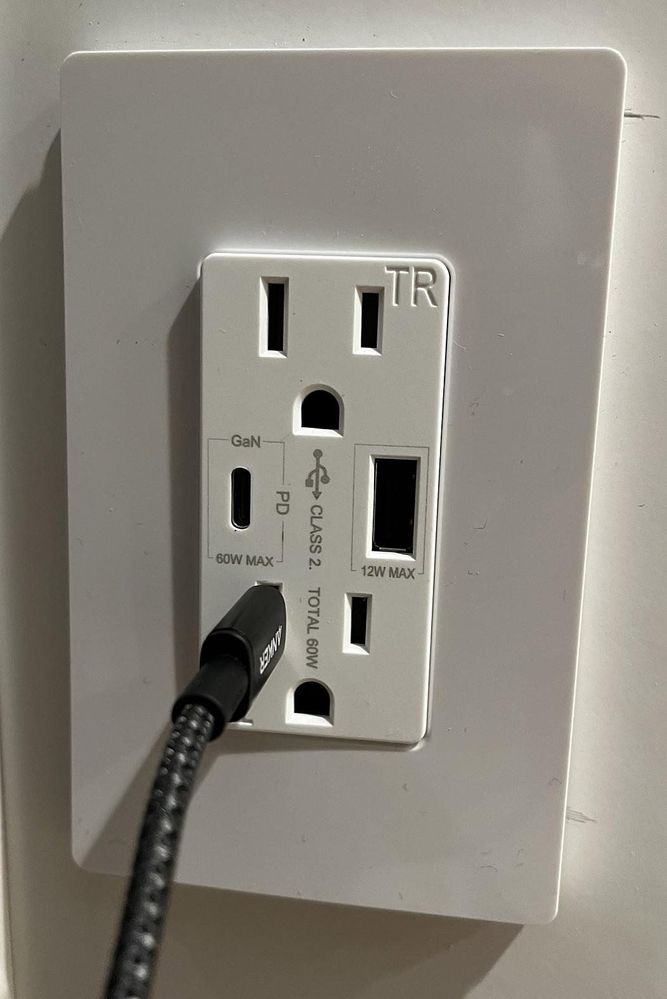
Henrik
LV since v3.1
“ground” is a convenient fantasy
'˙˙˙˙uıɐƃɐ lɐıp puɐ °06 ǝuoɥd ɹnoʎ uɹnʇ ǝsɐǝld 'ʎɹɐuıƃɐɯı sı pǝlɐıp ǝʌɐɥ noʎ ɹǝqɯnu ǝɥʇ'
03-22-2023 07:59 AM
- Mark as New
- Bookmark
- Subscribe
- Mute
- Subscribe to RSS Feed
- Permalink
- Report to a Moderator
@obscure wrote:
@santo_13 thanks for your reply. I've tried that version also but could not get the data. I think my vi is working.
Your Gain is 0, so you have a divide by 0 ...