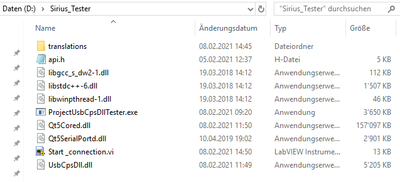- Subscribe to RSS Feed
- Mark Topic as New
- Mark Topic as Read
- Float this Topic for Current User
- Bookmark
- Subscribe
- Mute
- Printer Friendly Page
DLL Problem open Comport Timeout
02-08-2021 06:08 AM
- Mark as New
- Bookmark
- Subscribe
- Mute
- Subscribe to RSS Feed
- Permalink
- Report to a Moderator
Hi all
We are developping a sensor, for production testing we try to communicate through a dll with the sensor. The dll has a Test.exe includet and this seems to work when the sensor is connected. It looks like the dll can communicate with the sensor. When i call the dll from Labview i get a timeout when the dll try to open the serial port and etablish connection.
We tried to put all the dll additional files in the labview installation folder. Like in this thread described: https://forums.ni.com/t5/LabVIEW/DLL-function-doesn-t-work-when-being-called-from-LabView-using/m-p/...
But it did not help. I still get the same error. For any tips and methodes what we possibly coud try we are thankful.
Kind Regards
02-08-2021 06:24 AM
- Mark as New
- Bookmark
- Subscribe
- Mute
- Subscribe to RSS Feed
- Permalink
- Report to a Moderator
Hi Alteschwed,
@Alteschwed wrote:
For any tips and methodes what we possibly coud try we are thankful.
As long as you don't provide specific information we cannot help you!
So please provide:
- exact name/type/manufacturer/datasheets of that sensor
- documents about those DLL (like header files, manuals, …)
- explain why do you need a DLL when you want to access a serial port?
- provide your VI showing your current attempts
02-08-2021 08:28 AM
- Mark as New
- Bookmark
- Subscribe
- Mute
- Subscribe to RSS Feed
- Permalink
- Report to a Moderator
Hi
For the sensor i can t provide alot of information, its still in development and not allready in sale. We want to use the dll because of maintanance reasons and because we can re-use big parts of allready existing code. The dll is made with the QT toolchain due to that it needs to use dlls with QT functions (for example Q serial port). When i call in Labview the functions lets say the main dll this main dll calls other sub dlls. And we guess Labview dosnt find this sub dlls. I cant post all files, because its limited by 33MB and everything togeter is bigger.
Also when i try to import the dll with the import shared libary it cant. It says some h files are missing, but the developper of the dll tells me the missing h files are in the dll itself.
Thankful for any tip.
Kind Regards
02-08-2021 05:33 PM - edited 02-08-2021 05:35 PM
- Mark as New
- Bookmark
- Subscribe
- Mute
- Subscribe to RSS Feed
- Permalink
- Report to a Moderator
@Alteschwed wrote:
Also when i try to import the dll with the import shared libary it cant. It says some h files are missing, but the developper of the dll tells me the missing h files are in the dll itself.
That's one of the more weird claims I heard about DLLs. Really makes me wonder how much that developer really knows!! I wouldn't trust him further than he can throw his notebook. 🙂
If he can't give you a full list of dependencies that his DLL requires, or even better yet a proper installer that puts those DLLs in a place that a normal Windows application can find them, he is sadly enough not worth the money he gets paid.