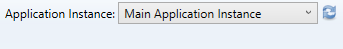- Subscribe to RSS Feed
- Mark Topic as New
- Mark Topic as Read
- Float this Topic for Current User
- Bookmark
- Subscribe
- Mute
- Printer Friendly Page
DETT ini file invalid
Solved!01-23-2020 06:24 PM
- Mark as New
- Bookmark
- Subscribe
- Mute
- Subscribe to RSS Feed
- Permalink
- Report to a Moderator
I am really starting to regret updating to LabVIEW 2019 SP1; I should have stayed with 2018.
I am having a strange error that I solved, but thought I share.
When opening a particular project and starting the Desktop Execution Trace Tool (DETT), I got the following error message from DETT.
The format of the ini file you want to open is invalid
DETT would not open for this project.
My solution: Open DETT in another project, then navigate to the project that wasn't working using the "Application Instance" below
It appears doing this created a new INI file for the project that didn't work.
Does anyone know where the INI files for DETT are stored; deleting the bad one may also work.
Thanks,
mcduff
Solved! Go to Solution.
01-23-2020 11:21 PM
- Mark as New
- Bookmark
- Subscribe
- Mute
- Subscribe to RSS Feed
- Permalink
- Report to a Moderator
Check out this location:
C:\Users\[username]\AppData\Local\National Instruments\Desktop Execution Trace Toolkit
In there you'll see DETT.ini, which contains global DETT settings. Then you'll also see INI files for each of your projects, with names including terms like 'Capture' and 'Filter', depending on which subset of features are being stored in that particular INI file. If something got messed up in an individual project's INI file, I could see getting the error you were seeing.