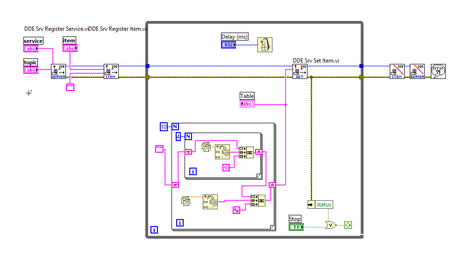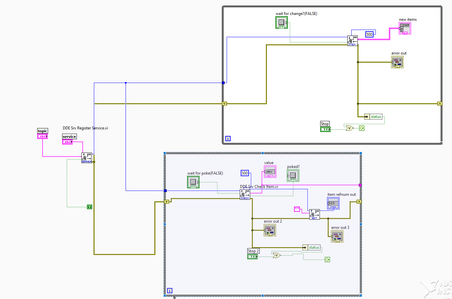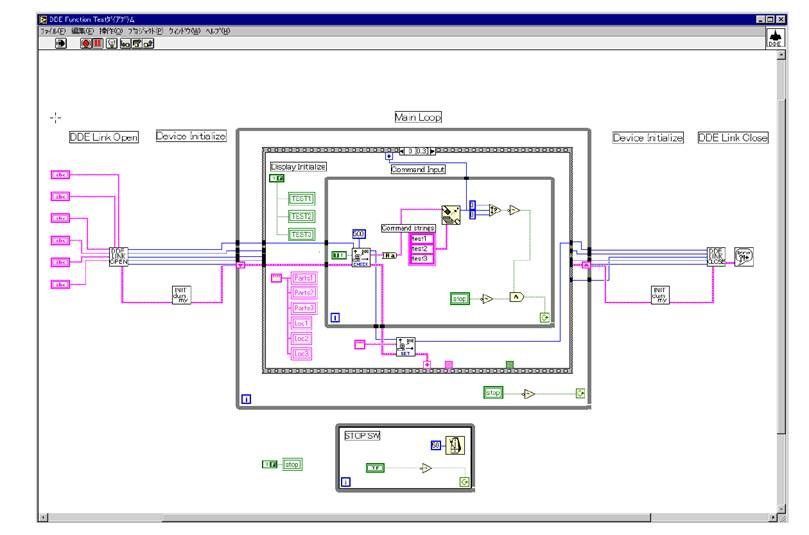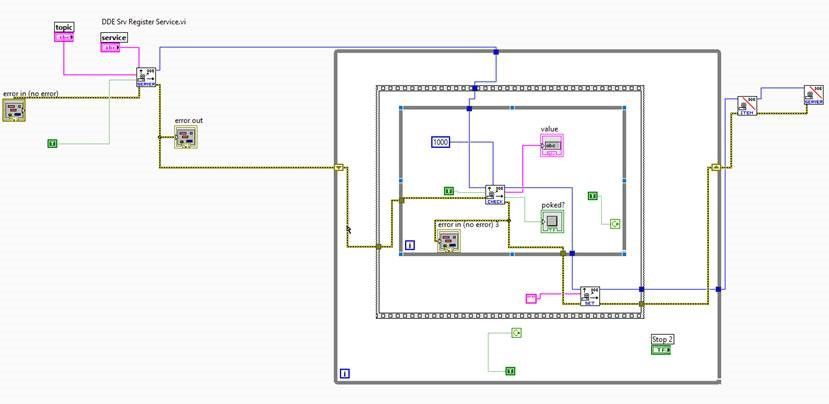- Subscribe to RSS Feed
- Mark Topic as New
- Mark Topic as Read
- Float this Topic for Current User
- Bookmark
- Subscribe
- Mute
- Printer Friendly Page
DDE server receiving data
04-23-2019 04:43 AM
- Mark as New
- Bookmark
- Subscribe
- Mute
- Subscribe to RSS Feed
- Permalink
- Report to a Moderator
Hello, everyone.
I recently started doing the DDE issue, And I have some problems.
I was able to create a server program that sends information to client.
this is a block diagram of server:
"Server " sending ITEM to Clint works perfectly.
now I try to build a SERVER that gets the ITEM from client(Inverse case)
A picture of my block diagram :
I tried to use DDE srv chaeck ithem and dde srv get dynamic items
But I can't seem to get the ITEM values from client.
What am I doing wrong?
04-24-2019 10:51 AM - edited 04-24-2019 10:51 AM
- Mark as New
- Bookmark
- Subscribe
- Mute
- Subscribe to RSS Feed
- Permalink
- Report to a Moderator
Hi daniel_kogan,
In general, we recommend using ActiveX over DDE functions. The link below has more information:
Archived:Dynamic Data Exchange (DDE) Functions Palette in LabVIEW
https://knowledge.ni.com/KnowledgeArticleDetails?id=kA00Z0000019LMUSA2&l=en-US
Although I don't think the referred to "Using DDE in LabVIEW for Windows" document is on our website anymore, I found a copy hosted here:
Using DDE in LabVIEW (Windows Only)
http://docplayer.net/38495733-Using-dde-in-labview-windows-only.html
Technical Support Engineer
National Instruments
04-28-2019 12:39 AM
- Mark as New
- Bookmark
- Subscribe
- Mute
- Subscribe to RSS Feed
- Permalink
- Report to a Moderator
hi thanks for the response.
I have to use DDE because of another app that supports only this protocol.
I saw the document you sent but not great how I can read the information that comes from the client.
See the second picture how I tried to build the block diagram (It didn't work)
I'm looking for the right way to do it, please help.
Thanks in advance
04-29-2019 10:44 AM
- Mark as New
- Bookmark
- Subscribe
- Mute
- Subscribe to RSS Feed
- Permalink
- Report to a Moderator
Hello daniel_kogan,
Could you kindly elaborate on what you mean by it didn't work? Are you experiencing any errors?
Best,
Applications Engineer
National Instruments
04-29-2019 10:59 PM
- Mark as New
- Bookmark
- Subscribe
- Mute
- Subscribe to RSS Feed
- Permalink
- Report to a Moderator
hi,
When I write that it is not working I mean that the server did not receive the value of item form client. I'm trying to talk to TAKAYA machine APT.(Attaches a document)
According to their document, The communications are supposed to be like this.
There are some things that are unclear to me. what this is a "open link" box?
This is what I tried to apply:
the error code is 14001
According to their document, I need to read 3 items client
IPS_item, VAL_item, LOC_item
Where am I wrong?