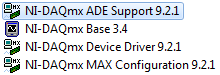- Subscribe to RSS Feed
- Mark Topic as New
- Mark Topic as Read
- Float this Topic for Current User
- Bookmark
- Subscribe
- Mute
- Printer Friendly Page
DAQmx missingv from functions palette
Solved!02-01-2016 12:17 PM
- Mark as New
- Bookmark
- Subscribe
- Mute
- Subscribe to RSS Feed
- Permalink
- Report to a Moderator
I've installed Labview 2011 and then DAQmx 9.1.7 and I can't see the DAQmx functions in the palette. I can load old vis that use them and they run fine. I can see the appropriate files in vi.lib but there is nothing in the palette. Possibly a daqmx/labview compatibility issue but, unfortunately, my version of 9.8 that I know works got corrupted.I tried to downloading the latest version of the Ni-DAQ (15.1.1.f3) but when I run it it tells me "No Application Development Environments Detected", i.e. it can't find an acceptable version of labview. Suggestions?
Solved! Go to Solution.
02-01-2016 12:24 PM - edited 02-01-2016 12:24 PM
- Mark as New
- Bookmark
- Subscribe
- Mute
- Subscribe to RSS Feed
- Permalink
- Report to a Moderator
Did you install NI-DAQmx Full, the Configuration Runtime, or the Core Runtime? Only DAQmx Full includes the API functions. You can confirm which version you have installed by opening Measurement & Automation Explorer and expanding the Software category. You should see something like the following:
If you do not see "NI-DAQmx ADE Support", you don't have the full version of NI-DAQmx installed and won't see the palette in LabVIEW. Are you seeing the DAQmx VIs or the DAmx Base VIs that are currently used in your application?
Cheers
--------, Unofficial Forum Rules and Guidelines ,--------
'--- >The shortest distance between two nodes is a straight wire> ---'
02-01-2016 12:39 PM
- Mark as New
- Bookmark
- Subscribe
- Mute
- Subscribe to RSS Feed
- Permalink
- Report to a Moderator
http://digital.ni.com/public.nsf/allkb/B0D5630C0A50D5C6862578E800459248
02-01-2016 12:44 PM
- Mark as New
- Bookmark
- Subscribe
- Mute
- Subscribe to RSS Feed
- Permalink
- Report to a Moderator
Well, that chart certainly helps. I have found a version of 9.8 on the NI site and am downloading.
05-19-2016 04:35 AM
- Mark as New
- Bookmark
- Subscribe
- Mute
- Subscribe to RSS Feed
- Permalink
- Report to a Moderator
Hello everybody,
I have the same problem with the DAQmx palette. I installed Labview 2014 with hte PCI-6120. Then carefully installed the necessary drivers according to the many compatibility charts (DAQmx driver, the base, VISA and MAX).
The daqmx-palette is still not showing. I am trying to use an old code of mine (LV2008) but cant get started due to missing functions.
Thanks in advance!
05-19-2016 06:16 AM
- Mark as New
- Bookmark
- Subscribe
- Mute
- Subscribe to RSS Feed
- Permalink
- Report to a Moderator
Did you install DAQmx after installing LabVIEW?
There are only two ways to tell somebody thanks: Kudos and Marked Solutions
Unofficial Forum Rules and Guidelines
"Not that we are sufficient in ourselves to claim anything as coming from us, but our sufficiency is from God" - 2 Corinthians 3:5
05-19-2016 06:35 AM - edited 05-19-2016 06:39 AM
- Mark as New
- Bookmark
- Subscribe
- Mute
- Subscribe to RSS Feed
- Permalink
- Report to a Moderator
Did you install DAQmx after installing LabVIEW?
Yes.
EDIT: I installed LV2014+DAQMX with the PCI-6120 on a virgin pc (newly setup WIN7 x64) and followed the same steps: LV -> DAQmx. Now the Base and the ADE Support are also not showing.
I used the driver from the NI website not from the DVD
05-19-2016 06:49 AM
- Mark as New
- Bookmark
- Subscribe
- Mute
- Subscribe to RSS Feed
- Permalink
- Report to a Moderator
And what bit version of LabVIEW have you installed? 32 or 64 bit?
05-19-2016 06:51 AM
- Mark as New
- Bookmark
- Subscribe
- Mute
- Subscribe to RSS Feed
- Permalink
- Report to a Moderator
The 32bit version.
05-19-2016 06:58 AM
- Mark as New
- Bookmark
- Subscribe
- Mute
- Subscribe to RSS Feed
- Permalink
- Report to a Moderator
Solved it, I guess.
I uninstalled all the DAQmx related drivers, cleaned the registry (just to be safe) and reinstalled with the same driver from the website.
After the first reboot my device (PCI-6120) was found and after the second reboot the daqmx toolkit is showing up and all functions are working fine.
maybe I'm lucky.
Thanks for the help crossrulz and dkfire