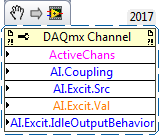- Subscribe to RSS Feed
- Mark Topic as New
- Mark Topic as Read
- Float this Topic for Current User
- Bookmark
- Subscribe
- Mute
- Printer Friendly Page
DAQmx AI.Coupling property
Solved!01-26-2018 03:26 PM
- Mark as New
- Bookmark
- Subscribe
- Mute
- Subscribe to RSS Feed
- Permalink
- Report to a Moderator
So, I've spent the last hour trying to find why I can't programmatically set the AI coupling property on my channels. For me, the option just isn't listed. No searching has pointed me in the right direction yet.
I'm sure I'm missing something simple, but I can't seem to figure out what. Any suggestions?
Solved! Go to Solution.
01-26-2018 05:25 PM - edited 01-26-2018 05:26 PM
- Mark as New
- Bookmark
- Subscribe
- Mute
- Subscribe to RSS Feed
- Permalink
- Report to a Moderator
I use the following DAQmx Channel node set the coupling, bias, etc, for my channels. I set it dynamically before the task starts.
mcduff
EDIT: misread your question. Are you sure your device supports it? There is also a way to show all options when browsing.
01-26-2018 05:29 PM
- Mark as New
- Bookmark
- Subscribe
- Mute
- Subscribe to RSS Feed
- Permalink
- Report to a Moderator
Right click the top of the property node and select filter, Show All Attributes.
mcduff
01-27-2018 10:37 AM
- Mark as New
- Bookmark
- Subscribe
- Mute
- Subscribe to RSS Feed
- Permalink
- Report to a Moderator
Kudos for that! I never knew about that filter! (Similarly, there's one for DAQmx terminal nodes that often requires right-clicking in order to "show advanced terminals".)
-Kevin P
01-29-2018 08:29 AM
- Mark as New
- Bookmark
- Subscribe
- Mute
- Subscribe to RSS Feed
- Permalink
- Report to a Moderator
mcduff,
Thanks for the reply! It was that filter... didn't even know it existed 🙂
And yes, the hardware supports it. I just didn't have the hardware configured on my development PC - just the deploy, so that filter masked the option to change coupling.