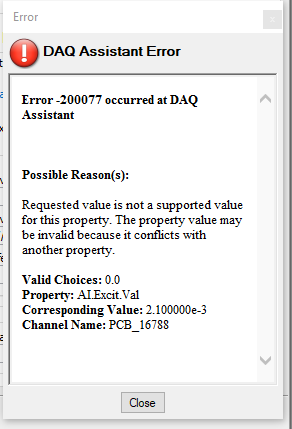- Subscribe to RSS Feed
- Mark Topic as New
- Mark Topic as Read
- Float this Topic for Current User
- Bookmark
- Subscribe
- Mute
- Printer Friendly Page
DAQ Assistant Error-200077
02-21-2023 02:30 AM
- Mark as New
- Bookmark
- Subscribe
- Mute
- Subscribe to RSS Feed
- Permalink
- Report to a Moderator
Hello,
i have two NI USB-4432. For now I have a program which measures 6 pressure signals at a time with the two devices. The Data and a FFT of it is written to a txt file.
Now I want to change the program so I can measure 9 pressure signals simultaneously (one goes to both devices to trigger it at a time).
For example, if I now want to change channel 4 from a Voltage Input Setup to a Sound Pressure Setup, it gives me the following error:
What can I do to solve this problem? I have already tried to create a new DAQ Assistant, but it shows the same problem. Is it not possible to measure 5 pressure signals on a NI USB-4432?
Greeting Jonas
02-21-2023 03:00 AM - edited 02-21-2023 03:03 AM
- Mark as New
- Bookmark
- Subscribe
- Mute
- Subscribe to RSS Feed
- Permalink
- Report to a Moderator
Hi jonas,
@jonas5647 wrote:
For example, if I now want to change channel 4 from a Voltage Input Setup to a Sound Pressure Setup, it gives me the following error:
What can I do to solve this problem?
You solve this specific problem by NOT changing to "Sound Pressure" measurement mode, but stick with voltage measurement!
@jonas5647 wrote:
Now I want to change the program so I can measure 9 pressure signals simultaneously
Is it not possible to measure 5 pressure signals on a NI USB-4432?
Why do you want to use "Sound pressure" when you need "pressure" signals?
Simple answer: when you want to convert the voltage readings into pressure values you can apply a scale to each channel in your DAQmx task!
@jonas5647 wrote:
I have already tried to create a new DAQ Assistant,
More generic answer: don't use the DAQAssistent anymore!
Edit: after reading the short explanation here I guess you try to use the 5th channel which exhibits less capabilities as the other 4 channels of your USB4432…
02-27-2023 10:44 PM - edited 02-27-2023 10:46 PM
- Mark as New
- Bookmark
- Subscribe
- Mute
- Subscribe to RSS Feed
- Permalink
- Report to a Moderator
You can use an external device to supply the IEPE constant current power to your microphone and AC couple the sensor output. See a device such as this (https://www.pcb.com/products?m=480c02). You can then 'T' the signal into the 5th channel of each of your 4432 devices for purposes of synchronization. As GerdW mentions, use the scaling feature in DAQmx to convert voltages to sound pressure (Pa).
I also recommend moving your code from the DAQ Assistant to the standard DAQmx API for LabVIEW.
It might also be in your best interest to invest in some hardware that can meet your needs with less work on your part. For instance, a cDAQ chassis with a couple of 9231 devices or a few 9234 devices would give you more sound pressure channels with the ability to effortlessly synchronize them (in hardware) using DAQmx channel expansion.
Enthusiast for LabVIEW, DAQmx, and Sound and Vibration