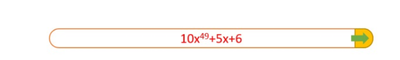- Subscribe to RSS Feed
- Mark Topic as New
- Mark Topic as Read
- Float this Topic for Current User
- Bookmark
- Subscribe
- Mute
- Printer Friendly Page
Customizing string control looks
Solved!07-23-2021 06:30 AM
- Mark as New
- Bookmark
- Subscribe
- Mute
- Subscribe to RSS Feed
- Permalink
- Report to a Moderator
I want to customize a string control and make it look something like this:
Someone please tell me how can I do this or something like using an imported image and set it as a decal (as we do to customize buttons) for string control and make the corners round.
Thanks in advance.
Best Regards
Ankit Yadav
Solved! Go to Solution.
07-23-2021 07:40 AM - edited 07-23-2021 07:41 AM
- Mark as New
- Bookmark
- Subscribe
- Mute
- Subscribe to RSS Feed
- Permalink
- Report to a Moderator
Hi Ankit,
@yadavankit9999 wrote:
Someone please tell me how can I do this or something like using an imported image and set it as a decal (as we do to customize buttons) for string control and make the corners round.
Use a classic simple string control and paint it transparent. Then place it over your graphics…
Is there anything special about this image? Do you need any special behaviour?
07-23-2021 08:55 AM
- Mark as New
- Bookmark
- Subscribe
- Mute
- Subscribe to RSS Feed
- Permalink
- Report to a Moderator
Thanks for the idea, GerdW
I just want to make my front panel more attractive and at the end of the string control, I can create a button(with string control itself) using event structure and get the coordinates of that part, and then using case structure and all.
I know the rest of the part but can you please explain a little about painting something transparent. The steps to do so will help a lot.
Thanks for your help
Best Regards
Ankit Yadav
07-23-2021 11:02 AM - edited 07-23-2021 11:07 AM
- Mark as New
- Bookmark
- Subscribe
- Mute
- Subscribe to RSS Feed
- Permalink
- Report to a Moderator
Edit: Ignore my comment. Sorry
07-23-2021 03:04 PM
- Mark as New
- Bookmark
- Subscribe
- Mute
- Subscribe to RSS Feed
- Permalink
- Report to a Moderator
Hi Ankit,
@yadavankit9999 wrote:I know the rest of the part but can you please explain a little about painting something transparent. The steps to do so will help a lot.
Use the paint tool (brush) and select "transparent" color. Now paint the string control! (I recommend the simple classic string control as it is much easier to paint...)
07-23-2021 09:39 PM
- Mark as New
- Bookmark
- Subscribe
- Mute
- Subscribe to RSS Feed
- Permalink
- Report to a Moderator
Thanks for this again, GerdW
Just help me with one last thing, that how can I import an image in the front panel such that I can control its position using property nodes as we can control for string controls. I tried to simply drag it to the front panel, but then I was unable to control its position.
Thanks in advance
Best Regards
Ankit Yadav
07-24-2021 02:59 AM
- Mark as New
- Bookmark
- Subscribe
- Mute
- Subscribe to RSS Feed
- Permalink
- Report to a Moderator