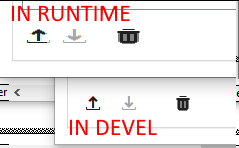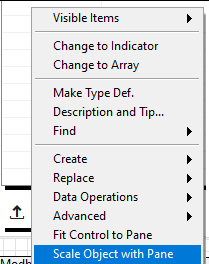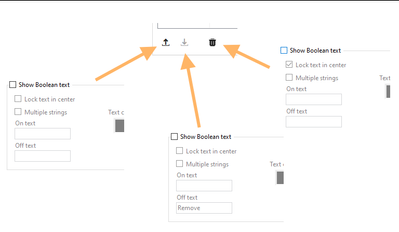- Subscribe to RSS Feed
- Mark Topic as New
- Mark Topic as Read
- Float this Topic for Current User
- Bookmark
- Subscribe
- Mute
- Printer Friendly Page
Customized Classic Flat Square Button deformed in runtime environment
Solved!09-29-2023 10:05 AM
- Mark as New
- Bookmark
- Subscribe
- Mute
- Subscribe to RSS Feed
- Permalink
- Report to a Moderator
Hello to the Community
I have developed an application with customized boolean buttons based on Flat Square Button from Classic palette.
The customization is just a simple picture replacement imported thru clipboard.
The buttons behave normally when application is run in development enviroment.
Once built, the buttons are deformed:
LV2020x64 here. On both Win10 and Win11.
No display scale at system level.
No control auto scale active:
Any idea?
Thanks for reading
Raf
Solved! Go to Solution.
09-29-2023 10:20 AM - edited 09-29-2023 10:38 AM
- Mark as New
- Bookmark
- Subscribe
- Mute
- Subscribe to RSS Feed
- Permalink
- Report to a Moderator
Do the buttons still have a boolean text? Maybe the font changes if they use a symbolic font?
(note that of "lock text in center" is true for the boolean text, it will grow the control if the text no longer fits, probably even if the text is not shown)
10-03-2023 05:00 AM
- Mark as New
- Bookmark
- Subscribe
- Mute
- Subscribe to RSS Feed
- Permalink
- Report to a Moderator
Yeah...that was the case:
As long as there is either no text or it is not locked in center, the button is not distorted when moving from development to runtime.
(note that of "lock text in center" is true for the boolean text, it will grow the control if the text no longer fits, probably even if the text is not shown)
For me this is a bug...
Thank you!
Raf
10-03-2023 09:07 AM
- Mark as New
- Bookmark
- Subscribe
- Mute
- Subscribe to RSS Feed
- Permalink
- Report to a Moderator
Raf@Tecnora wrote:
(note that of "lock text in center" is true for the boolean text, it will grow the control if the text no longer fits, probably even if the text is not shown)
For me this is a bug...
I am glad we solved the problem.. Since the boolean text can be show/hidden at runtime via property nodes, the current behavior probably makes sense. The generally buggy part is the handling of symbolic fonts and scaling in general, but that's a different discussion 😄