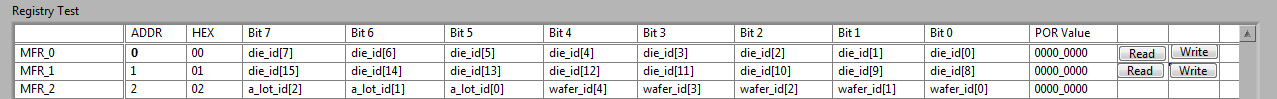- Subscribe to RSS Feed
- Mark Topic as New
- Mark Topic as Read
- Float this Topic for Current User
- Bookmark
- Subscribe
- Mute
- Printer Friendly Page
Customize Table Control
03-19-2014 12:14 PM
- Mark as New
- Bookmark
- Subscribe
- Mute
- Subscribe to RSS Feed
- Permalink
- Report to a Moderator
Hi I have used a table control to read a registry map data from an excel file . I need to haev the following functionalities for this table
1. each row should have read and write so each row ( from Bit0 to Bit 7) should be considered as a numeric array
2. when I click on each cell , that bit name should become Bold ( means 1) , if I click again it should become Normal ( means 0)
By defualt they are all zero
Also when I click on each bit the color also shoudl change to red . and when I click on read or write for that row all that row bits color should go back to black
so when I start the colors are all blue, if I click on each cell , the content should become Red and when I click on read or write the color for that row should become black
3- as soon as I click on each cell the POR value should also be updated
Could you please let me know how can I implement this in labVIEW
so far I can fill in the with the values imported from Excel. I have uesed an Event structure with mouse down event so I can have access to each cell and I can change the colors
but I dont know how to make the transitions from 1>0 or 0<1 by changing the font to bold or normal. How to change colors when I start, click on each cell or when I click on write and read,
Also how to embedd Write and Read buttons in each row and how to pass the numeric array for each row
I would greatly apprecaite your help
thanks
03-21-2014 11:32 AM
- Mark as New
- Bookmark
- Subscribe
- Mute
- Subscribe to RSS Feed
- Permalink
- Report to a Moderator
Any help will be greatly appreciated
03-24-2014 03:28 AM
- Mark as New
- Bookmark
- Subscribe
- Mute
- Subscribe to RSS Feed
- Permalink
- Report to a Moderator
Good Morning tintin_99,
From what you have described, I think you need to use X Control as normal property node can’t repeatly modify the properties of the table at run time.
Below is an example of using X Control to limit the the number of characters a user can type into a string control.
“X Control - String Limit”:
https://decibel.ni.com/content/docs/DOC-16791
Thank you.