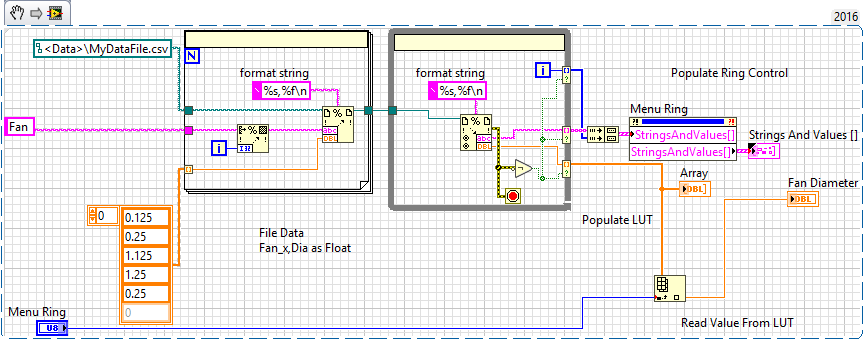- Subscribe to RSS Feed
- Mark Topic as New
- Mark Topic as Read
- Float this Topic for Current User
- Bookmark
- Subscribe
- Mute
- Printer Friendly Page
Creating a control with different options?
11-10-2017 03:18 PM
- Mark as New
- Bookmark
- Subscribe
- Mute
- Subscribe to RSS Feed
- Permalink
- Report to a Moderator
I have an input for a diameter in inches, there are only 6 different options that it can be as I am dealing with specific fan models. Is there a way I can create the control to have the 6 different options as buttons or a drop down menu without using a case structure or radio buttons? Not sure if those would work for this but that's the information I'm getting when searching. Thanks.
11-10-2017 03:42 PM
- Mark as New
- Bookmark
- Subscribe
- Mute
- Subscribe to RSS Feed
- Permalink
- Report to a Moderator
You can use a Ring control.
11-10-2017 08:12 PM
- Mark as New
- Bookmark
- Subscribe
- Mute
- Subscribe to RSS Feed
- Permalink
- Report to a Moderator
There are many ways to select one from a small number, including a Knob Control! I'm attaching a little VI with a Knob Control whose labels are "Model 1", "Model 2", "Model 2A", and three others, and which output values of 1.3 and others, designed to be the diameters of the chosen Fan. It's not necessarily a "serious" suggestion that you do it this way, but it does show that you can make a Knob that outputs specific values, as though it was an Enum.
Bob Schor
11-11-2017 02:18 PM - edited 11-11-2017 02:31 PM
- Mark as New
- Bookmark
- Subscribe
- Mute
- Subscribe to RSS Feed
- Permalink
- Report to a Moderator
Here is a nice challenging question.
How to: make a "Selection" of One only Gizmo type from a known set of Gizmos and return a parameter of that Gizmo type which may not be unique among all known Gizmos?
Obviously a single control won't do. we need a Control and a Look Up Table and we can populate both at run-time.
This shows all three parts of the required solution:
- Write a file with Fan Types and Diameters
- Read the file and populate the UI Control (Ring type as I32) strings and values[] and The LUT
- Read Fan Diameter from the LUT for selected Fan Type
Now, if you are Really Good. you will create a Lvlib with an Action Engine as a private member and public Members of Write to LUTFile.vi Initialize From LUTFile.vi and Get Diameter.vi (API)
And if you are Exceptional, the Library will also contain a "LUT File Editor Utility.vi" with load, Save, Save As, Exit and Cancel Buttons
Kudos to the less time constrained for that example
"Should be" isn't "Is" -Jay
11-11-2017 08:52 PM
- Mark as New
- Bookmark
- Subscribe
- Mute
- Subscribe to RSS Feed
- Permalink
- Report to a Moderator
Thank you all for the suggestions! I will look into them and figure out what I can come up with that best fits my application. I will post back with results soon!