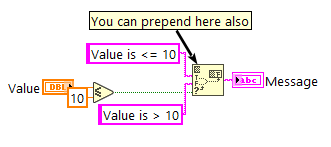- Subscribe to RSS Feed
- Mark Topic as New
- Mark Topic as Read
- Float this Topic for Current User
- Bookmark
- Subscribe
- Mute
- Printer Friendly Page
Creating a case structure with values strictly greater than a number
Solved!09-06-2019 12:11 PM
- Mark as New
- Bookmark
- Subscribe
- Mute
- Subscribe to RSS Feed
- Permalink
- Report to a Moderator
I am trying to create a case structure that will output a certain message when a value is input that is <=10 and a different message when a value is input that is >10. I know that the notation for the <=10 condition is '..10' but I can't figure out the notation for >10.
Solved! Go to Solution.
09-06-2019 12:16 PM - edited 09-06-2019 12:21 PM
- Mark as New
- Bookmark
- Subscribe
- Mute
- Subscribe to RSS Feed
- Permalink
- Report to a Moderator
Case structure works with integer numbers, so it will be 11.. (11 and above).
PS edit: If it has 2 cases, I prefer to have comparison outside. It is easier to modify threshold, works with floats and I can see that there are no other cases without clicking - readability!
09-06-2019 12:19 PM
- Mark as New
- Bookmark
- Subscribe
- Mute
- Subscribe to RSS Feed
- Permalink
- Report to a Moderator
The case structure operates strictly on integer ranges.
Greater than 10 would be "11.."
Less than or equal to 10 would be "..10"
Did you read the help file?
09-06-2019 12:22 PM
- Mark as New
- Bookmark
- Subscribe
- Mute
- Subscribe to RSS Feed
- Permalink
- Report to a Moderator
09-06-2019 01:01 PM - edited 09-06-2019 01:10 PM
- Mark as New
- Bookmark
- Subscribe
- Mute
- Subscribe to RSS Feed
- Permalink
- Report to a Moderator
@Alexander_Sobolev wrote:
Case structure works with integer numbers, so it will be 11.. (11 and above).
PS edit: If it has 2 cases, I prefer to have comparison outside. It is easier to modify threshold, works with floats and I can see that there are no other cases without clicking - readability!
And, if a case structure is driven by a simple boolean decision.... why not use "Select?"
There are cases when a boolean driven case structure is prefered. That odd case is not normally used appropriately, and often leads to code that might get referred to on the famous Rube-Goldberg thread.
"Should be" isn't "Is" -Jay
09-06-2019 01:07 PM
- Mark as New
- Bookmark
- Subscribe
- Mute
- Subscribe to RSS Feed
- Permalink
- Report to a Moderator
@ef99 wrote:
I am trying to create a case structure that will output a certain message when a value is input that is <=10 and a different message when a value is input that is >10. I know that the notation for the <=10 condition is '..10' but I can't figure out the notation for >10.
I agree with Ben that all you need is a simple comparison resulting in a boolean if the input is a floating point number. Of course of you are dealing with integers, all you need is two cases ( "..10" | "11..") and you are all set.
A case structure switches between alternative code paths and does not display any messages. Most likely you don't even need a case structure. Here's one possible code skeleton. Modify as needed.
09-06-2019 01:14 PM - edited 09-06-2019 01:17 PM
- Mark as New
- Bookmark
- Subscribe
- Mute
- Subscribe to RSS Feed
- Permalink
- Report to a Moderator
@altenbach wrote:
@ef99 wrote:
I am trying to create a case structure that will output a certain message when a value is input that is <=10 and a different message when a value is input that is >10. I know that the notation for the <=10 condition is '..10' but I can't figure out the notation for >10.
I agree with Ben that all you need is a simple comparison resulting in a boolean if the input is a floating point number. Of course of you are dealing with integers, all you need is two cases ( "..10" | "11..") and you are all set.
A case structure switches between alternative code paths and does not display any messages. Most likely you don't even need a case structure. Here's one possible code skeleton. Modify as needed.
Did you mean pick line? There is no need for that blue wire:D
"Should be" isn't "Is" -Jay
09-06-2019 01:33 PM
- Mark as New
- Bookmark
- Subscribe
- Mute
- Subscribe to RSS Feed
- Permalink
- Report to a Moderator
@JÞB wrote:
Did you mean pick line? There is no need for that blue wire:D
It's an array, not a multiline string. Yes, pick line would work too but would also require a blue wire. Maybe you were thinking about append true/false string instead?
Sometimes it helps if the actual values are spelled out, so here's yet another way:
09-06-2019 01:39 PM
- Mark as New
- Bookmark
- Subscribe
- Mute
- Subscribe to RSS Feed
- Permalink
- Report to a Moderator
@altenbach wrote:
@JÞB wrote:
Did you mean pick line? There is no need for that blue wire:DIt's an array, not a multiline string. Yes, pick line would work too but would also require a blue wire. Maybe you were thinking about append true/false string instead?
Sometimes it helps if the actual values are spelled out, so here's yet another way:
I actually have the day off and am posting via phone. Yes I was thinking about append true false string....
Select is nicer looking!
"Should be" isn't "Is" -Jay
09-06-2019 01:43 PM
- Mark as New
- Bookmark
- Subscribe
- Mute
- Subscribe to RSS Feed
- Permalink
- Report to a Moderator
@JÞB wrote:
@altenbach wrote:
@ef99 wrote:
I am trying to create a case structure that will output a certain message when a value is input that is <=10 and a different message when a value is input that is >10. I know that the notation for the <=10 condition is '..10' but I can't figure out the notation for >10.
I agree with Ben that all you need is a simple comparison resulting in a boolean if the input is a floating point number. Of course of you are dealing with integers, all you need is two cases ( "..10" | "11..") and you are all set.
A case structure switches between alternative code paths and does not display any messages. Most likely you don't even need a case structure. Here's one possible code skeleton. Modify as needed.
Did you mean pick line? There is no need for that blue wire:D
You can also use native string functions. (Pick line stills needs the blue wire)
mcduff