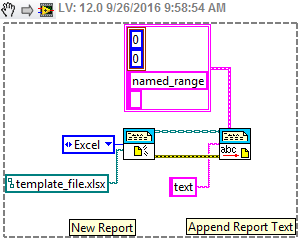- Subscribe to RSS Feed
- Mark Topic as New
- Mark Topic as Read
- Float this Topic for Current User
- Bookmark
- Subscribe
- Mute
- Printer Friendly Page
Creating Excel Test Report
09-26-2016 06:36 AM
- Mark as New
- Bookmark
- Subscribe
- Mute
- Subscribe to RSS Feed
- Permalink
- Report to a Moderator
Hi All,
I have managed to make a few nice self test programs using labview now, and feel l'm starting to get into the swing of it! One thing thats letting my programs down is the lack of data analaysis at the end. I would like my programs to automatically generate test reports in Excel. Up to now ive only managed this very simply using .txt files etc.
I know there is an example of an excel test report in example finder, but there is mention of using place holders in excel which i have never come across before.
any help/ advice would be appreciated
thanks,
richard.
09-26-2016
07:08 AM
- last edited on
03-18-2024
03:00 PM
by
![]() Content Cleaner
Content Cleaner
- Mark as New
- Bookmark
- Subscribe
- Mute
- Subscribe to RSS Feed
- Permalink
- Report to a Moderator
Hi for Report generation there is specific toolkit: LabVIEW Report Generation Toolkit for Microsoft Office: https://www.ni.com/en/shop/labview/select-edition.html
-You can start here on how to use the toolkit: https://knowledge.ni.com/KnowledgeArticleDetails?id=kA03q000000x3gcCAA&l=en-US and https://www.ni.com/en/shop/labview/data-storage-reporting-labview.html
-In Excel, the easiest way to define placeholders is to use named ranges to define the place where data has to be inserted.
uday
09-26-2016 07:20 AM
- Mark as New
- Bookmark
- Subscribe
- Mute
- Subscribe to RSS Feed
- Permalink
- Report to a Moderator
Several years ago, I submitted (in response to a Question on the Forum) a revised Example for generating an Excel Report using the Report Generation Toolkit. If you search in the Forums for Revised " (that is, type the word "Revised" and then a single Quotation mark), it should pop up this example. If you have the RGT, creating Excel Reports in LabVIEW is fairly straight-forward.
Bob Schor
09-26-2016 09:59 AM
- Mark as New
- Bookmark
- Subscribe
- Mute
- Subscribe to RSS Feed
- Permalink
- Report to a Moderator
Here is the gist of it.