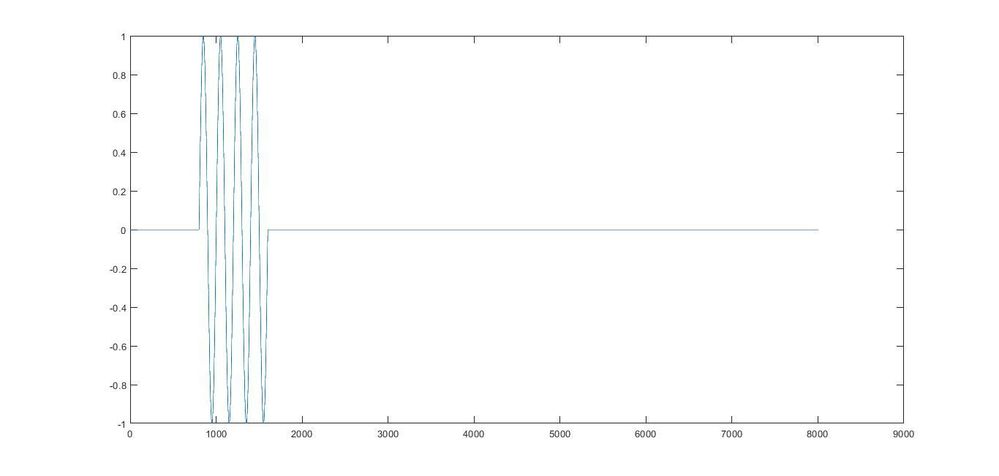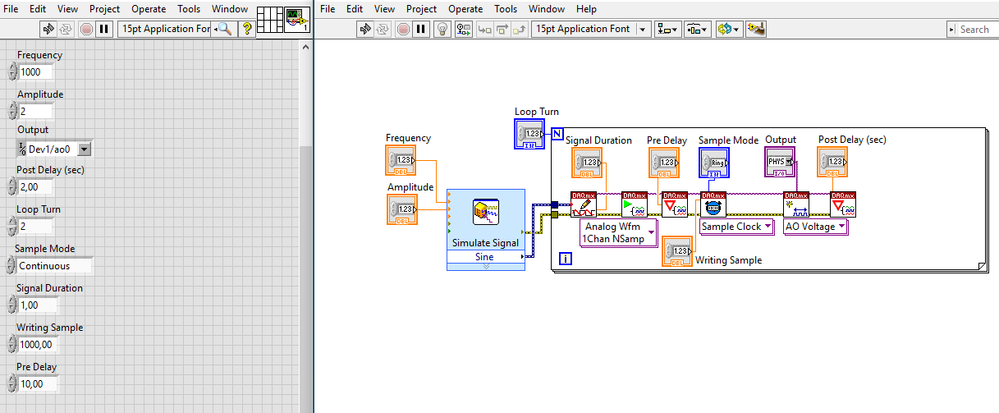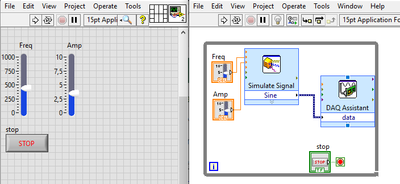- Subscribe to RSS Feed
- Mark Topic as New
- Mark Topic as Read
- Float this Topic for Current User
- Bookmark
- Subscribe
- Mute
- Printer Friendly Page
Creating Analog Signal In Labview (Rookie)
02-13-2021 05:25 AM
- Mark as New
- Bookmark
- Subscribe
- Mute
- Subscribe to RSS Feed
- Permalink
- Report to a Moderator
Hello Folks,
I want to produce voltage signal from Analog Output from my device(USB-M Series NI USB-6229). But also I want to control some parameters like how much delay I want before the signal produce, how much the signal duration will be, how much time it should wait until next signal will be produced, what is the frequency of the signal, what is the signal shape(waveform) of the signal, what is the amplitude of the signal etc. I don't know how to research this thing in to labview so I thought maybe some of you guys can guide me. Just drop a example figure for what I am looking for that I plot in Matlab.
I am new about this program, so if any further info you guys need, I will try to put here. Also sorry If I say any rude, I really don't want to. It may due to my lack of English.
Thanks,
Kind Regards.
02-13-2021 06:18 AM
- Mark as New
- Bookmark
- Subscribe
- Mute
- Subscribe to RSS Feed
- Permalink
- Report to a Moderator
I started to design something but I guess I made beginner misstake (as expected).
From here, I tried to control;
Pre Delay time, Post Delay time, Signal Duration time. Also parameters related with signal.But I did wrong somewhere but where?
02-13-2021 08:16 AM
- Mark as New
- Bookmark
- Subscribe
- Mute
- Subscribe to RSS Feed
- Permalink
- Report to a Moderator
Hello,
I was try to figure it out how I can create a analog signal that I can arrange the pre delay time and post delay time
I create the sine signal with very basic diagram:
But this create cont. signal, I am looking for creating signal with stop time, I want to start my signal at 2 second after my program start, and after 1 signal generated, stop signal for 6 second. and repeat whole 9 second period again and again. This numbers just for example, I want to control my signal delay times. I tried some things, but I couldn't be able to it, I couldn't even see any sort of canceling signal. I am new at LabView :(.
Thanks already,
*I use LabView 2013
02-15-2021 08:03 AM
- Mark as New
- Bookmark
- Subscribe
- Mute
- Subscribe to RSS Feed
- Permalink
- Report to a Moderator
Hello, I added the simulation on the signal you desired in previous posts. You can connect this simulated signal to Analog output NI DAQ functions.
02-15-2021 10:20 AM
- Mark as New
- Bookmark
- Subscribe
- Mute
- Subscribe to RSS Feed
- Permalink
- Report to a Moderator
Have a look at the Example Finder for Analog Input\Voltage (with Events) - Continuous Input
It should give you some ideas.
02-15-2021 11:18 AM
- Mark as New
- Bookmark
- Subscribe
- Mute
- Subscribe to RSS Feed
- Permalink
- Report to a Moderator
Firstly,
Thanks for all replies, I managed to do it in Lab, but I am currently outside. Tomarrow I will share how I manage it.
Also Tolgahan, thanks for your work, I couldn't check yet, tomarrow also I will look how you deal with it.
Thanks again!