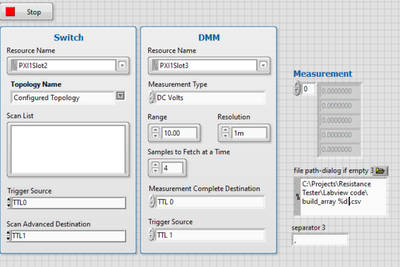- Subscribe to RSS Feed
- Mark Topic as New
- Mark Topic as Read
- Float this Topic for Current User
- Bookmark
- Subscribe
- Mute
- Printer Friendly Page
Create a new csv file for each measurement?
Solved!07-29-2020 06:54 PM
- Mark as New
- Bookmark
- Subscribe
- Mute
- Subscribe to RSS Feed
- Permalink
- Report to a Moderator
Dear community,
I'm using a DMM+Switch setup (using NI example: Switch - Scanning with a DMM - Handshaking (NI-SWITCH) .vi)
I would like to save a NEW csv file for each measuremnt (each item in the scan list). Is there a way to do that? I searched the forum but most topics are how to load multiple csv files.
How do I set up the file name in this case? I want each csv file contains numbering like 101, 102, 103...but I cannot use %s or %d in the file path control box.
Thank you!
Solved! Go to Solution.
07-29-2020 08:41 PM
- Mark as New
- Bookmark
- Subscribe
- Mute
- Subscribe to RSS Feed
- Permalink
- Report to a Moderator
Sure you can. You use %d in a format into string, then build that into a file path.
For more help, attach the VI you have now so we can better guide you how to implement the changes.
07-30-2020 10:32 PM
- Mark as New
- Bookmark
- Subscribe
- Mute
- Subscribe to RSS Feed
- Permalink
- Report to a Moderator
Hi thanks for confirming %d should work. I attach some screenshots here. Where should I put %d in the path? This VI is producing 4 values from DMM, say I want to create one csv file for each measurement. How do I do that?
Sample csv could be:
1.csv
|number 1|80|
2.csv
|number 2|90|
3.csv
...
4.csv
...
Also, how do I get the current route in the scan list, please?
Thank you,
Yanshu
07-31-2020 01:11 AM - edited 07-31-2020 01:16 AM
- Mark as New
- Bookmark
- Subscribe
- Mute
- Subscribe to RSS Feed
- Permalink
- Report to a Moderator
Hi Yanshu,
@ylflex wrote:
Where should I put %d in the path? This VI is producing 4 values from DMM, say I want to create one csv file for each measurement. How do I do that?
As has been said before:
You use %d in a format into string, then build that into a file path.
I don't see any FormatIntoString function in your images:

Instead I see a whole bunch of Rube-Goldberg:

NEVER use ArrayToCluster followed by Unbundle when you can use a plain IndexArray function.
You don't need to call NumToFloat several times as it can handle an array as well!
That "separator" control should be a string constant…
Next time please post real code instead of images of code…
08-04-2020 11:38 PM
- Mark as New
- Bookmark
- Subscribe
- Mute
- Subscribe to RSS Feed
- Permalink
- Report to a Moderator
Thanks a lot for this!