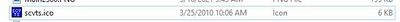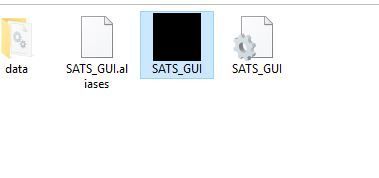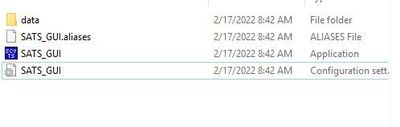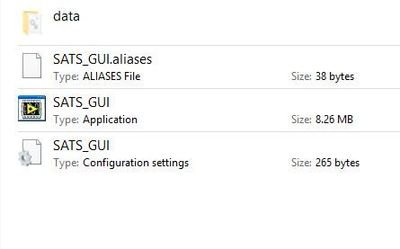- Subscribe to RSS Feed
- Mark Topic as New
- Mark Topic as Read
- Float this Topic for Current User
- Bookmark
- Subscribe
- Mute
- Printer Friendly Page
Create a ICON for my exe
02-10-2022 09:25 AM
- Mark as New
- Bookmark
- Subscribe
- Mute
- Subscribe to RSS Feed
- Permalink
- Report to a Moderator
I tried to change the icon when I create an exe ( LV2017, Windows 10). Project> Build Spec> new application>properties>icon. I used the icon editor to modify someone elses icon. I put there icon in my project directory then navigated to it, changed it then built my exe. It did use the modified icon. Its still the original one. I then tried to create a desktop shortcut to my exe and the desktop icon is just a black square with the name of the exe under it. I tried deleting the "wrong" icon and selecting use default LV icon but the "wrong" still appears. Anyone know why I get the "blackbox" as the desktop short cut and why I get the wrong icon next to the exe?? The icon in the upper left of my exes when I run them has returned to the default. Its the other 2 I can't seem to change.
02-10-2022 09:33 AM - edited 02-10-2022 09:43 AM
- Mark as New
- Bookmark
- Subscribe
- Mute
- Subscribe to RSS Feed
- Permalink
- Report to a Moderator
@Clint1000 wrote:
It did use the modified icon. Its still the original one..
Your description is confusing. How can it use the modified icon if it is still the original one?
- What did you use as icon editor? (I typically use Greenfish Icon Editor Pro )
- What sizes and color depths did you create?
02-10-2022 04:49 PM
- Mark as New
- Bookmark
- Subscribe
- Mute
- Subscribe to RSS Feed
- Permalink
- Report to a Moderator
We cannot tell what you did! Here is a suggestion:
- Make a tiny Project.
- Make a Build Spec for it, and include the Icon you want to use inside the Project.
- Compress the Folder holding the Project and Icon, and attach the .zip file to your Reply.
We can then see what you did, can "explore" the Icon you used, and can see what happens when we try to build your Project. Maybe you have a "bad Icon", maybe you have a "bad LabVIEW", maybe you'll get it to work ...
Bob Schor
02-10-2022 05:03 PM
- Mark as New
- Bookmark
- Subscribe
- Mute
- Subscribe to RSS Feed
- Permalink
- Report to a Moderator
Changing icons does not always take immediate effect in Windows. Even if the .exe gets updated to reflect something else, the shortcut can still show the old icon. A restart of the computer can force it to take effect, or you can refresh file explorer completely and sometimes that causes it to take effect.
02-17-2022 08:31 AM
- Mark as New
- Bookmark
- Subscribe
- Mute
- Subscribe to RSS Feed
- Permalink
- Report to a Moderator
So this is what I did..( I cannot be on network). Another colleague created an icon on a different machine for a different project. My thought was I could just use that icon and modify it. I copied it over to my machine in my project directory and modified it. See scvts.ico.
This is where all my problems started. When I use it in my BUILD properties its still the same original scvts icon. If I look in windows explorer I get different icons depending on which "VIEW" I use in windows explorer..see the next few files..
I spent too much time on this so I tried to go back to the default and it still keeps coming up w the original icon. i deleted the build directory and its still there. All I want to do now is use the default icons Labview ships with. Any suggestions? I don't even know where its finding the scvts .icon I deleted it!!
thxs
Clint
02-17-2022 08:52 AM - edited 02-17-2022 08:53 AM
- Mark as New
- Bookmark
- Subscribe
- Mute
- Subscribe to RSS Feed
- Permalink
- Report to a Moderator
@Clint1000 wrote:
it still keeps coming up w the original icon. i deleted the build directory and its still there. All I want to do now is use the default icons Labview ships with. Any suggestions?
As other suggested, Windows has now cached your exe icon. You will need to flush the windows icon cache. (google it)
@Clint1000 wrote:
I copied it over to my machine in my project directory and modified it. See scvts.ico.
This is where all my problems started. When I use it in my BUILD properties its still the same original scvts icon. If I look in windows explorer I get different icons depending on which "VIEW" I use in windows explorer..see the next few files..
To "fix" the icon, try opening it in the LV project icon editor, make a very minor change (single pixel) then save it.

EDIT: Oh, you will still need to clear your Windows cache after "fixing" your icon to see if it worked.
Hope this helps
Former Certified LabVIEW Developer (CLD)
02-17-2022 09:44 AM
- Mark as New
- Bookmark
- Subscribe
- Mute
- Subscribe to RSS Feed
- Permalink
- Report to a Moderator
thanks..ill give it a try
02-23-2022 09:40 AM
- Mark as New
- Bookmark
- Subscribe
- Mute
- Subscribe to RSS Feed
- Permalink
- Report to a Moderator
None of that worked. I deleted the project and recreated another one and that solved the problem. To me that means the Icon is stored somewhere in my original project. No idea why but problem solved.
02-23-2022 10:14 AM
- Mark as New
- Bookmark
- Subscribe
- Mute
- Subscribe to RSS Feed
- Permalink
- Report to a Moderator
@Clint1000 wrote:
I deleted the project and recreated another one and that solved the problem.
No idea why...
As explained earlier, WINDOWS OS is trying to be "efficient" and stores your icon in a cache the first time you assign it one. By creating a new project, you created a new GUID that has no previous icon associated with it. Hence, it magically solved your icon problem. 🤔
Former Certified LabVIEW Developer (CLD)