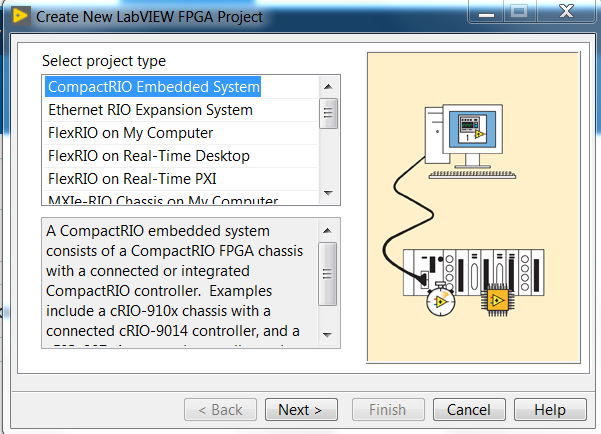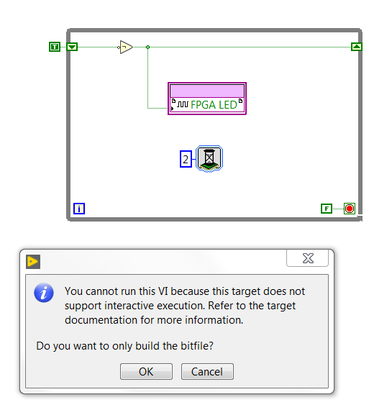- Subscribe to RSS Feed
- Mark Topic as New
- Mark Topic as Read
- Float this Topic for Current User
- Bookmark
- Subscribe
- Mute
- Printer Friendly Page
Create New FPGA project: cannot find NI-9145 as target
Solved!12-06-2017 04:24 AM
- Mark as New
- Bookmark
- Subscribe
- Mute
- Subscribe to RSS Feed
- Permalink
- Report to a Moderator
Hello,
I am using a PXI-1078 together with a NI-9145 EtherCAT Expansion Chassis. In order to develop a FPGA I tried to create a new project with the "LabVIEW FPGA Project" template. However, the NI-9145 chassis is not vibisle under the "Select project type" menu?
Do I have to discover it separately somehow?
Thanks alot
Lysandros
Solved! Go to Solution.
- Tags:
- FPGA 9145
12-06-2017
05:17 AM
- last edited on
04-27-2025
04:14 PM
by
![]() Content Cleaner
Content Cleaner
- Mark as New
- Bookmark
- Subscribe
- Mute
- Subscribe to RSS Feed
- Permalink
- Report to a Moderator
12-06-2017 06:42 AM
- Mark as New
- Bookmark
- Subscribe
- Mute
- Subscribe to RSS Feed
- Permalink
- Report to a Moderator
Thanks for the reply, but this link refers to CompactRio devices. The NI-9145 however is an EtherCAT Expansion Chassis and does not feature an integrared controller, just an FPGA chip. This Chassis cannot be found in the FPGA project template.
Best regards, Lysandros
12-06-2017 08:22 AM
- Mark as New
- Bookmark
- Subscribe
- Mute
- Subscribe to RSS Feed
- Permalink
- Report to a Moderator
So how have you connected the EtherCAT chassis to the PXI ?
As that chassis is a EtherCAT slave, you need a EtherCAT master to talk to it through this master.
Is the PXI the EtherCAT master?
12-06-2017 08:44 AM - edited 12-06-2017 08:47 AM
- Mark as New
- Bookmark
- Subscribe
- Mute
- Subscribe to RSS Feed
- Permalink
- Report to a Moderator
Thanks
Yes, I have connected the PXI to the EtherCAT chassis and the EtherCAT chassis to a AKD-Servo drive. The setup works very well and I can communicate to the drive and to the I/Os. But now I want to implement an FPGA as well.
I am not sure whos is the EtherCAT master. In my project tree, both the NI-9145 chassis and the AKD motor are in the same level (see picture below:)
Best wishes,
Lysandros
12-06-2017
09:25 AM
- last edited on
04-27-2025
04:15 PM
by
![]() Content Cleaner
Content Cleaner
- Mark as New
- Bookmark
- Subscribe
- Mute
- Subscribe to RSS Feed
- Permalink
- Report to a Moderator
Perfect, so you have added the EtherCAT chassis to your project.
And the PXI is the EtherCAT master in your project.
Now, on the 9145 chassis, right-click and select New»FPGA Target to create a new FPGA target under the NI 9144/9145 item.
Now you can program the FPGA on the chassis.
A guide can be found here: https://www.ni.com/docs/en-US/bundle/ni-industrial-communications-ethercat/page/indcomecat/fpga_addf...
12-07-2017 06:45 AM
- Mark as New
- Bookmark
- Subscribe
- Mute
- Subscribe to RSS Feed
- Permalink
- Report to a Moderator
Ok, so I followed these steps and indeed I can create a FPGA VI under the FPGA Target. However, I still get the message
although I do not use any interactive front panels at all. Do I have to somehow configure the NI-9145?
Here is the project tree:
Best regards,
Lysandros
12-07-2017 06:49 AM
- Mark as New
- Bookmark
- Subscribe
- Mute
- Subscribe to RSS Feed
- Permalink
- Report to a Moderator
Interactive is when you press the run button on the vi.
You need to compile the FPGA code and download the bit file to be able to run the code.
You then don't have a front panel to see the code runnning.